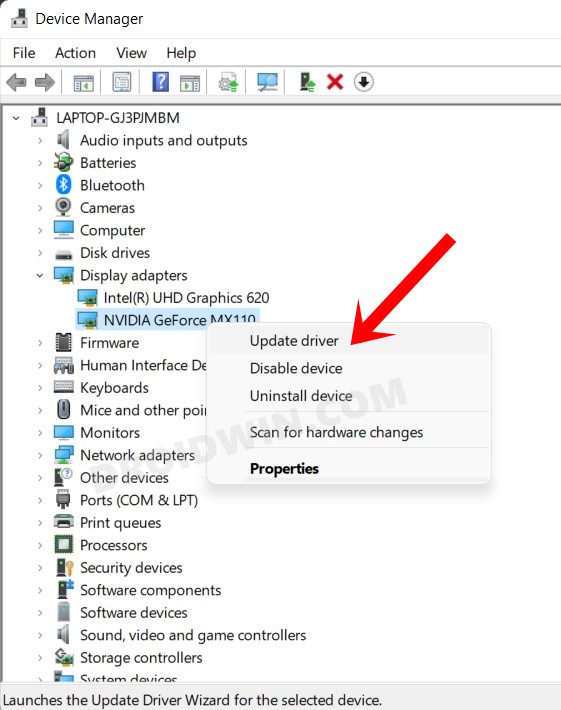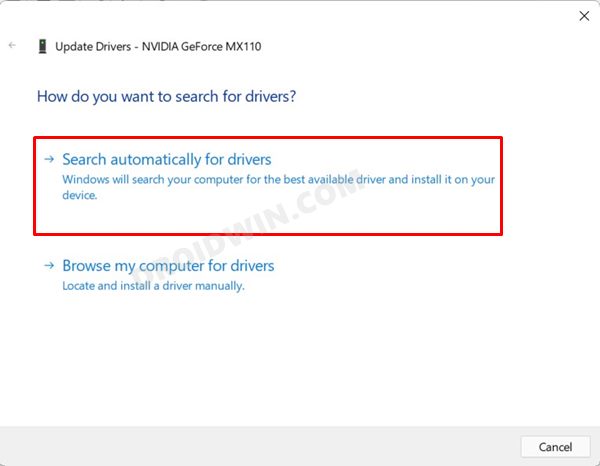In this guide, we will show you the steps to fix the Forza Horizon 4 crashing issue on your PC. When it comes to racing video games, then Forza has created quite a name for itself in this domain. Even though its fifth iteration is the latest in the lineup, its predecessor is still going quite strong, thanks to several content-expanding updates that it gets blessed with at regular intervals. However, in spite of all the goodies that it has to offer, it isn’t free from its fair share of issues either.
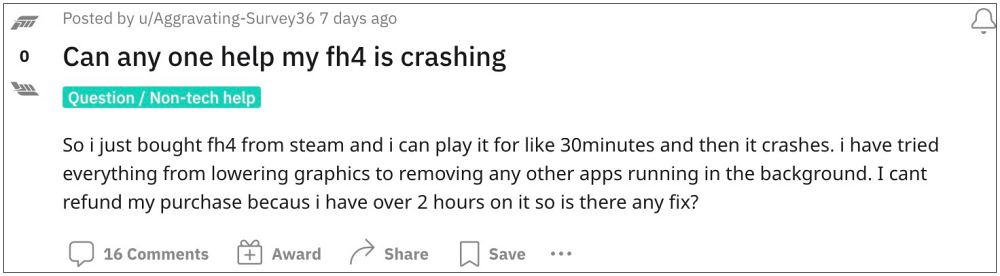
As of now, numerous users have voiced their concern that Forza Horizon 4 is constantly crashing on their PC. There is no specific point where this crash tends to happen- it could be while you are racing, at the loading screen, or even after winning a race. If you are also getting bugged by this issue, then this guide will make you aware of a nifty workaround that should help you rectify this issue. So without further ado, let’s check it out.
Fix Forza Horizon 4 Crashing on PC

In order to rectify this issue, you will have to update the Nvidia Drivers to v522.25. Here’s how it could be done:
- Use the Windows+X shortcut keys and select Device Manager from the menu.
- Then expand the Display Adapter section, right-click on your GPU Drivers, and select Update Drivers.

- Then select Search automatically for Drivers. Windows will now search for the latest drivers and install them.

- Once done, restart your PC. If you face any issues when updating drivers, then you could manually update it from here as well.
That’s it. Updating the drivers should help you fix the Forza Horizon 4 crashing issue on your PC. As far as the official stance on this matter is concerned, the developers are aware of this issue, but they haven’t given out any ETA for the rollout of a fix. As and when that happens, we will update this guide accordingly. In the meantime, the aforementioned workarounds are your best bet.