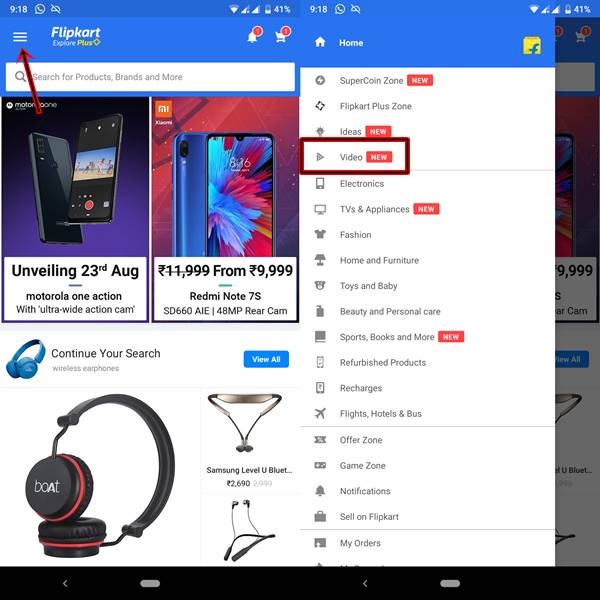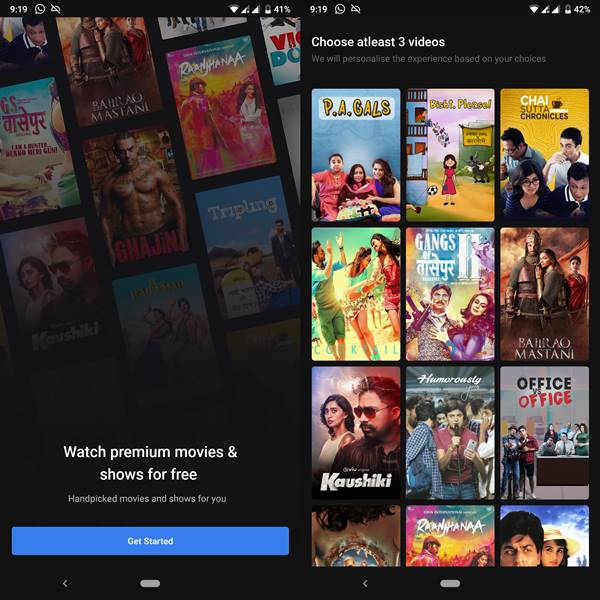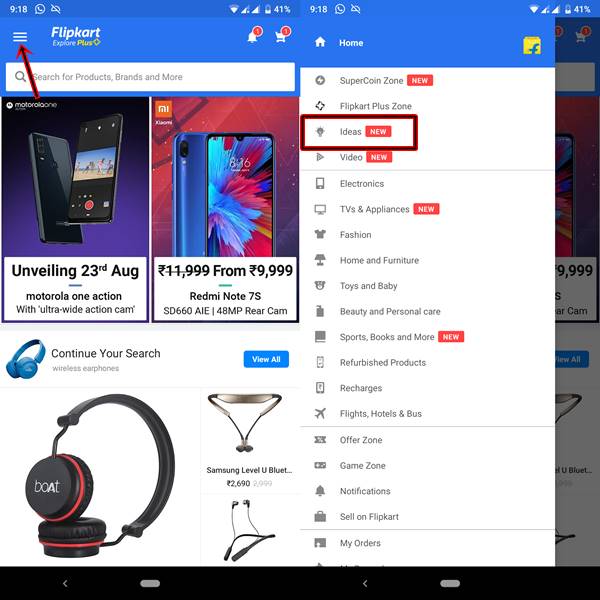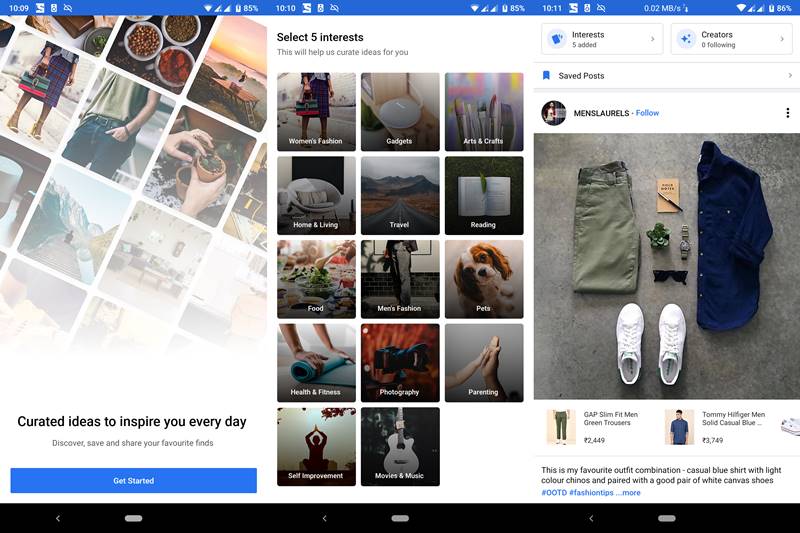The ever successful Indian shopping app has got a new addition. Flipkart, which till now mostly focused on clothing brands and electronic gadgets, has added Video Streaming services to its long list of features. Read on below to more about this feature, its cost, and the required app version.
Table of Contents
What is this Video Streaming Service by Flipkart
Among the largest e-commerce giants, Flipkart has now decided to enter another booming industry. Until a few years back, YouTube used to be the only option for Indian users who preferred to watch movies, stream videos, etc. But this segment has suddenly seen a big spike with the introduction of some big players like Netflix and Amazon. And now, it seems Flipkart wants a taste of this as well.
There are tons of contents from different genres, to begin with. Movies, videos, short series, TV episodes- all could be found under one roof. Some of the famous creators who are part of this service include TVF, Dice Media, Voot, and Arrey. Also, all of these contents, as of now, are free to watch!
How To Access This Feature?
Luckily, you don’t have to download a separate app in order to stream these videos. It is present inside the Flipkart app only. Just make sure that the app has been updated to the latest version (6.17). If not, download it from the Play Store.
Now to access the Videos section, follow the below steps:
- Open the Flipkart App
- Tap the Hamburger icon (the three horizontal lines) present at the top left of your screen.
- Select the Video option.

- The Video Streaming section of the app will show up. Tap on “Get Started”.
- Now, you will have to choose at least 3 videos, from a wide range of tv series, movies, short episodes, etc. Your selection at this instance will shape up your feed accordingly.
- That’s it. Now start watching your favorite movies and TV shows.

[Let Google Assistant Read and Reply to Your WhatsApp and Telegram Messages. Here’s How!]
The “Ideas” Section of Flipkart
Apart from the addition of the Video segment in its app, there has been another addition. This one, however, is more in line with its USP. Called the Ideas section, it allows creators to post their stories and feeds in the form of images, videos, GIFs, etc. You could follow them, like their products, comment on any post, etc. This feature is also available within the latest Flipkart app only.
Follow the below steps to enable it:
- Open the Flipkart App.
- Tap the Hamburger icon (the three horizontal lines) present at the top left of your screen.
- This time, select the “Ideas” option.

- On the Welcome Screen, tap on “Get Started”.
- Now, select at least 5 areas of interest. These selections will determine how your feed’s contents.
- Congrats! you have successfully set up your Fashion Wall. Browse for your favorite shirts, like any pair of shoes or add your favorites to the saved post section.

Final Thoughts
So with Flipkart entering the video streaming sector, expect this segment to heat up. What is a boon for us, will definitely prove to be a bane for Amazon and Netflix. Another added advantage that Flipkart may score over its competitor is that it has no plan whatsoever in making these contents paid.
So how will they earn? Just as YouTube does. The majority of the income would be generated from a single source- Ads. Moreover, these two features aren’t yet available on the iOS version of the app. Going by word of mouth, expect at least a month or so before these features are integrated into the Flipkart app for iPhone.
Having any issues accessing the Ideas and Videos section, leave a message in the comments section below. Keep Reading, Keep Supporting.