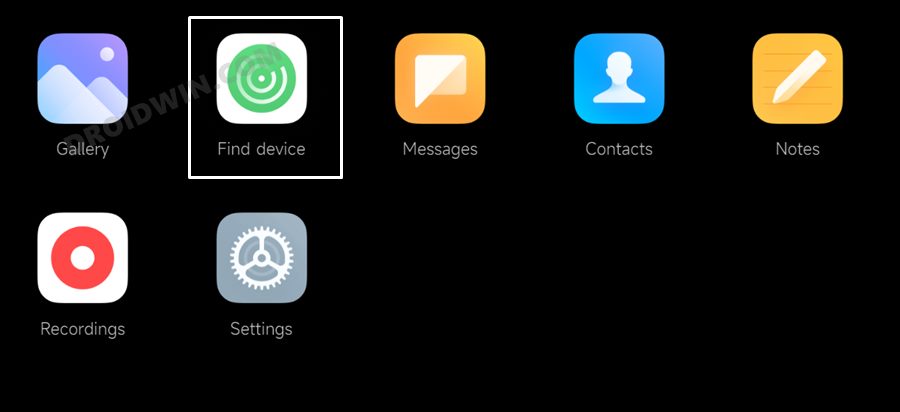In this guide, we will show you the steps to fix the issue of Xiaomi devices going into a bootloop after uninstalling the Find My Device app. Xiaomi comes with quite a few pre-installed apps. These include the likes of its own clean master, music and video player, file manager, browser, Mi Pay, Mi Health, Docs Viewer, and a plethora of others. Apart from that, you will also find quite a few apps from Google as well.
Some of those apps, such as YouTube, Duo, and Chrome could easily be uninstalled without any ill effect on your device. However, the same can’t be said for its other apps. This is because various system components and OS functionalities are dependent on such apps. So if you end up uninstalling any of those apps, then your device might undergo frequent crashes. Even then, you could easily resolve this issue by reinstalling those apps via ADB Commands.
However, there are some apps that upon removal, might lead your device to a soft brick or bootloop state. One such app is the Find My Device which upon uninstallation, will result in your Xiaomi device ending up in a bootloop. In such cases, you wouldn’t be able to execute ADB commands, and hence reinstalling the app isn’t an option. So what else could be done? Well, there does exist a nifty workaround through which you could rectify this problem. Without any further ado, let’s check it out.
Fix Xiaomi Bootloop after Uninstalling Find My Device

- Head over to the Mi Cloud website and log in via your account credentials.
- Then click on Find Device and uncheck this option to turn it off.

- If it asks for account authentication, select Email [as that is the only method you could access as of now].
- Now restart your device [by long-pressing the Power button for around 10-15 seconds] and it will boot to the OS.
That’s it. These were the steps to fix the issue of Xiaomi devices going into a bootloop after uninstalling the Find My Device app. From next time onwards, make sure to log out of your Xiaomi account before trying to uninstall any such system apps. This will de-register your account from such services and hence you will be able to easily uninstall those apps without the risks of bootloop or softbrick.