In this guide, we will be discussing some plausible methods to fix the videos not loading issues on your Galaxy S21 device after installing the One UI 4.1 update. The latest iteration of the OS based on Android 12 has bought in quite a few noteworthy features. These include the likes of Smart Calendar, Smart Widgets, additions to Samsung Pay, re-designed Material You theming engine, and the ability to use the ultra-wide camera in third-party apps. But in spite of all the goodies that it has to offer, it isn’t free from its fair share of issues.
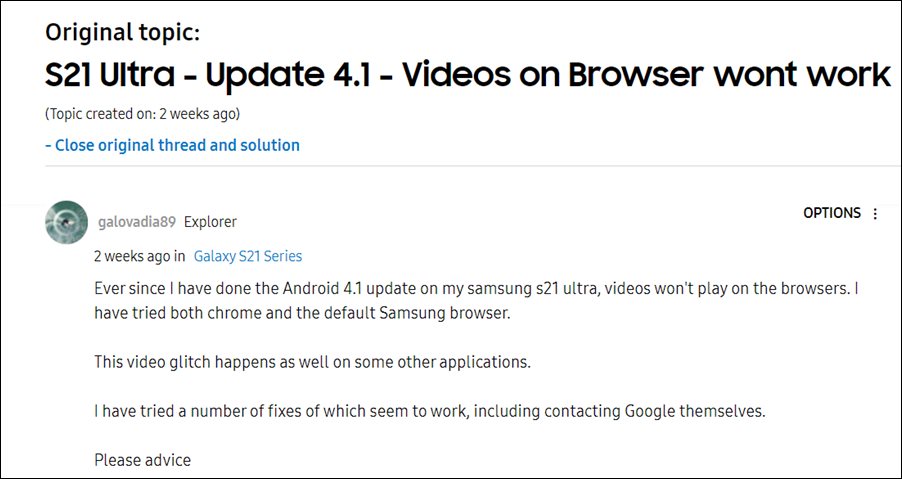
Inaccurate Material You color palette, Back and Home buttons not working, and issues with the Recent Apps screen were just some of the problems that users had to face. And now, there has been another entry to this list. Various users have voiced their concern that the videos are not loading in the browser on their Galaxy S21 device after installing the One UI 4.1 update. In this regard, they have already tried out the basic workarounds of deleting the browser cache and data and giving a shot to another browser, but it didn’t spell success.
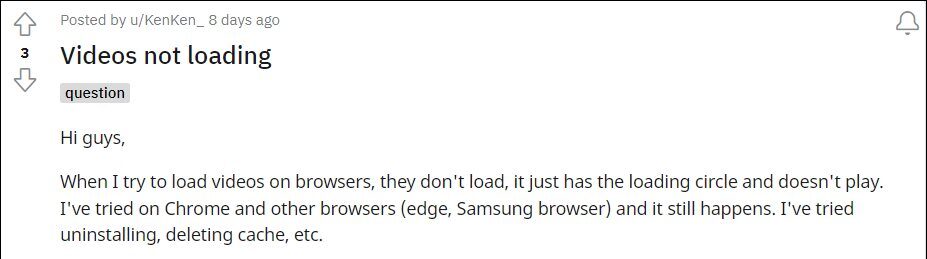
Likewise, they have even tried uninstalling and reinstalling the browser app, but to no avail. For some, this issue is more far-fetched as they are even unable to watch videos on the Youtube app. If you are also getting bugged with any of these issues, then this guide will help you out. In this tutorial, we will make you aware of some handy workarounds that will help you fix the videos not loading issues on your Galaxy S21 device after installing the One UI 4.1 update. Follow along.
Table of Contents
Fix Videos Not Loading in Galaxy S21 after One UI 4.1 update

We have listed three different methods, along with their perks and caveats, that might help you rectify this issue. Go through all these three methods and then try out the one that is in sync with your requirement.
FIX 1: Restart Browser
As soon as you face this issue, close the browser app right away. Likewise, also remove it from the Recent Apps screen as well. Then relaunch the browser and try playing that video again, this time you wouldn’t face any issues. However, do note that this will only temporarily fix the videos not loading issue on your Galaxy S21 running One UI 4.1. The issue might re-appear after a few h0urs to even minutes in some cases.
FIX 2: Restart Device
Another one of those temporary fixes, this method requires you to restart the device whenever you come across this issue. However, as before, it will only give you a momentary respite from this bug as the issue could show itself again after some time.

FIX 3: Downgrade to One UI 4.0/3.1
This method comes with the highest success rate but it comes at a cost- you will have to reset the device and the Knox will be tripped as well. This is because downgrading your device to One UI 3.1 [Android 11] or One UI 4.0 requires an unlocked bootloader. When you do so, you will have to face the aforementioned consequences as well. So if that is well and good, then do check out our guide on How to Downgrade Samsung One UI 4.0 to One UI 3.1 (Android 12 to 11) via Odin.
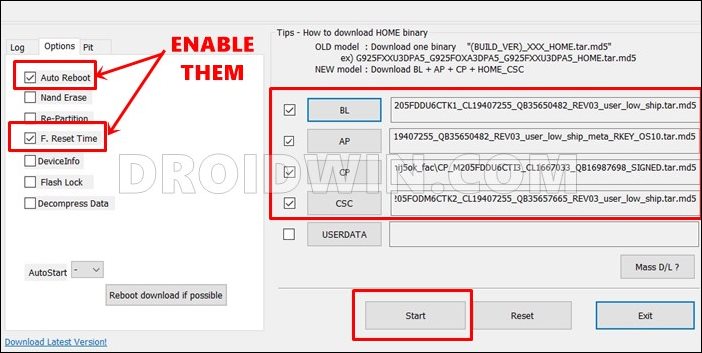
So with this, we round off the guide on how you could fix the videos not loading issues on your Galaxy S21 device after installing the One UI 4.1 update. We have listed three different methods for the same. As far as the official stance on this matter is concerned, the developers are yet to acknowledge this issue, let alone give out any ETA for the rollout of a fix. As and when any of these two things happen, we will update this guide accordingly. In the meantime, the aforementioned workarounds are your best bet.







