In this guide, we will show you the steps to fix the vibration not working issue on Samsung devices after the One UI 4.0 update based on Android 12. The latest OS build to make its way, OneUI 4.0 has bought in quite a few interesting features to the fore. Taking a page out of the stock Android 12, it has adopted the new Material You and Wallpaper-based theming design. On the flip side, a few bugs and issues seem to have crept into this stable build as well.
While one usually expects all the bugs and issues to be ironed out in the beta builds itself, but that doesn’t seem to be the case this time around. Recently we covered the issue of the small text in the notifications section. While the dust was about to settle on this one, there’s a new unwanted entry to this list. This time around, various users have voiced their concerns regarding issues with the vibration. According to them, right after they updated the device to Android 12, the device isn’t vibrating upon receiving any notifications.
For some, the vibration is only happening while receiving calls but not when there’s any activity by any other system or a third-party app. Considering some users prefer to keep their devices on silent most of the time, this issue is genuinely concerning for them as they are missing some important notifications. If you are also in the same boat, then fret not. In this guide, we will show you the steps to fix the vibration not working issue on Samsung devices after the One UI 4.0 update based on Android 12.
Fix: Vibration not working on Samsung One UI 4.0 (Android 12)

- To begin with, head over to the Settings menu on your device.
- Then go to Notifications and tap on More/See All under the Recently Sent section.
- After that, tap on Most Recent and select All from the drop-down menu.

- Then tap on the overflow icon situated at the top right and select Show System Apps.
- Now select Android System from the list and go to its Alerts section.

- Finally, enable the toggle to Vibrate and restart your device.
- That’s it, the issue should now have been rectified.
So this was all from this guide on how you could fix the vibration not working issue on Samsung devices after the One UI 4.0 update based on Android 12. As of now, this seems to be the only workaround that is spelling out success for some of the users. If and when Samsung rolls out an official fix that rectifies this issue, we would update this guide accordingly. In the meantime, all your queries are welcomed in the comments section below.
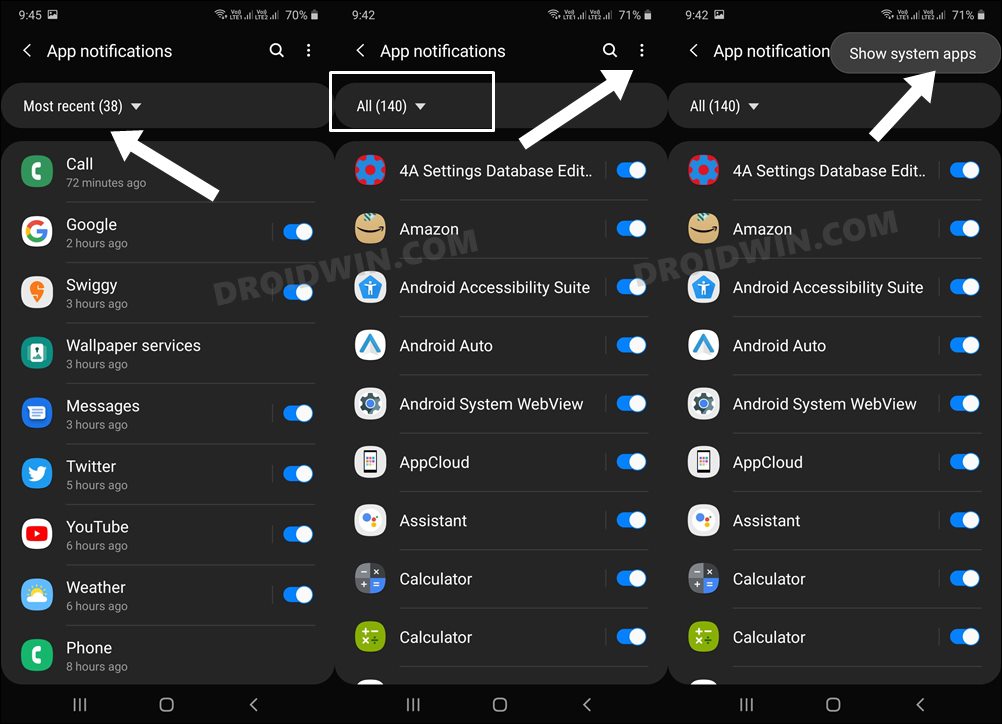
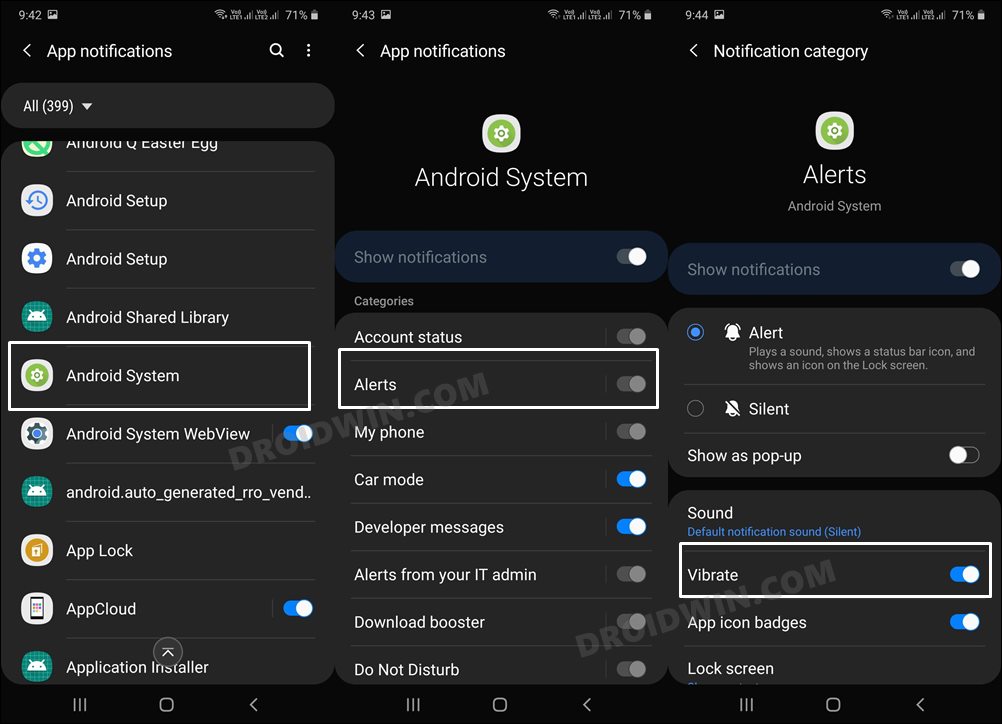








Vibration
This worked. Thanks