In this guide, we will show you two different methods to fix the TWRP createTarFork Error 255 Backup Failed error. When it comes to custom development, there’s no denying the fact that a custom recovery is perhaps the best tool that a tech enthusiast could have at its disposal. And when we talk about custom recoveries, TWRP is right there at the top. It beholds quite a few noteworthy features, but two of its most useful ones are the ability to flash ZIP/IMG files and take a backup of all the partitions on your device.
The latter one is also known as Nandroid Backup and usually, it is the first prerequisite that you should straightaway check-mark off the list. However, not everyone is able to do so. There have been numerous complaints from concerned users that they aren’t able to create a Nandroid backup via TWRP. While trying to do so, they are being greeted with the following error message:
createTarFork() process ended with ERROR: 255
Backup Failed. Cleaning Backup Folder
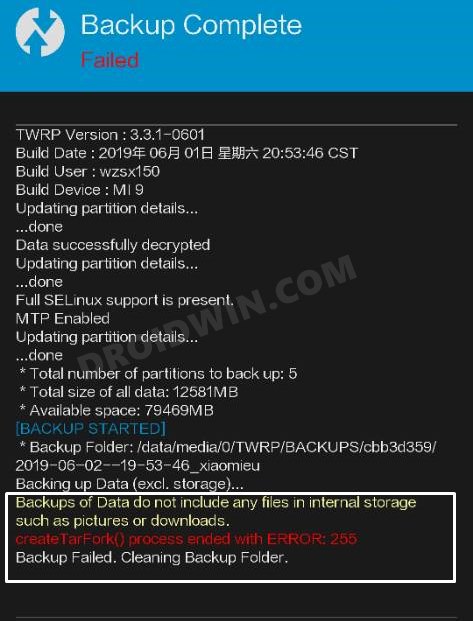
So what is the reason for this error? Well, it tends to happen when you are using Parallel Apps. This feature allows you to create two different instances of an app, both of which will be completely in isolation from one another. For example, you could create two copies of WhatsApp and log in via two different numbers.
However, this Parallel Apps functionality tends to conflict with the creation of Nandroid Backup. Fortunately, there do tend to exist two different methods through which you could fix the TWRP createTarFork Error 255 Backup Failed error. And this guide shall make you aware of just that. So without further ado, let’s check them out.
Table of Contents
How to Fix TWRP createTarFork Error 255 Backup Failed

There are two different methods to carry out the aforementioned task- using TWRP Recovery or via File Explorer that has root capabilities. We have shared both the methods below, you may try out the one that you find more comfortable to deal with.
Method 1: Via File Explorer
- Download and install a File explorer app that supports root, such as Solid Explorer.
- Then launch the app, tap on the hamburger menu situated at the top left, and select Root.
- A Magisk request will now appear, tap on Grant.
- Now once you are within the Root directory, go to the following folders and check if any of them have a folder named 999 or not. If you find any such folder, then delete it right away.

/storage/emulated /data/system/ data/system_ce/ data/system_de/ data/misc/ data/misc_ce/ data/misc_de/ data/user/ data/user_ce/ data/user_de/
That’s it. This should fix the TWRP createTarFork Error 255 Backup Failed error via File Manager. Let’s now make you aware of the second method to carry out this task.
Method 2: Via TWRP Recovery
- To begin with, boot your device to TWRP Recovery. You may use the hardware key combinations or the adb reboot recovery command.
- Once booted to TWRP, go to Advanced > Terminal. Now type in the following commands in the terminal window: (explanation given below, do read it):

cd /data/system/ rm -r 999 cd data/system_ce/ rm -r 999 cd data/system_de/ rm -r 999 cd data/misc/ rm -r 999 cd data/misc_ce/ rm -r 999 cd data/misc_de/ rm -r 999 cd data/user/ rm -r 999 cd data/user_ce/ rm -r 999 cd data/user_de/ rm -r 999
- What we are doing: first off, you will have to type in the ‘change directory’ command (that begins with cd). Then type in the ‘remove’ command (beginning with rm).
- The first command takes you to a specific directory whereas the second command will delete the folder named 999 inside that directory.
- If you get a ‘doesn’t exist’ or any other such related error, then it simply means that the location doesn’t have any folder named 999. Hence you should then move over to the next set of commands and so on until you have executed the last one.
Once all the 999 folders have been deleted, the issue stands rectified. On a side note, the TWRP method is exactly the same as the File Explorer one. It’s just that we are accessing each folder and deleting the folder named 999 via the commands in the TWRP Method whereas we did so by navigating through the folders in the File Explorer method.
So with this, we round off the guide on how to fix the TWRP createTarFork Error 255 Backup Failed error. If you have any queries concerning the aforementioned steps, do let us know in the comments section below.
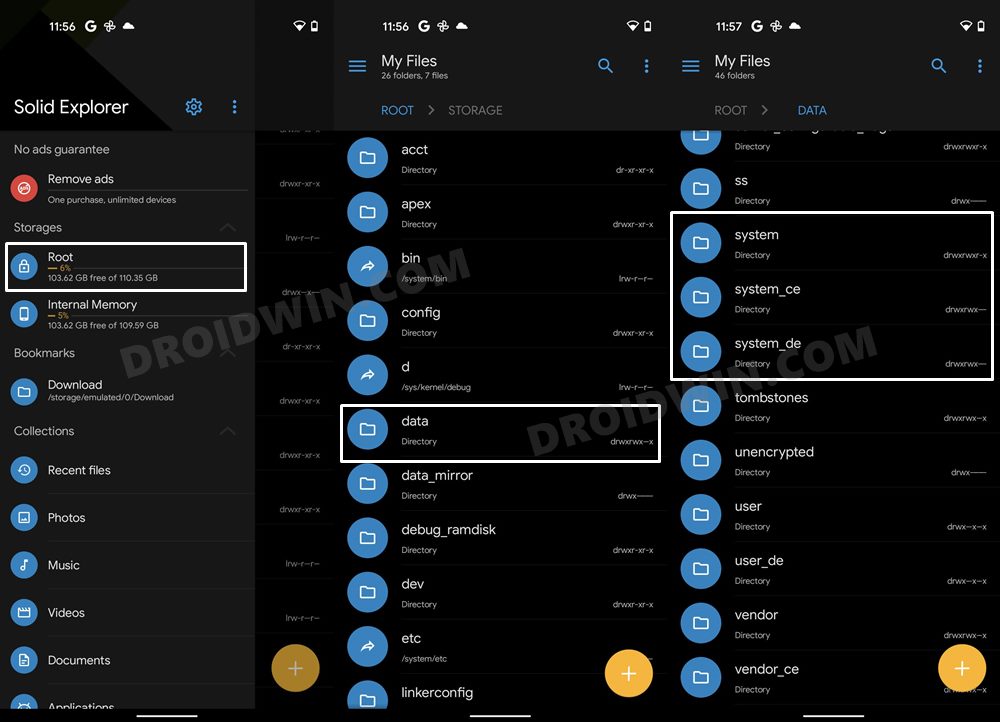
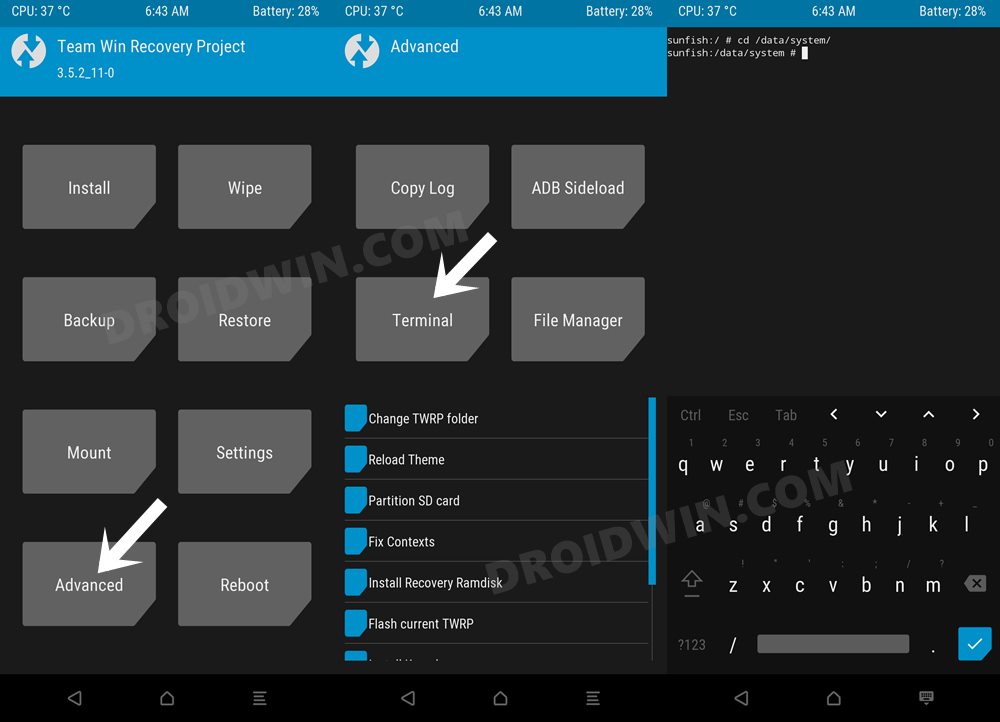








Tùng
I used TWRP (Redmi k30 phone), when backing up there was an error like the article:
“createTarFork Error 255 Backup Failed error”
However, I can still backup the files – about 40GB in size.
Now that old phone is broken (no longer available), so I no longer have the opportunity to modify it as above to be able to have a complete backup.
Now I bought a new phone (also Redmi k30, but a different one)
I have installed twrp on my new phone. I went to twrp to restore data.
When I restore data in twrp (on a new phone purchased later) the error appears:
“ExtraTarFork process ended with error 255”
I hope you can help me recover my data.
Sincerely thank you.
Tung
Thank you very much.
Great