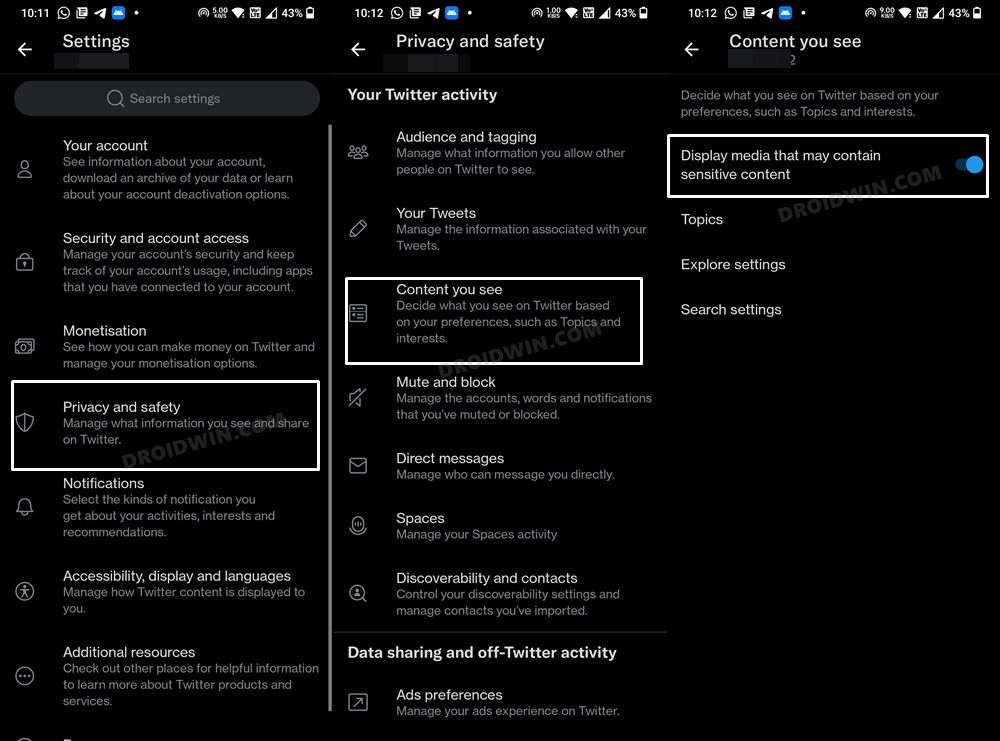In this guide, we will show you the steps to fix the issue of Twitter showing normal photos and tweets as Sensitive Content. This social media and micro-blogging site had initially placed a restriction of 140 words per tweet, which has since been doubled to 280. This gives users a better opportunity to express their thoughts in a single post rather than creating a thread of the same.
However, as of late, it has been in the news quite a lot, and not for all the right reasons. As of now, various users are voicing their concern that Twitter is showing even normal photos and tweets as Sensitive Content. Generally, the tweets containing violent or NSFW content are flagged as sensitive. However, lately, even the generic posts that don’t have any content of the aforementioned nature are being tagged as sensitive.

For the author, it might result in a decrease in their tweets views, and for the viewers, they will now have to perform an additional step of clicking on the View button to gain access to such tweets. With that said, there does exist a nifty workaround that shall you resolve this issue. So without any further ado, let’s check it out.
Fix Twitter showing normal photos and tweets as Sensitive Content
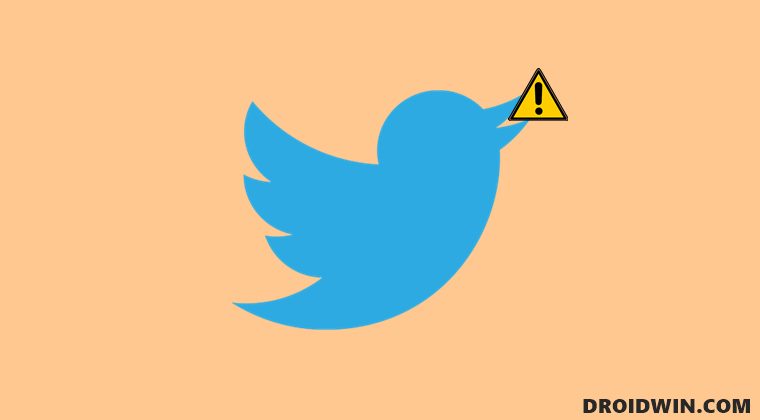
In order to rectify this issue, you will have to enable the “Display media that may contain sensitive content” option. However, doing so has a caveat as well. You will now witness even the real sensitive content containing violent or NSFW content without any warning. So only perform the below steps if you are fine with this drawback.
- Launch Twitter and tap on your profile situated at the top left.
- Then select Settings and Privacy and go to Privacy and Safety.

- After that, go to the Content You See section.
- Finally, enable “Display media that may contain sensitive content”.
That’s it. This shall help you fix the issue of Twitter showing normal photos and tweets as Sensitive Content. As far as the official stance on this matter is concerned, the developers are yet to acknowledge this issue, let alone give out any ETA for the rollout of a fix. As and when any of these two things happen, we will update this guide accordingly. In the meantime, the aforementioned workaround is your best bet.