In this guide, we will show you two different methods to fix the Matchmaking error in The Cycle: Frontier. This first-person shooter game has just been released and even in this short span of time, it has already managed to grab the limelight. Being a competitive quest shooter, it has the elements of both the player versus environment and player versus player. The game remained in the early access stage for close to three years before being rolled out as a stable build. However, even then, it isn’t free from its fair share of issues.
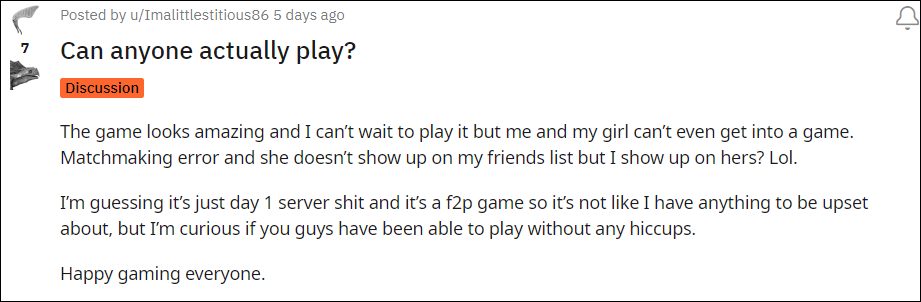
As of now, various users have voiced their concern that they are constantly getting bugged with the Matchmaking error in The Cycle: Frontier. As a result, they aren’t able to deploy to the world, both solo as well as in a group. In this regard, users have already tried the basic workarounds of verifying the game files via Steam, restarting the gamer and their PC, and even reinstalling the game, but none of them spelled out success for them. if you are also in the same boat, then fret not. In this guide, we will make you aware of a couple of nifty workarounds that shall help you rectify this issue.
Table of Contents
How to Fix The Cycle: Frontier Matchmaking Error

It is recommended that you try out each of the below-mentioned workarounds and then see which one spells out success for you. So with that in mind, let’s get started.
FIX 1: Open Quickshop
Your first course of action should be to walk away from the deploy terminal and open a quick shop or inventory. once you do so, the underlying issue would be resolved.
FIX 2: Spam Space
Next up, consider spamming the space in matchmaking until it launches you. Try it out and it should rectify the bug. [Just note that you will have to manually press deploy the first time though].
That’s it. These were the two different methods to fix the Matchmaking error in The Cycle: Frontier. As far as the official stance on this matter is concerned, the developers are yet to acknowledge this issue, let alone give out any ETA for the rollout of a fix. As and when any of these two things happen, we will update this guide accordingly. In the meantime, the aforementioned workarounds are your best bet.







