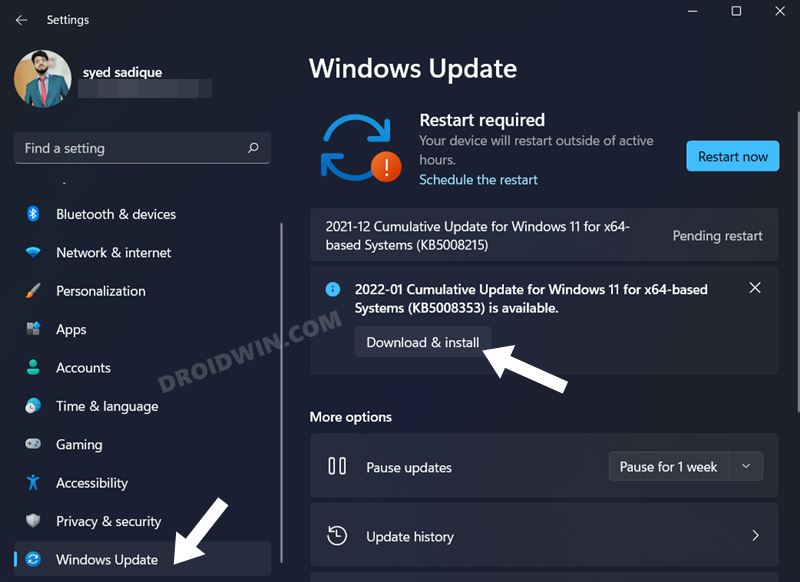In this guide, we will show you the steps to fix the Task Manager Performance Tab Crashing issue in the Windows 11 Insider Preview Build 22538. Even though it has been months since the stable build of the OS got released, there’s no denying the fact it’s still a work in progress. There are still a few grey areas, performance issues, and bugs that need to be ironed out at the earliest. And for that, the users who are enrolled as the Developer Preview build are the first in line to notify about these bugs.
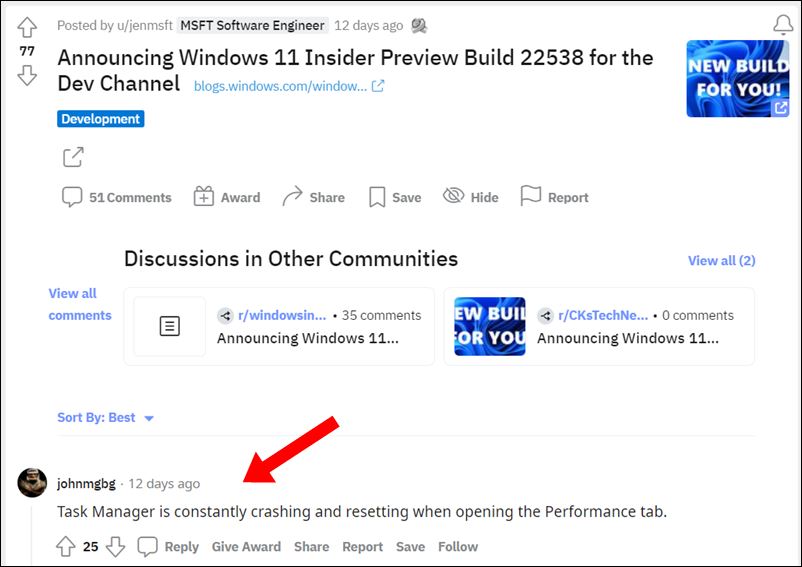
In this regard, various Insider Preview users have now voiced their concern that the Task Manager is crashing as soon as they try and access the Performance tab. All the other sections (Processes, App History, Startup, Users, Details, Services) are functioning well and good. So if you are also on the same page and getting bugged with this issue, then this guide shall help you out. In this tutorial, we will show you the steps to fix the Task Manager Performance Tab Crashing issue in the Windows 11 Insider Preview Build 22538.
Fix Task Manager Performance Tab Crashing in Windows 11 Insider
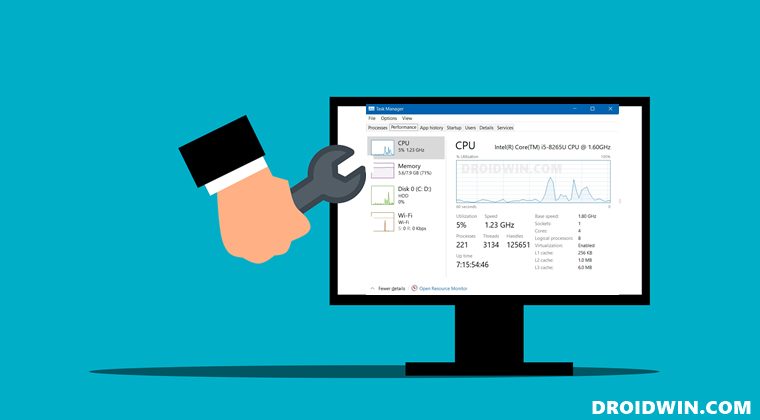
Windows 11 has just rolled out a new update in the developer preview build that has rectified this issue. So all that you need to do is simply download and install that update on your PC and the error would be resolved.
- So bring up the Settings menu via Windows+I shortcut keys.
- Then select Windows Update from the left menu bar.

- You should now see a pending update lined up, click on Download and Install.
- Wait for the process to finish. Once done, restart your PC and the issue stands fixed.
So this was all from this guide on how you could fix the Task Manager Performance Tab Crashing issue in the Windows 11 Insider Preview Build 22538. Since we are discussing about Task Manager, we would also like to draw your attention to the news that Microsoft is bringing a major overhaul to its UI, and yes, it does include the most requested Dark Mode theme as well.
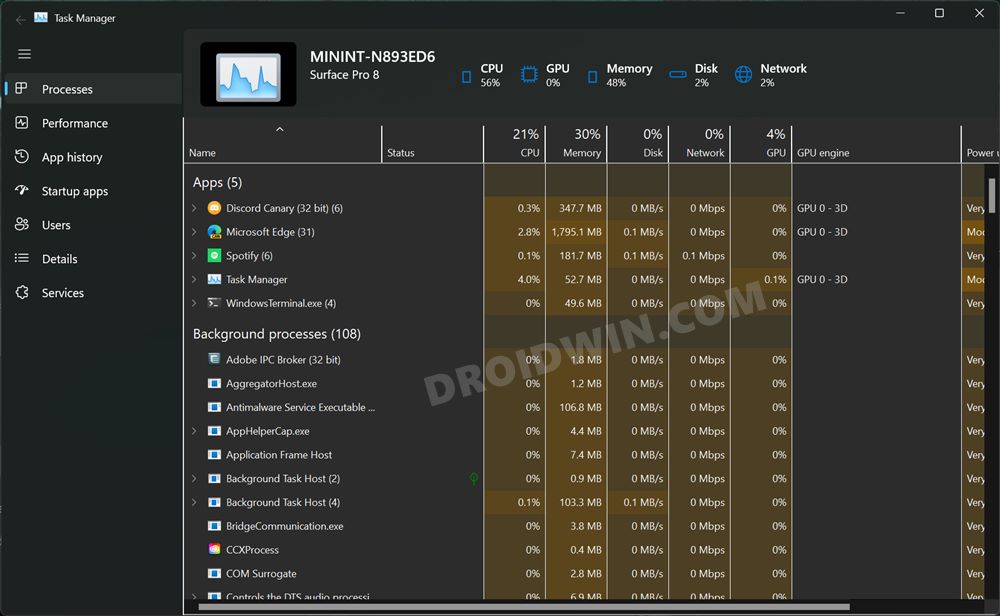
Though it is still a work in progress, and still in the Developer Builds, but a step in the right direction nevertheless. On that note, we round off this tutorial. If you have any queries concerning the aforementioned steps, do let us know in the comments. We will get back to you with a solution at the earliest.