In this guide, we will show you the steps to fix the issue of being unable to join Realms in Minecraft on Nintendo Switch. When it comes to sandbox video games, then there’s no second-guessing involved in terms of the name that is ruling the popularity charts. Whether it’s the creative mode with unlimited resources or the deep mining survival mode, there’s a lot to look forward to. However, in spite of all the goodies involved, it isn’t free from its fair share of issues either. Recently, Xbox users were unable to download and install the latest version 1.19.
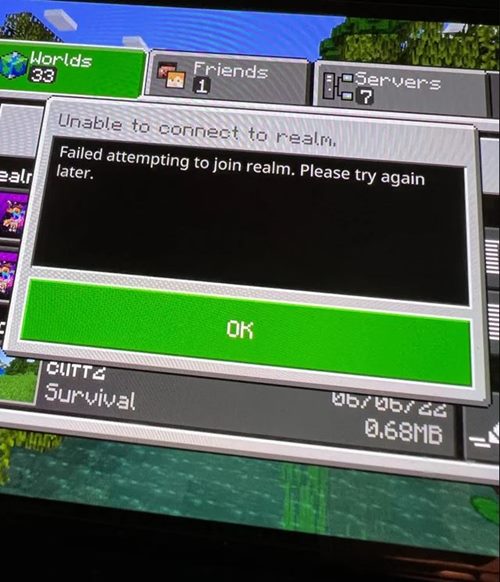
While that issue is still looming large, a new one has already made its way, albeit on a different platform. Various users have voiced their concern that they are unable to join Realms in Minecraft on their Nintendo Switch. Whenever they are trying to do so, they are instead being greeted with the following error message- “Failed attempting to join realm. Please try again later”. If you are also in the same boat, then fret not. In this guide, we will make you aware of the steps to rectify this issue. Follow along.
Fix Cannot Join Realms in Minecraft on Nintendo Switch

- To begin with, make sure to have realm 1 in version 1.18.33.
- Then uninstall and reinstall Minecraft Bedrock.
- After that, Copy realm 1 and then load the new realm.
- Now open that new realm in version 1.19.
- Then delete the second realm and open the original realm.
- That’s it. You should now have the new realm in version 1.19.
So these were the steps to fix the issue of being unable to join Realms in Minecraft on Nintendo Switch. As far as the official stance on this matter is concerned, the developers are aware of this issue, but they haven’t given out any ETA for the rollout of a fix. As and when that happens, we will update this guide accordingly [UPDATE 1: It’s fixed]. In the meantime, the aforementioned workaround is your best bet.







