In this guide, we will show you a potential workaround that might help you fix the issue of the Razer Kishi controller not working with Apex Legends Mobile on Android. One of the most popular strategy battle royale shooter games has just made its way over to the smartphone domain. And within its first week itself, it has managed to encapsulate the attention of the masses. The character-based gameplay, squad battles, and fast-paced combat are just some of the noteworthy features that it has to offer.
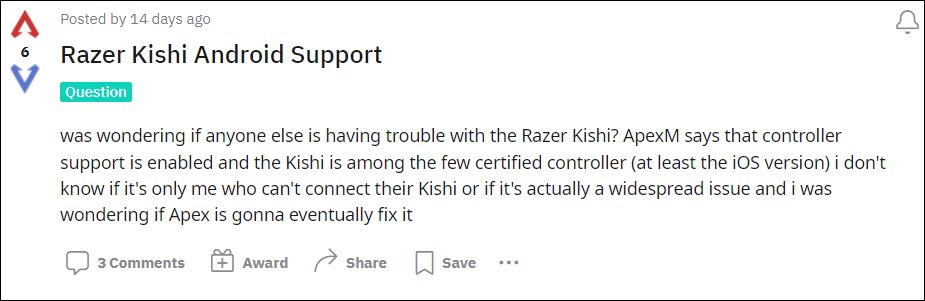
However, in spite of all the goodies attached, you might come across a few roadblocks as well. As of now, various users have voiced their concern the Razer Kishi controller is not working with Apex Legends Mobile on their Android devices. Being one of the most popular universal gaming controllers out there, users were quite eager to give it a try with this battle royale game. While the in-game controller setting does say that the controller support is enabled, the game is still unable to recognize it. If you are also getting bugged with this issue, then this guide shall help you out. Follow along.
Fix Razer Kishi controller not working with Apex Legends Mobile on Android

As of now, the controller is only working with iPhone and not with Google’s owned OS. So if you want to connect the controller to your Android device during this game, you will have to connect an Xbox remote or a Dual Shock 4 controller. While this isn’t the most viable or the feasible fix, but as of now, it is the only one that seems to be spelling out success for the end-users.

So try out this tweak and then check if it fixes the issue of the Razer Kishi controller not working with Apex Legends Mobile on Android. As far as the official stance on this matter is concerned, the developers are aware of this issue, but they haven’t given out any ETA for the rollout of a fix. As and when that happens, we will update this guide accordingly. In the meantime, the aforementioned workarounds are your best bet.







