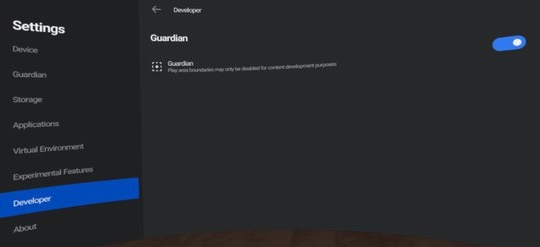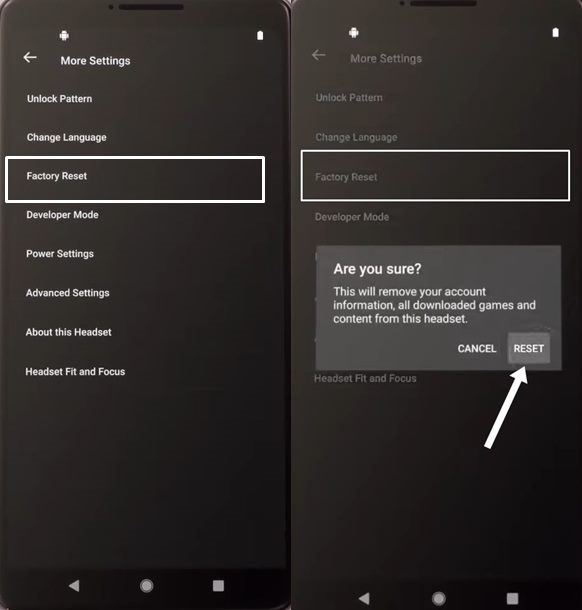In this guide, we will make you aware of a couple of workarounds that would help you fix the black screen issue in Oculus Quest 2. When it comes to virtual reality headsets, then there’s no denying the fact that the offering from Meta is probably the best in this domain. Similar to its predecessor, it supports both the Android-based OS and an Oculus-compatible VR software running on a computer. However, in spite of all the goodies that it has to offer, it isn’t free from its fair share of issues.
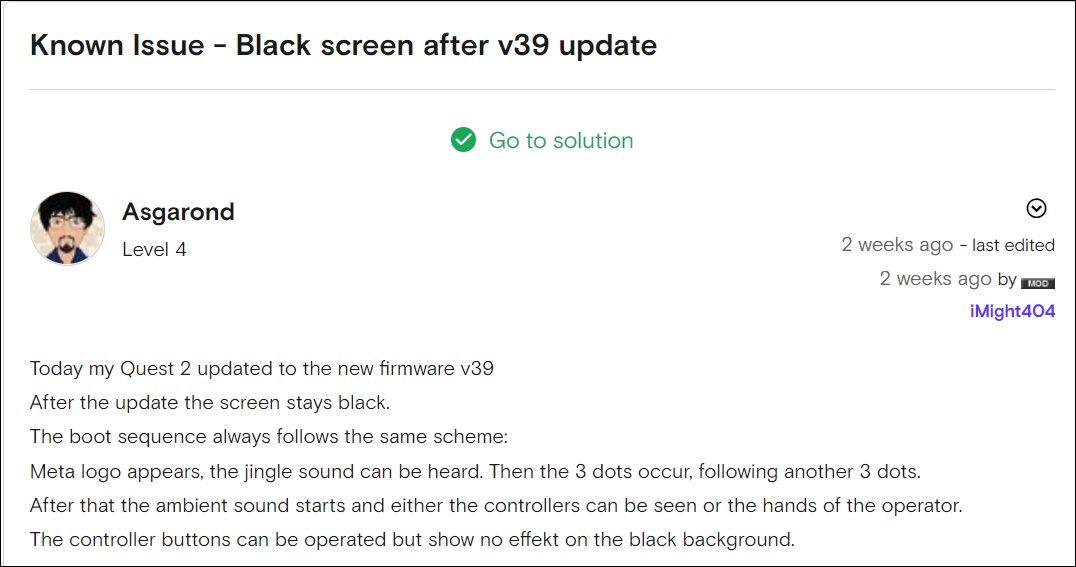
As of now, various users have voiced their concern that they are getting a black screen in their Oculus Quest 2. This issue started happening right after they had updated the firmware to version 39. As a result of which, they could only see the controllers and hear the Oculus menu button when pressed, but in the front, it’s all dark. If you are also currently getting bugged with this issue, then this guide will make you aware of a nifty workaround that shall help you resolve this bug. Follow along.
Table of Contents
How to Fix: Oculus Quest 2 Black Screen Issue

It is recommended that you try out each of the below-mentioned workarounds and then see which one spells out success for you. So with that in mind, let’s get started.
FIX 1: Enable Guardian
- To begin with, launch the Oculus app on your device.
- Then go to Settings and select your connected Quest from the list.
- After that, go to More Settings > Developer Mode.

- Finally, enable the toggle next to Guardian. That’s it.
- This should fix the black screen issue in Oculus Quest 2.
FIX 2: Reset Oculus Quest 2
- Launch the Oculus app and select Devices from the bottom menu.
- After that, select the headset that is connected to your phone.

- Then go to Advanced Settings and select Factory Reset.
- Finally, select Reset. That’s it. This should rectify the issue.
So these were the two different methods to fix the black screen issue in Oculus Quest 2. As far as the official stance on this matter is concerned, the developers are aware of this issue, but they haven’t given out any ETA for the rollout of a fix. As and when that happens, we will update this guide accordingly. In the meantime, the aforementioned workarounds are your best bet.