In this guide, we will show you the steps to fix the Multi Volume issue in Moto G40 Fusion/G60 after installing the Android 12 update. Two of the most popular devices from Motorola have just been blessed with the twelfth iteration of the OS build. As a result of which, you are about to welcome a plethora of new and intriguing features. These include the likes of revamped widgets, Material You theme, and new Privacy indicators, among others. However, the update seems to have bought in quite a few bugs as well.
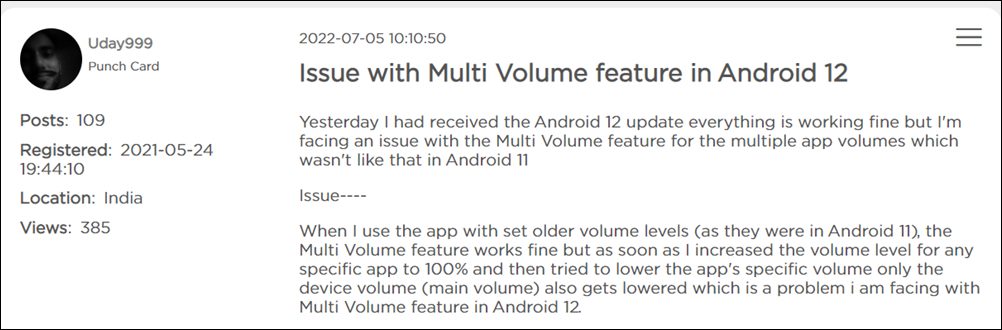
As of now, various users have voiced their concern that the Multi Volume functionality on their Moto G40 Fusion/G60 has been broken after installing the Android 12 update. As a result of which, the app volume has been interlinked with the system volume. So if you increase or decrease the volume inside an app, the same volume level will be applied across the entire OS, encapsulating all the apps in the process. If you are also getting bugged with this issue, then this guide will make you aware of a nifty workaround to fix it. Follow along.

Fix Multi Volume in Moto G40 Fusion/G60 after Android 12 update

In order to resolve this bug, the only course of action is to downgrade your device to the earlier stable Android 11 update. However, do note that the process requires an unlocked bootloader, which will wipe off all the data from your device and could nullify its warranty as well. So if that’s well and good, then please refer to our guide on How to Downgrade Moto G40 Fusion/G60 from Android 12 to Android 11.
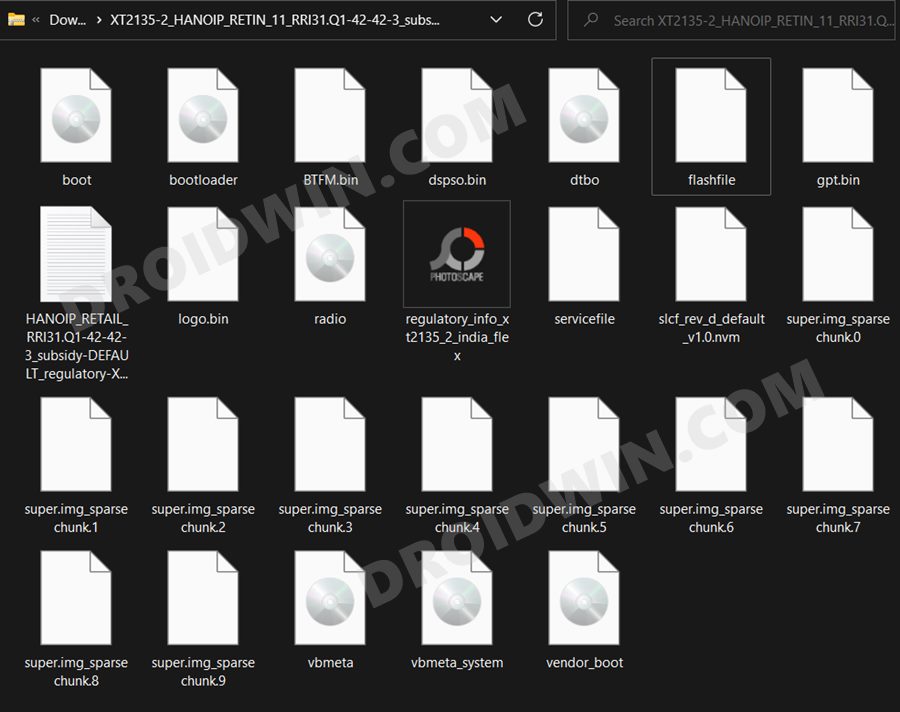
However, if you don’t wish to take that technical route, then your only course of action is to wait until the OEM ends up releasing the patch, which, going by Motorola’s track records, might end up taking ages. Anyways, on that note, we round off this guide on how you could fix the Multi Volume issue in Moto G40 Fusion/G60 after installing the Android 12 update.
As far as the official stance on this matter is concerned, the developers are yet to acknowledge this issue, let alone give out any ETA for the rollout of a fix. As and when any of these two things happen, we will update this guide accordingly. In the meantime, the aforementioned workaround is your best bet.







