In this guide, we will show you the steps to fix the MTG Arena Historic Brawl Direct Challenge not working issue. While there aren’t many digital collectible card games, the ones that are present didn’t manage to grab much attention. Until Magic: The Gathering Arena made its way. Supporting both the Constructed Deck play and Limited play modes, the goal stands simple yet highly intriguing. However, that is proving to be easier said than done.
It is not because of its gameplay style, but due to the plethora of bugs that it is currently plagued with. Many users have voiced their concern that the ‘Historic Brawl Direct’ Challenge isn’t working along the expected lines due to issues with its friend’s list challenge. if you try Direct Challenge with your friend, then you and your friends will both be put in different lobbies, thereby nullifying the entire challenge.
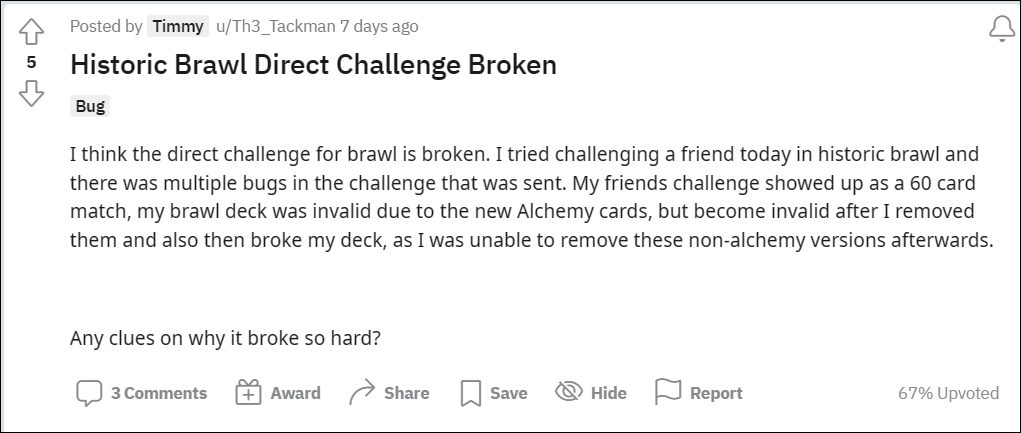
For example, a user sent the request as Bo3 but instead, his friend end up getting Bo1 for some strange reason. So the next obvious course of action will be to cancel the request and try to queue up for another match. But you wouldn’t be even able to do that and would instead be greeted with an “Error: challenge already in progress”.
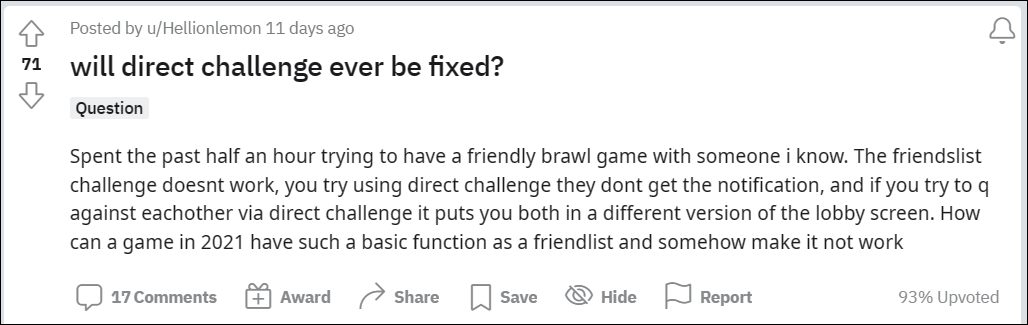
Likewise, some users reported that their entire deck was broken as they were unable to remove the non-alchemy versions. Regular, Historic, and Friendly brawl decks with 60 and 100+ cards all seem to be getting bugged with this issue. if you are also currently facing these errors, then this tutorial shall help you fix the MTG Arena Historic Brawl Direct Challenge not working issue. Follow along.
Fix MTG Arena Historic Brawl Direct Challenge Not Working

- Launch MTG Arena and click on the Swords icon situated at the top right.
- After that, select the deck type and insert your friend’s handle number (username).
- Then select the deck and hit Start.
- Likewise, instruct your friend to do the same and select the same deck type as well.
- Once that is done, the multiplayer matchmaking issue would be rectified.
That’s it. These were the steps to fix the MTG Arena Historic Brawl Direct Challenge not working issue. At the time of writing, this is the only workaround that seems to be giving any degree of success to the end-users. We will update this guide as and when the developers roll out the official patch that resolves this problem. In the meantime, you could drop in your queries in the comments section below.







