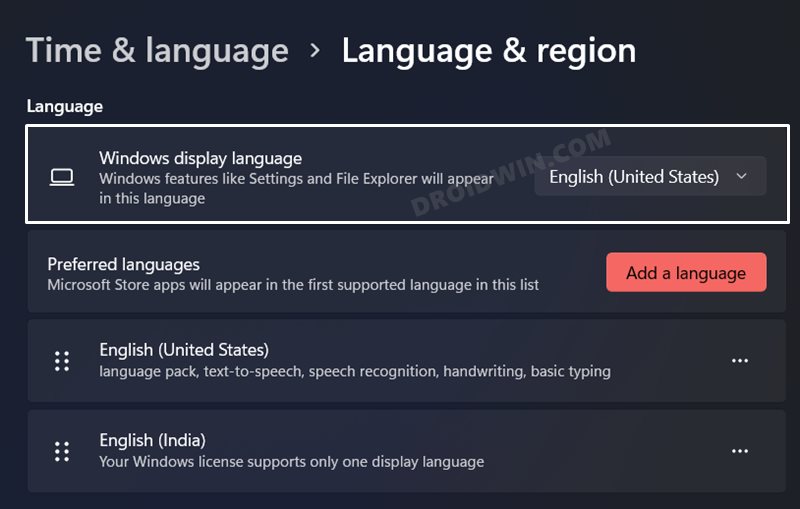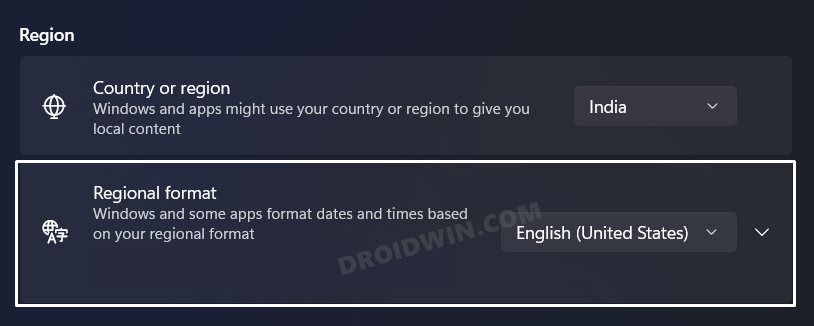In this guide, we will show you the steps to fix the ‘Asset error detected’ bug in MTG Arena. This collectible card game is a digital adaption of the Magic The Gathering card game and has borrowed a few features from there, including the land and play cards. Apart from that, the game in itself beholds a slew of nifty feature sets. These include the ability to gain cards through booster packs, unlock in-game achievements, and build your own decks to challenge others.
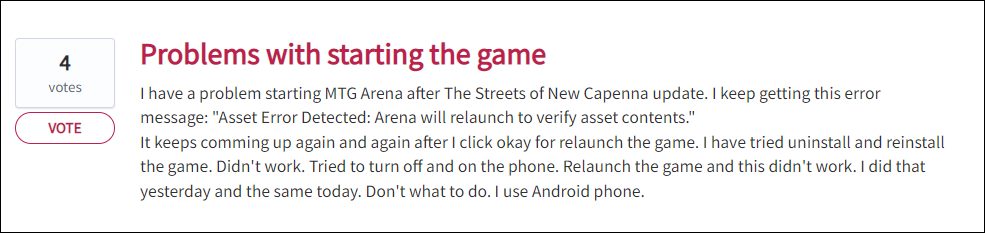
However, in spite of all the goodies attached, it isn’t free from its fair share of issues. As of now, various users have voiced their concern that they are getting the Asset Error Detected: Arena will relaunch to verify asset contents error message while trying to launch MTG Arena. This issue started happening right after the ‘The Streets of New Capenna’ update. If you are also currently getting bugged with this issue, then this guide will make you aware of a nifty workaround that will help you resolve this bug. Follow along.
How to Fix MTG Arena ‘Asset error detected’
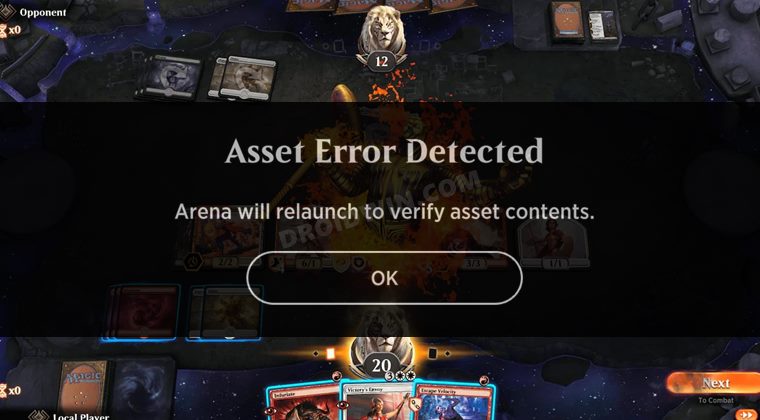
in order to rectify this issue, you will have to set the display language to English and change the Regional Format to English- United States [or English- United Kingdom] across the platform on which you are playing this game. Here’s how it could be done on a Windows 11 PC [make sure to close the game before proceeding with the below steps].
- Bring up the Settings menu via Windows+I shortcut keys.
- After that, go to Time and Language > Language and Region.
- Then select English [United States] as the Windows Display Language.

- Likewise, select English [United States] as the Regional Format.

- Now launch the game and the underlying issue would have been resolved.
That’s it. These were the steps to fix the ‘Asset error detected’ error in MTG Arena. As far as the official stance on this matter is concerned, the developers are yet to acknowledge this issue, let alone give out any ETA for the rollout of a fix. As and when any of these two things happen, we will update this guide accordingly. In the meantime, the aforementioned workarounds are your best bet.