In this guide, we will show you various methods that shall help you fix the Minecraft lagging issues on Nintendo Switch after the 1.18.30 update. One of the biggest and most popular sandbox games of all time, this offering from Mojang Studios hardly needs an introduction or two of any sort. The game also tends to get blessed with updates at regular intervals. While they may not add new features, but they do bring in performance enhancements and iron out underlying bugs. Or is that really the case?
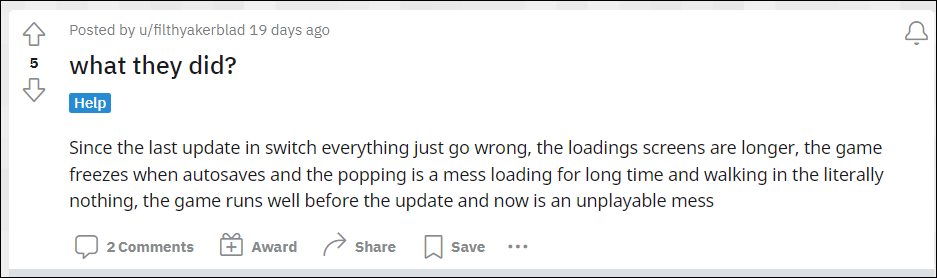
Well, not if you ask the users who had recently installed version 1.18.30. According to them, Minecraft is facing frequent crashes, lags, and freezes on their Nintendo Switch consoles. Moreover, whenever they are trying to access the server the game gets stuck in the “locating server” screen. If you are also getting bugged with any of these issues, then this guide will make you aware of a couple of nifty workarounds that shall help you resolve this bug. Follow along.
Table of Contents
Fix Minecraft lags on Nintendo Switch after 1.18.30 update

It is recommended that you try out each of the below-mentioned workarounds and then see which one spells out success for you. So with that in mind, let’s get started.
Update to v1.18.32
The developers have just rolled out a new update version v1.18.32 for Nintendo Switch. This update ‘addresses some issues that have occurred since the release of 1.18.30’. Therefore, it is recommended to download and install the said update right away and then check out the results.
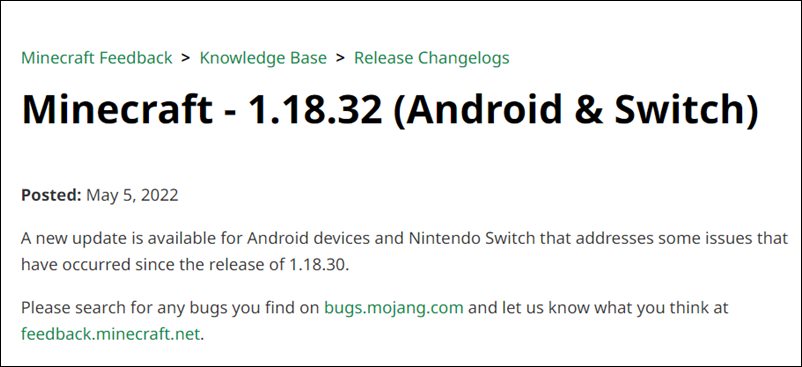
Try on Local Network
Instead of playing in the split-screen mode, you should play the game on the local network as the frequent lags and crashes haven’t affected this mode with the same intensity.
Reduce Render Distance
It is recommended that you reduce the render distance from the default 12 to 5.
Reduced Antialiasing
Likewise, you should also reduce the antialiasing from 2 to 1.
Play in Diamond Strip Mines
One of the major reasons for the Minecraft lagging issues on Nintendo Switch after the 1.18.30 update seems to be the mob spawning, such as skeletons, spiders, and witches. In Diamond Strip Mines, mobs are way below any spawnable areas. Hence you could give this location a try.
Stay in New World
Talking about locations, some users have also suggested that the issue is more prevalent in the old world as compared with the new one. Therefore, you should currently limit your stay to the new world only.
Disable Graphics Enhancement
For the time being, you should also disable some graphics and UI enhancements as they tend to consume additional system resources. In this regard, you should turn off smooth lighting, fancy leaves, particle effects, and on-screen animation.
So these were the various methods that shall help you fix the Minecraft lagging issues on Nintendo Switch after the 1.18.30 update. As far as the official stance on this matter is concerned, the developers have recently rolled out the update version v1.18.32. So it is recommended to install it and then see if it resolves the issues or not. If your reply is in a negative tone, then the aforementioned workarounds are your best bet.







