In this guide, we will show you various settings to fix the issue of Lost Ark Auto-Dismantle not working properly. This top-down 2.5D fantasy game belongs to the MMORPG genre and had one of the biggest openings for any game on Steam. Accompanying the elements of PvP, PvE, and exploration [such as quests, hunting, and crafting], it boasts of quite an intriguing gameplay. Recently, the game was blessed with a tool, which on paper should have been one of the most important aspects of this fame, but the reality shows a stark contrast.
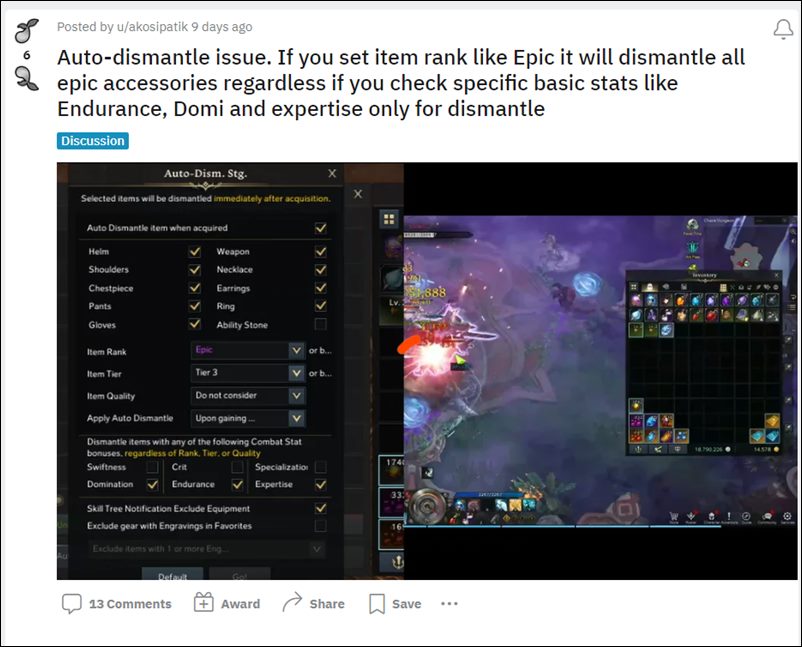
The implementation of the tool is quite buggy and isn’t function along the expected lines at all. For example, a few users have voiced their concern that they had checked Domination Endurance and Expertise while Crit spec and Swift were left unchecked. However, after completing one Chaos Dungeon run, the users noticed that every single accessory got dismantled, and hence they were left with zero crit/spec/swift. Likewise, some users are also left stumped over the fact that favorited Engravings tend to overwrite Auto Dismantle Combat.
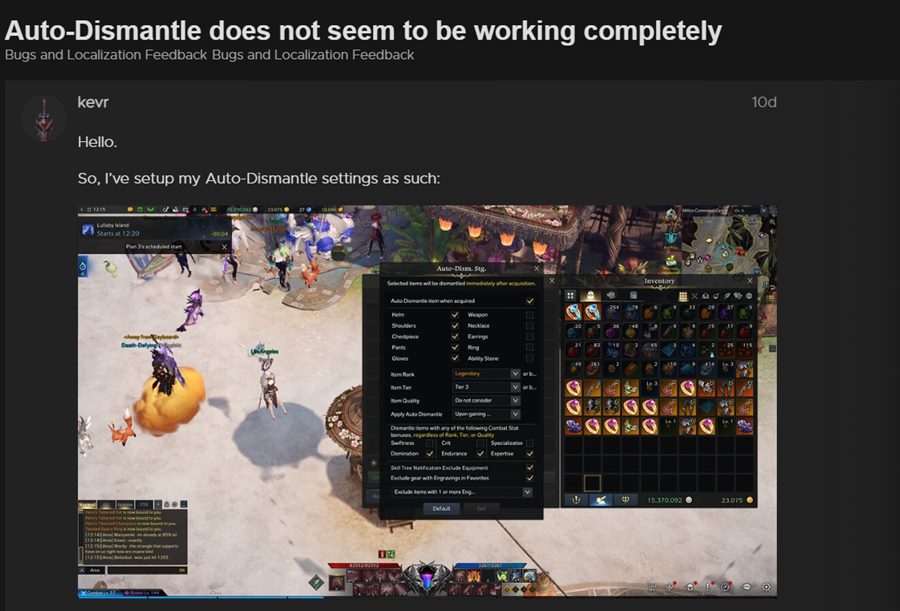
According to them, if something has Domination, Expertise, or Endurance, then they would obviously want that gone, regardless of the fact whether it has perfect Engravings or not. However, for some reason, it’s the other way around. For example, if a Domination accessory has 1 Engraving in its favorite list, then the tool will not dismantle it. Well, these are just a few of the plethora of issues that users have listed. If you are also in the same boat, then this guide will make you aware of a few nifty settings to fix the issue of Lost Ark Auto-Dismantle not working properly. Follow along.
Table of Contents
Fix Lost Ark Auto-Dismantle not working properly

It is recommended that you try out each of the below-mentioned tweaks and then see which one spells out success for you. So with that in mind, let’s get started.
TIP 1: Skill Tree Notifications
Talking about the Skill Tree Notifications, you could apple the below-mentioned settings. It will no longer auto dismantle Level 1-4 Tripods even if you have already owned them. [Credits: Lost Ark Forum].

- Set Notification Threshold to Skill Tree Level 1 or above
- Enable Mark Low Tier Gear
- Enable Mark Low Effect Gear
TIP 2: Tripod Auto Dismantling Function
Turning our attention toward Tripod Auto Dismantling Function, you should consider applying the below-listed settings. Doing so means that both the legendary and relic accessories with domination/endurance/expertise stats that you would loot will get dismantled. Moreover, you will also be able to avoid getting accessories with bad stats of any quality rarity or tier.
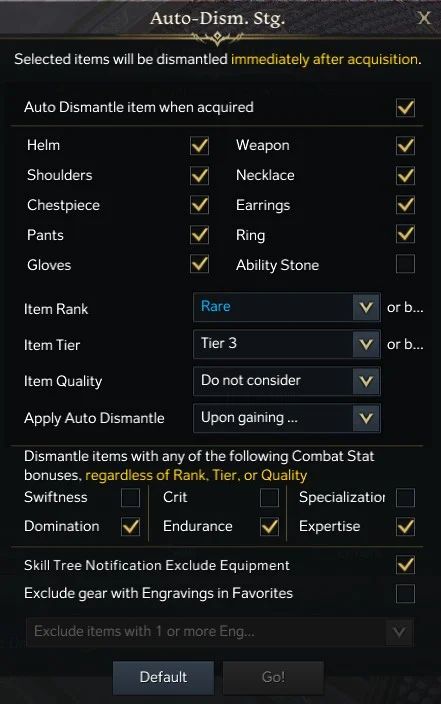
As far as the Exclude gear with engravings option goes, we have left it unchecked. This option only comes in handy if you want to keep accessories that have your favorite engravings, irrespective of their stats. If you check this option, then you will be able to keep the blunt rings with domination/endurance/expertise stat. [Credits Reddit].
TIP 3: Perfect Settings for Auto-Dismantle
As far as the perfect setup for Auto-Dismantle is concerned, you couple opt for the one shown in the below image. There are a couple of things to keep in mind though. First off, it is recommended to favorite your class engravings. Next up, do not include the following engravings- Barricade, Heavy Armor, Drops of Ether, Brawler. This is because they don’t blend well with multiple characters or builds. [Credits Reddit].

So these were the three different settings that you should consider applying in order to fix the issue of Lost Ark Auto-Dismantle not working properly. As far as the official stance on this matter is concerned, the developers are aware of this issue, but they haven’t given out any ETA for the rollout of a fix. As and when that happens, we will update this guide accordingly. In the meantime, the aforementioned workarounds are your best bet.







