In this guide, we will show you the steps to fix the Logitech Mouse Scroll Wheel not working issue on your Mac. Among the most popular names in the computer peripherals domains, this brand has firmly established itself as the go-to choice, not only for the general users but also for gaming enthusiasts. In this regard, its MX Master series mouse has always been the standout player from the crowds, not only for its feature set but also due to its unique design and style.
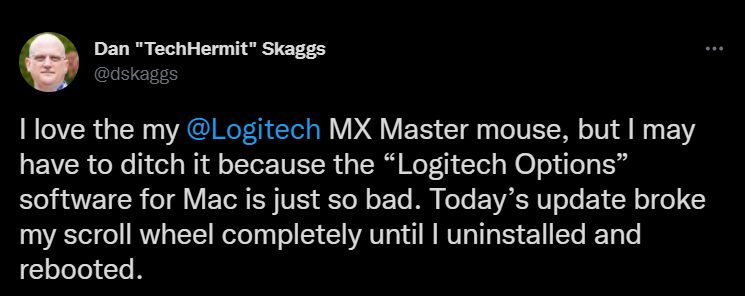
However, in spite of all the goodies that it has to offer, it isn’t free from its fair share of issues either. Recently, we saw a few reports of the mouse’s scroll wheel not working along the expected lines for some mac users. Initially, it was attributed to hardware issues. But soon a slew of complaints from various users started pouring in, each facing the same issue.
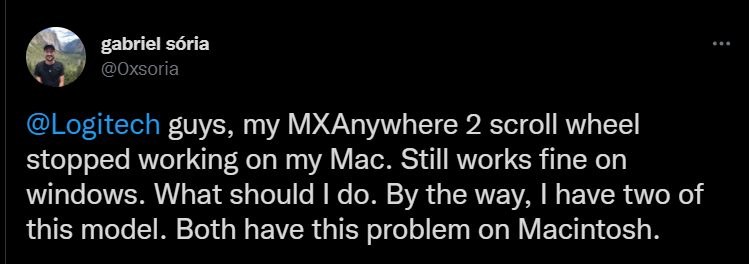
Upon further investigating the issue, we found out that the culprit was the recently buggy update rolled out by the OEM. And this isn’t just a one-off incident either. You might again come across as such an issue in the near future as well. Well, if that ever happens, then you could easily look up to this guide. In this tutorial, we will make you aware of the steps to fix the Logitech Mouse Scroll Wheel not working issue on your Mac. So without any further ado, let’s get started.
Fix Logitech Mouse Scroll Wheel not working on Mac

- To begin with, click on the Apple logo situated at the top left.
- Then select System Preferences from the menu that appears.

- After that, click on Security & Privacy and go to the Privacy tab.
- Now select Accessibility from the left-hand side.
- Then click on the lock to make changes button situated at the bottom left.

- Finally, checkmark the Logitech Options Daemon.

That’s it. These were the steps to fix the Logitech Mouse Scroll Wheel not working issue on your Mac. If you have any queries concerning the aforementioned steps, do let us know in the comments. We will get back to you with a solution at the earliest.
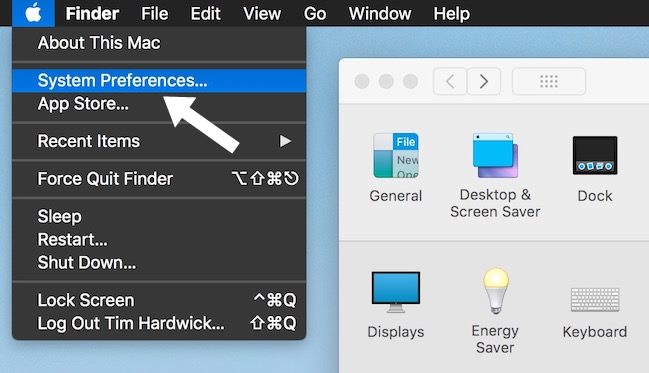

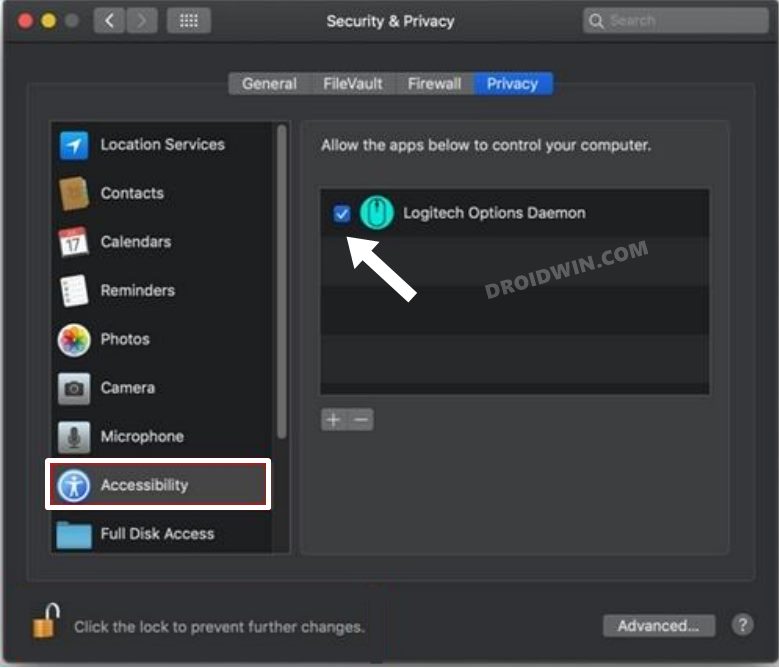








Richard
This is quick and easy
https://chrispennington.blog/blog/how-to-fix-logitech-mx-master-3-not-scrolling-on-mac/
MSM
For me I had the Logitech Options Daemon checked but Logitech Options was not checked. Checking Logitech Options fixed my scroll wheel. Thanks!
Anna
I’ve followed these steps but basically every day I have to go through these steps. Is there any long-term fix?
amy
THAAAANK YOOOOU!!!!