In this guide, we will show you the steps to fix the issue of the Knockback Influence tutorial not working in MultiVersus. This free-to-play crossover fighting game from Warner Bros is currently in its early access stage and just round the corner for its open beta rollout. With characters from Warner Bros, DC Comics, HBO, Turner Entertainment, and Cartoon Network, its rise to fame is already written on the walls.
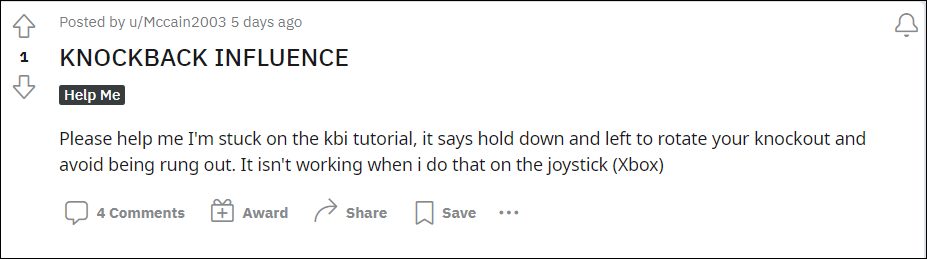
However, since it is currently in the beta stage, a few bugs and issues are along the expected lines. As of now, various users have voiced their concern that the Knockback Influence tutorial is not working in MultiVersus. According to the rules laid down by the tutorial, you will have to hold the Down and Left keys to avoid being rung out.
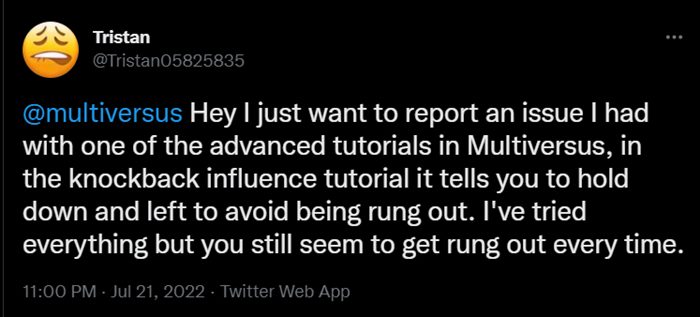
However, users are still getting runged out even on the said button combination. As a result, it is resulting in the inability of the users to “prevent Wonder Woman from going too high and dying. If you are also on the same page, then this guide shall help you rectify this issue. Follow along.
Fix Knockback Influence Tutorial not working in MultiVersus

- If you are on PlayStation, then bring up the System menu as soon as you get hit. This would prevent the bug from appearing. it has successfully worked on PS5, and there’s every chance of it working on the earlier iteration of PlayStation as well.
- For other devices/consoles, users were able to rectify this issue by continuously pressing the Pause and Play buttons 4-5 times as soon as they were hit. So give this tweak a try as well and see if it spells out success for you or not.
That’s it. These were the two different workarounds that shall help you fix the issue of the Knockback Influence tutorial not working in MultiVersus. As far as the official stance on this matter is concerned, the developers are yet to acknowledge this issue, let alone give out any ETA for the rollout of a fix. As and when any of these two things happen, we will update this guide accordingly. In the meantime, the aforementioned workarounds are your best bet.







