In this guide, we will show you the steps to fix the issue of IMPORTXML and IMPORTHTML not working in Google Sheets. This spreadsheet offering from the Silicon Valley giant beholds quite a few nifty features. One among them is the ability to directly fetch the publically available structured data from the web. Depending on the data type, you could use the IMPORTXML, IMPORTHTML, IMPORTDATA, or IMPORTFEED.
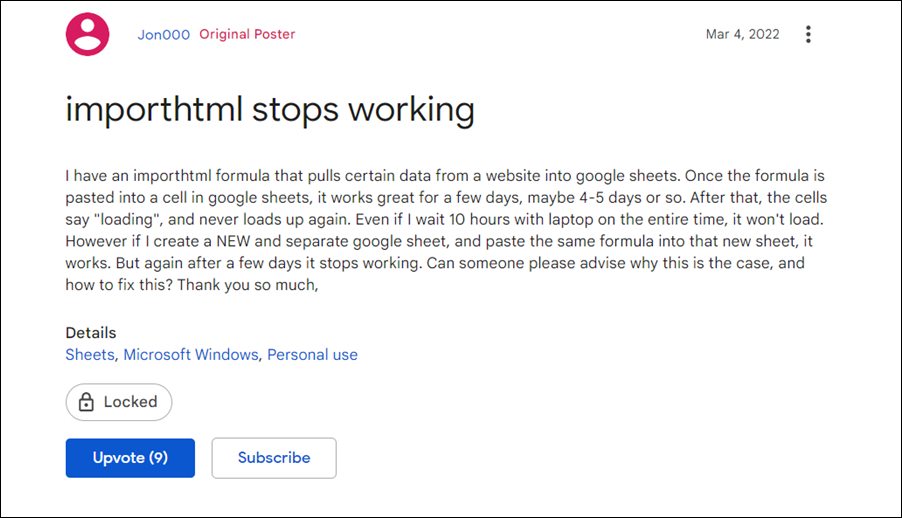
If we take about the former two, then you could use the XML formula to import data from XML, HTML, CSV, TSV, and RSS and ATOM XML feeds using the IMPORTXML(url, xpath_query) syntax. Likewise, using the IMPORTHTML(url, query, index) formula, you could import data from a table or list within an HTML page. However, both these formulae aren’t functioning along the expected lines.
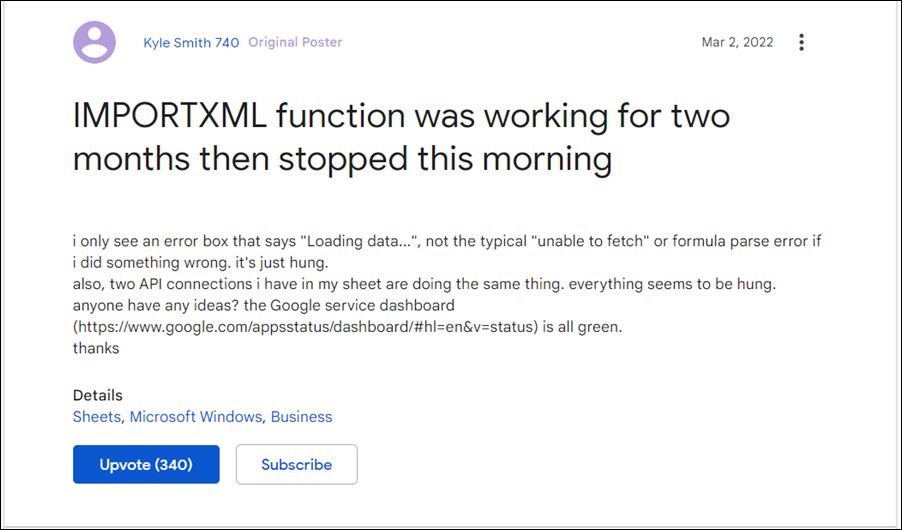
Many users have voiced their concern that the IMPORTXML and IMPORTHTML are not working in Google Sheets. Whenever users are trying to use any of these two formulae, they are instead being stuck on the Loading data screen. If you are also getting bugged with the same, then this guide shall help you out. Follow along for the instructions.
Fix IMPORTXML and IMPORTHTML not working in Google Sheets
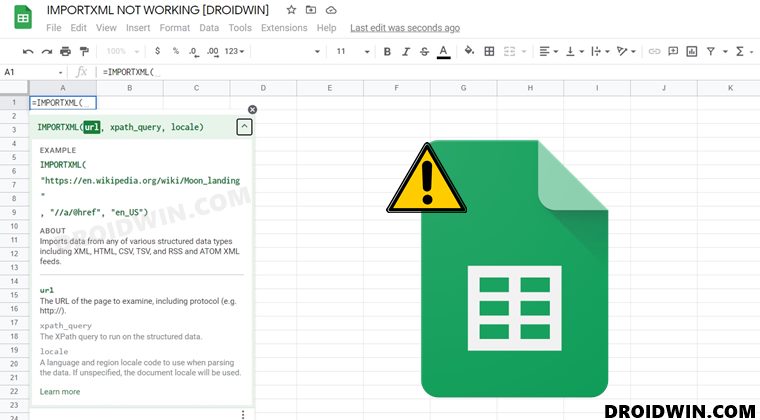
As of now, the only way to rectify this issue is to create a new sheet and then use the formula in that new sheet. If your data was already present in the older sheet, then you will have to bring them to this new sheet and restructure it accordingly. This would end up taking a considerable amount of time and is in no way the most feasible approach. But as of now, this is the only way to fix the issue of IMPORTXML and IMPORTHTML not working in Google Sheets.

As far as the official stance on this matter is concerned, Google did roll out a patch on the 8th of March to resolve this bug. However, it seems it didn’t manage to rectify the underlying issue. So on the 10th of March, they notified the users to try out the aforementioned workaround and did say that a fix will be released this week, but that is yet to arrive. As and when that happens, we will update this guide accordingly, In the meantime, you have no choice but to stick with the above-mentioned method.







