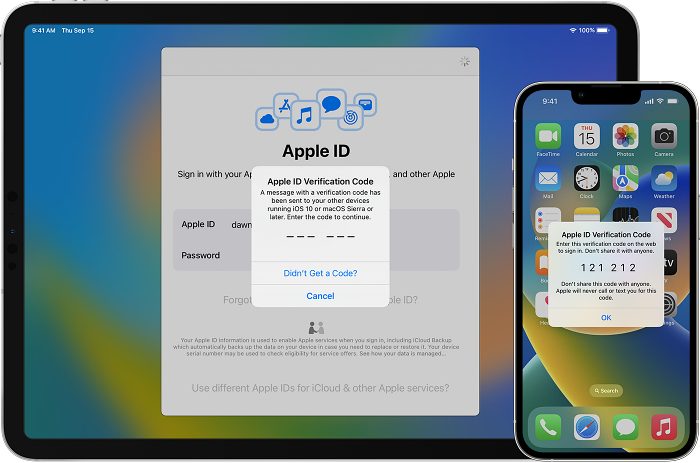In this guide, we will show you the steps to fix the iCloud Drive Backup: ‘An unknown Error occurred’ on iOS 16.3. If you are a part of the Apple ecosystem, then having a backup on iCloud Drive is without a shadow of a doubt the best backup solution in hand. You could back up, sync, and access the data across all Apple devices with ease when signed in with the same Apple ID. However, it is currently not working along the expected lines.
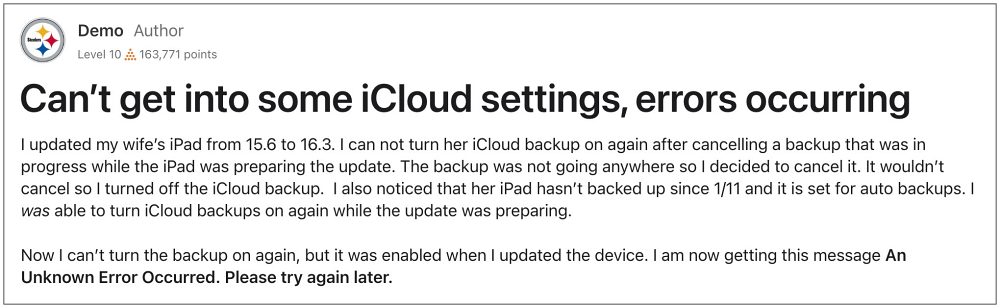
Numerous users have voiced their concern that they are getting the ‘An unknown Error occurred’ on the iCloud Drive Backup after updating their iPhone to iOS 16.3. Well, the affected users aren’t even able to access the Access iCloud Data on the Web. If you are also getting bugged by these issues, then this guide will help you out. Follow along for the fix.
Fix iCloud Drive Backup: ‘An unknown Error occurred’ on iOS 16.3
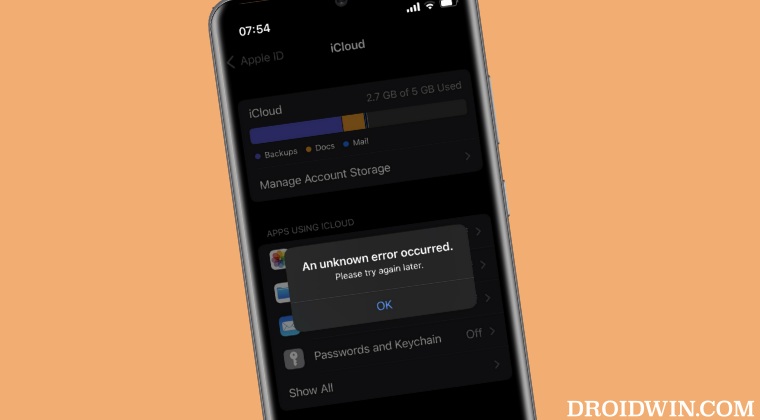
As of now, the only workaround that is spelling out success for the users involves enabling Two Factor Authentication on their Apple account. While on paper it might look like a completely unrelated subject, but this workaround, for some reason, is the one that has worked out for many. So let’s give it a try using the below-listed steps and then check out the results.
- head over to Settings > Your name > Password & Security.
- Then tap on Tap Turn On Two-Factor Authentication.
- Now proceed with the on-screen instructions to complete the setup.

Credits: Apple
That’s it. These were the steps to fix the iCloud Drive Backup: ‘An unknown Error occurred’ on iOS 16.3. As far as the official stance on this matter is concerned, the developers are yet to acknowledge this issue, let alone give out any ETA for the rollout of a fix. As and when any of these two things happen, we will update this guide accordingly. In the meantime, the aforementioned workaround is your best bet.