In this guide, we will show you the steps to fix the issues of Hearthstone Duels not working and the resume button being greyed out. This online digital collectible card game consists of a plethora of elements, characters, and relics, all of which have been taken from the Warcraft series. Using the mana crystals or summoning the minions to attack the opponent, there are a lot of intriguing things to try out in this turn-based card game. Then the fact that it supports cross-platform plays a major role in its rise to popularity.

However, in spite of all the goodies attached, it isn’t free from its fair share of issues. At the time of writing, various users have voiced their concern that Duel isn’t working along the expected lines. For many users, the game crashes as soon as the match ends. When they relaunch the game and go to the Duels screen, they could see the Resume button right in front of them. But unfortunately, it’s of no use as the button is greyed out and non-responsive. As a result, the only option left is to force-restart the client.
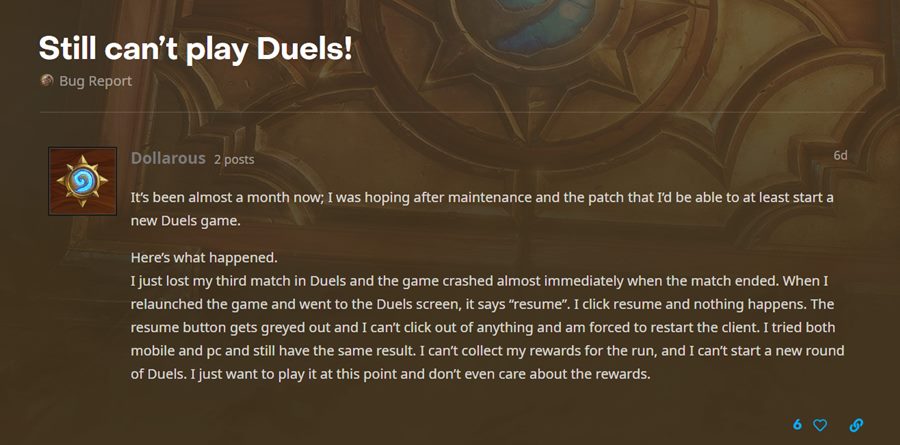
However, carrying out this has its own set of drawbacks, the biggest of which is the fact that the users aren’t able to collect their rewards for that run, and neither could they start a new round of Duels. Not to mention the fact that they are also missing out on free card packs that are part of the new Lunar Year’s quests. So if you are also getting bugged with this issue, then this guide will make you aware of the steps to fix the Hearthstone Duels not working issue and the resume button being greyed out. Follow along.
Fix Hearthstone Duels not working | Resume Button Greyed Out

- To begin with, launch the Hearthstone game on your smartphone and head over to the Duels Mode.
- After that, tap on the part of the screen where the button to collect rewards would usually appear (if it wasn’t missing).
- That’s it. You will now be able to collect your rewards as well as start a new run.
How to Avoid This Issue from Re-Appearing

Now that you are aware of the steps to fix the Hearthstone Duels not working and the resume button being greyed out issues, let’s check out how to avoid these issues from happening again in the near future.
- When you are done with the last game of the Heroic Duels run, don’t close the Hearthstone client.
- Instead, you could either use the in-game concede function or allow the game to reach its conclusion.
- Once that happens, you may then be able t collect your rewards for that run.
- Finally, you may then close the Hearthstone client.
That’s it. These were the steps to fix the issue of Hearthstone Duels not working and the resume button being greyed out. Likewise, we have also made you aware of the instructions to stop this issue from reappearing in the near future.
What is the official stance on this issue? Well, the developers are aware of this issue and would fix it in the subsequent patch version 22.4. As and when that happens, we will update this guide. In the meantime, the aforementioned steps are your best bet.







