In this guide, we will show you the steps to fix the Google Photos Partner Sharing not working. The photo-sharing and storage service from the Mountain View giants is more than just a normal gallery app. It is still the go-to choice for many users, even after the removal of free unlimited storage for High-Quality photos. One major reason for the same is the plethora of nifty features that it beholds.
Recently it was blessed with the ability to lock your photos and videos and hide them from the prying eyes. However, it has to be the Partner Sharing that would still stand as its most underrated feature to date. For the unaware, this feature allows you to easily share your preferred images and videos with your partner without any manual intervention from your end. You could share all your photos, photos of specific people or from a specific date onwards.
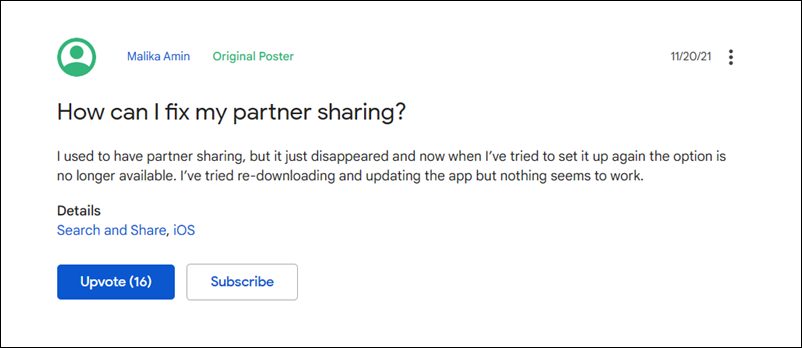
However, as of now, not many users are able to make full use of this feature. A slew of complaints has lined up across Google Support Forum where users have voiced their concern that the shared photos are no longer visible in their Google Photos album. In this regard, their first course of action was to remove their partner and then re-add them. However, this is proving to be easier said than done.
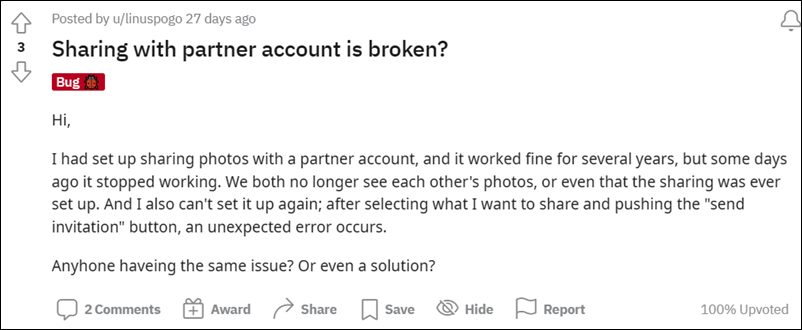
When users are trying to re-add their partners via the “send invitation” option, they are instead being greeted with the “an unexpected error occurred” message. For some, the issue is all the more frightening as the Photos Sharing feature is missing from the app and hence they cannot even try removing and re-adding their partners. If you are also getting bugged with any of these issues, then fret not. This guide will show you the steps to fix the Google Photos Partner Sharing feature not working. Follow along.
How to Fix Google Photos Partner Sharing Not Working

In order to resolve this issue, all that you need to do is just reverify your age. So proceed ahead with the below instruction steps to try it out:
- To begin with, head over to the Google Account Age verification page.
- Then sign in with your Google account that is currently facing this Photos Sharing issue.

- It will now give you two different methods to verify your age- via Credit Card or ID (such as a passport).
- Select the option of your choice and then proceed with the on-screen instructions to complete the process.
That’s it. Once the verification is complete, it should fix the Google Photos Partner Sharing feature not working issue. On that note, we round off this guide. If you have any queries concerning the aforementioned steps, do let us know in the comments. We will get back to you with a solution at the earliest.
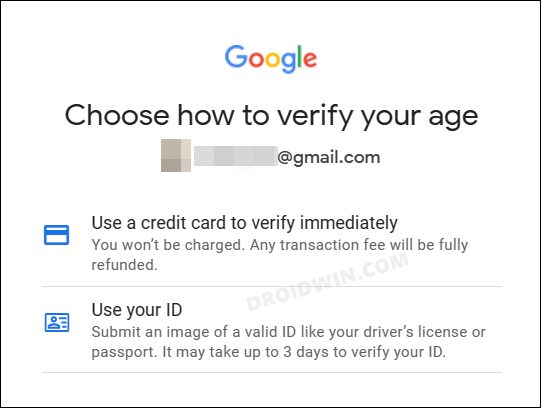








fumie costen
Hello
I managed to send the partner sharing invitation to my husband and he accepted. However his photos and my photos do not appear at the same location of “Photos”. My husband’s photos can be seen under “sharing” . How can we see both photos at the same location, say, under the name of “Photos” ?
Many thanks for your help