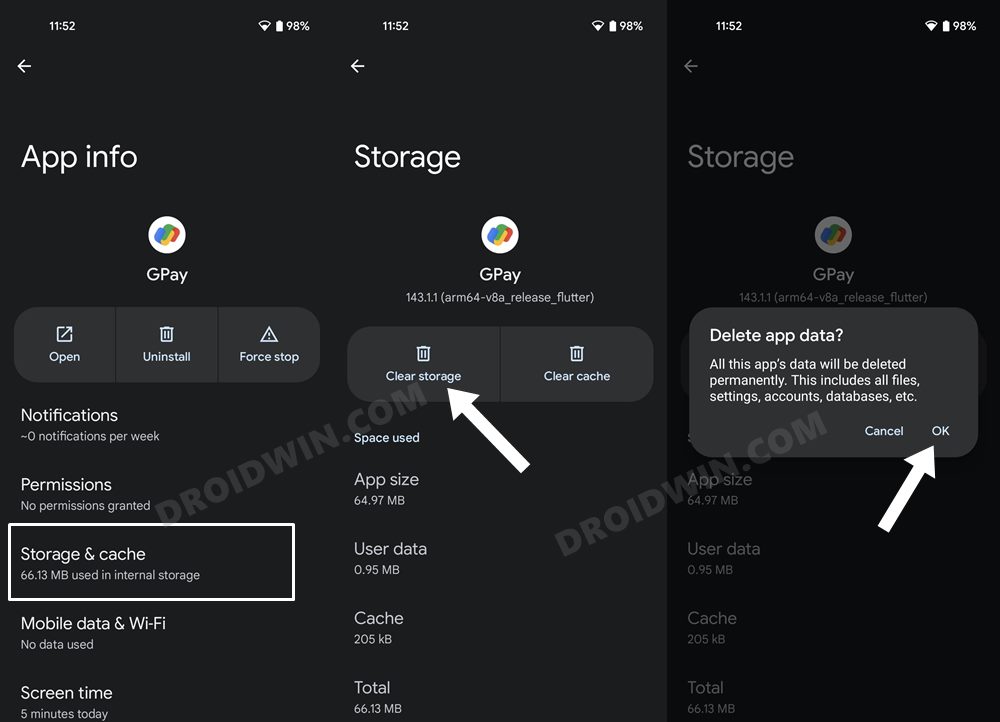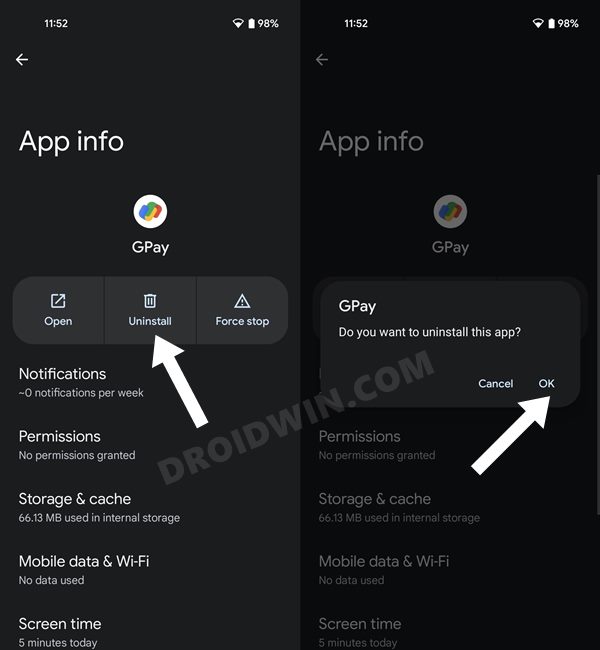In this guide, we will show you the steps to fix the Google Pay “rooted or running uncertified software” error on devices running Android 12L. The Silicon Valley giants have recently rolled out the L variant of its twelfth iteration of the OS. This build focuses specifically on tablets, foldable, and Chromebooks and brings in features that are targeted for the aforementioned devices.
The biggest takeaway is the introduction of a Two-Column Layout in the notification panel, lock screen, and settings menu. Apart from that, you also get a Taskbar at the bottom and the Material UI has been further optimized for large screen display. At the time of writing, we are currently on the first beta build. And as expected, a few bugs have already crept in.
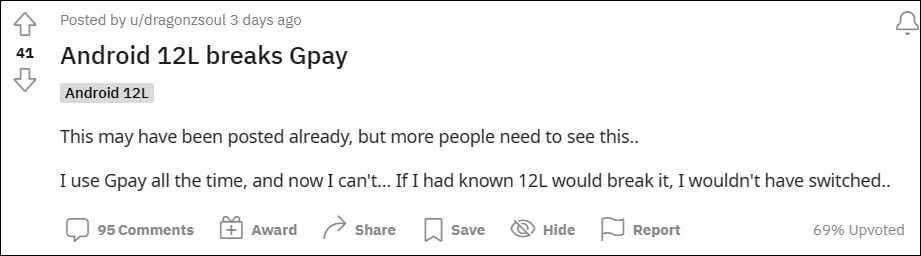
As of now, a slew of complaints has lined across various forums where users have voiced their concern across Reddit, Google Support Forum, and Samsung Forums that they aren’t able to use the payment app from Google. When they launch the Google Pay app on their Android 12L device, they are instead being greeted with the following error message:
“Your phone doesn’t meet software standards. You can’t pay contactless with this device. It may be rooted, or running uncertified software. Contact your device manufacturer or visit Google Pay Help for more info.”
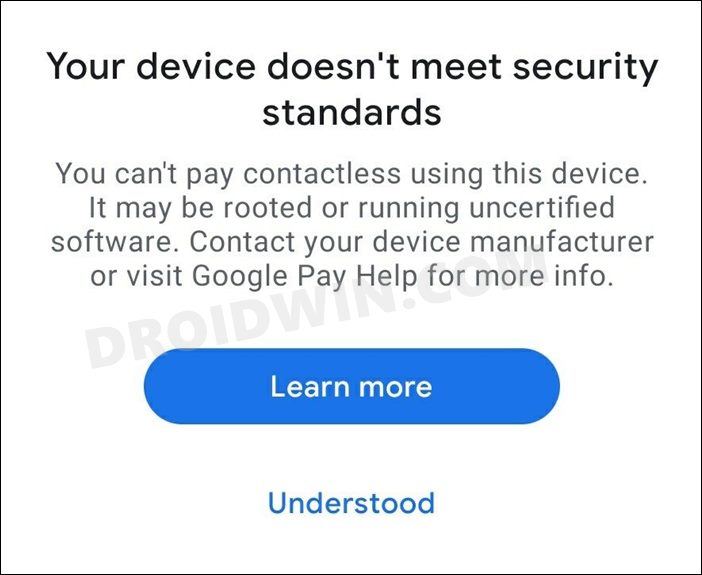
However, none of the users have their device rooted nor have they performed any tweaks that might void the warranty. All this makes the issue all the more concerning for the users. If you are also on the same page, then fret not. In this guide, we will show you the detailed steps to fix this issue once and for all.
Table of Contents
Fix Google Pay rooted or running uncertified software on Android 12L
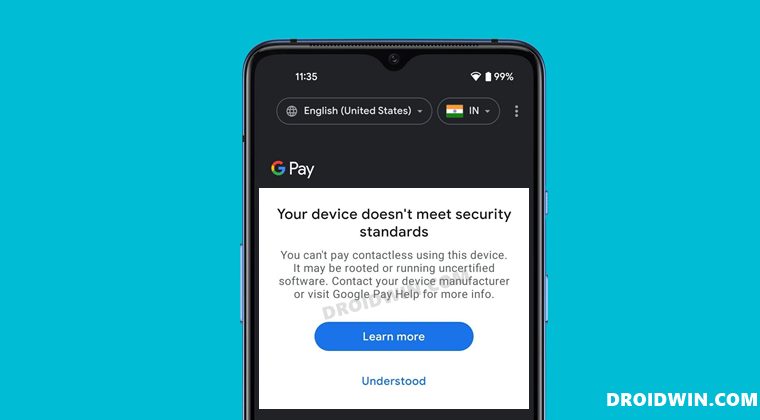
First and foremost, Google has reportedly fixed this issue from their end. So it is recommended to update the app to the latest build from the Play Store. However, if after doing so you are still getting this error, as has been the case with many other users, then you should proceed with the below workarounds, both of which involve deleting the app’s data. Doing so will remove your saved cards as well, so you might have to re-link them once the app’s data has been deleted. So with that in mind, let’s get started.
FIX 1: Delete Google Pay App Data in Android 12L
- To begin with, head over to the Settings menu on your device.
- Then go to Apps > See All Apps and select Google Pay from the list.
- After that, go to its Storage and Cache section and tap on Clear Storage.

- Finally, tap OK in the confirmation dialog box that appears.
- Once done, launch the app, set it up, and relink your cards, if needed.
- Check if it fixes the Google Pay rooted or running uncertified software error on Android 12L.
FIX 2: Reinstall Google Pay | Uninstall Updates in Android 12L
- To begin with, head over to the Settings menu on your device.
- Then go to Apps > See All Apps and select Google Pay from the list.
- Now tap Uninstall followed by OK in the confirmation dialog box.

- Once done, head over to Play Store and install its latest build.
- However, if the Uninstall option isn’t available, then tap on the overflow icon situated at the top right.
- Then select Uninstall Updates > OK in the confirmation dialog box.
- Once done, launch the app and set it up. It should have fixed the Google Pay rooted or running uncertified software error in Android 12L.
Beta Build yet to be certified?
If you are still getting bugged with this error, then you might have to wait for subsequent beta builds. Since this beta build is relatively new, it might not have been certified yet. As a result, when banking or payment apps will perform a check on your device, it will find out that you are running an uncertified OS. Hence it would block the functioning of their apps for security reasons.
Certification will probably come in the future with later beta builds. As and when it gets rolled out, you should install it right away. On that note, we round off this guide on how you could fix the Google Pay “rooted or running uncertified software” error on Android 12L. If you have any queries concerning the aforementioned steps, do let us know in the comments. We will get back to you with a solution at the earliest.