In this guide, we will show you various methods to fix the games not loading issue on your Xbox. This video game console from the Redmond giants hardly needs an introduction of any sort. It has recently rolled out the fifth iteration of its console and it managed to grab the attention of the masses. At the time of writing, the series X and S are the latest ones that behold a slew of noteworthy features and are a touch improved over its predecessor.
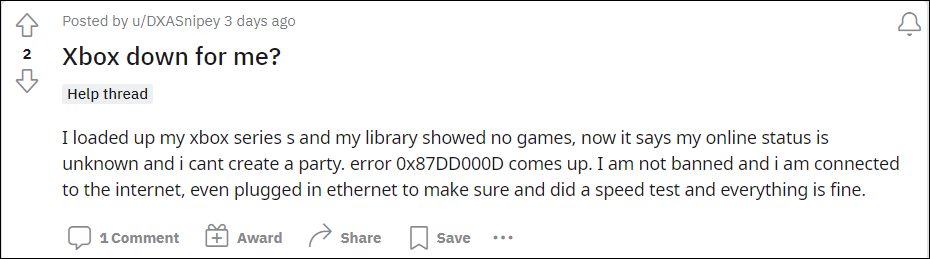
However, as of now, these consoles are giving out a tough time to the end users. Many users have voiced their concern that their games are not loading on their Xbox. The issue is present across various iterations of the consoles and isn’t limited to a particular game. So it seems to be a problem of much wider proportions. With that said, there does exist a nifty workaround that seems to have rectified this issue. So without any further ado, let’s check it out.
Table of Contents
How to Fix Games Not Loading on Xbox

It is recommended that you try out each of the below-mentioned workarounds and then see which one spells out success for you. So with that in mind, let’s get started.
Power Cycle Xbox
Power cycling the console will refresh its underlying settings and will give them a fresh instance to work upon. Moroever, it will also delete the temporary stored data aka cache files [don’t worry, it wouldn’t delete any app or data file]. So let’s give this method a try and check out the results.
- Press and hold the Xbox button on your console for around 10 seconds until it turns off.
- After that, unplug the console from the power socket.
- Now press the Xbox button a couple of times and wait for around 30 seconds.

- Then plug the console back into the socket and power it on.
- Check if it fixes the games not loading issue on your Xbox.
Soft Reset Xbox
Your next course of action should be to soft reset your Xbox which will reset the OS and bring all the settings to their factory default state. However, it wouldn’t delete any app or game data files.
- To begin with, press the Xbox button on your console
- Then go to Profile & system > Settings > System > Console info.

- After that, select Reset Console > Reset and keep my games & apps.
- Wait for the process to complete and then check if it fixes the game not loading issue in Xbox.
Hard Reset Xbox
If none of the aforementioned methods managed to spell out success, then your last course of action should be to take the ultimate route of hard resetting your console. Do keep in mind that apart from resetting the OS, it will also delete all the apps and data on your console. So take a complete data backup beforehand and only then proceed with the below steps.
- To begin with, press the Xbox button on your console
- Then go to Profile & system > Settings > System > Console info.

- After that, select Reset Console > Reset and remove everything.
- Wait for the process to complete and it should then rectify the underlying issue.
That’s it. These were the three different methods that shall help you fix the game not loading issue on your Xbox. As far as the official stance on this matter is concerned, the developers are yet to acknowledge this issue, let alone give out any ETA for the rollout of a fix. As and when any of these two things happen, we will update this guide accordingly. In the meantime, the aforementioned workarounds are your best bet.

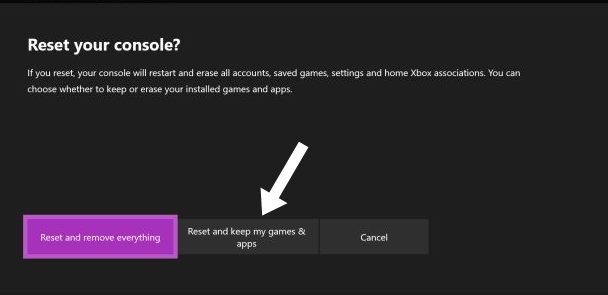









Nampeera lryn
I downloaded my games but they are not working for the last 12hrs why?