In this guide, we will make you aware of various methods to fix the FPS drops and low frame rates in Forza Horizon 5. There is no dearth of racing games for PC, however, the bar that this series has set up might not be met, let alone be overtaken, by any other title. It recently rolled out its fifth iteration which though debatable, is claimed by many to be the best racing game to date.
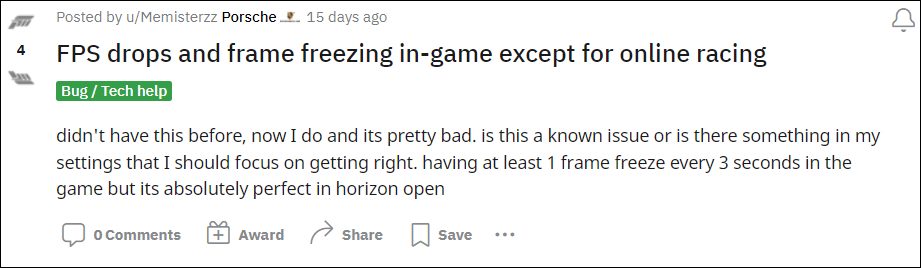
However, what we cannot deny is the fact that it offers the best graphics experience. While this would call for a stronger PC build, with CPU, GPU, and RAM all on the higher side, but the issue is users are having a hard time playing this game even if they checkmark all the recommended requirements.
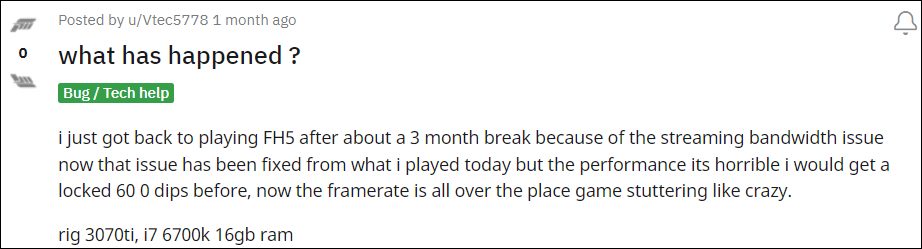
Game lags, freezes, black screen while loading, memory leakage, and the FPS getting locked to a specific level are some of the noteworthy issues that users are currently getting bugged with. If you are also in the same boat, then this guide will make you aware of some nifty tweaks to fix the FPS drops and low frame rates in Forza Horizon 5. Follow along,
Table of Contents
Fix Forza Horizon 5 FPS Drop and Low Frame Rates on PC

It is recommended that you try out each of the below-mentioned workarounds and then see which one spells out success for you. So with that in mind, let’s get started.
Disable Third-Party App Overlays
The third-party app overlays are continually running in the background or/and on top of the gameplay and tend to consume an exorbitant amount of system resources. Likewise, some of them might also cause compatibility issues, crashes, and unexpected performance issues. Therefore, you should consider turning off the following third-party overlays, if you have them running-
- Communication Overlay features from Discord

- Nvidia GeForce Overlay for Screen Capture and Sharing

- Hardware Monitoring and Capture with Fraps
Turn off RTX
One of the most anticipated features, the hype surrounding it settled pretty soon when users realized that you cannot enable Ray Tracing in the normal game world. Rather, it would only come into action when viewing cars in the Forza Vista mode or when playing the game in Quality Mode. But even though this feature only comes in handy under limited cases, it still tends to exhaust a major proportion of the system resources. Therefore, the best bet is to disable Ray Tracing, which could be done as follows
- To begin with, launch the game and go to Settings > Graphics.
- After that, scroll to the end and select Off next to Ray Tracing Quality.

- Check if it fixes the FPS drops and low frame rates in Forza Horizon 5.
Turn off Night Shadows
While this feature enhances the gameplay UI by turning on the street lights and car lights among others as soon as night approaches, but it comes at a cost. Therefore, you could consider disabling this feature or at least set it to Low, from the in-game Graphics menu. Talking about shadow, you could also lower the Shadow Quality to gain an additional FPS increment.

Lower Down MSAA
The Multi-Sample Anti-Aliasing tends to smoothen the jagged edges on 3D objects and its effect is mostly visible on low-end resolution screens. Turning it off would result in grainy images, and anything in the range of 4X would end up taking a major chunk of the system resources. Therefore, you should stick with 2X as the optimum MSAA level.
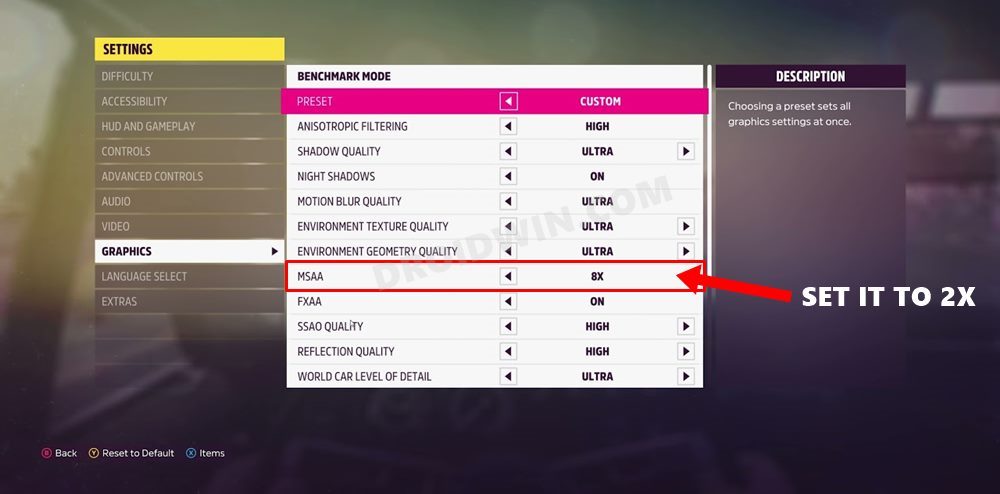
Disable FXAA
Another anti-aliasing setting, FXAA is mainly used to blur the edges of the objects, so as to give the latter a standout image from the crowds. This is something that we could do away with as there’s not a day and light difference when the feature is enabled in comparison with its turned-off state. So consider disabling it and then check if it fixes the FPS drops and low frame rates in Forza Horizon 5.
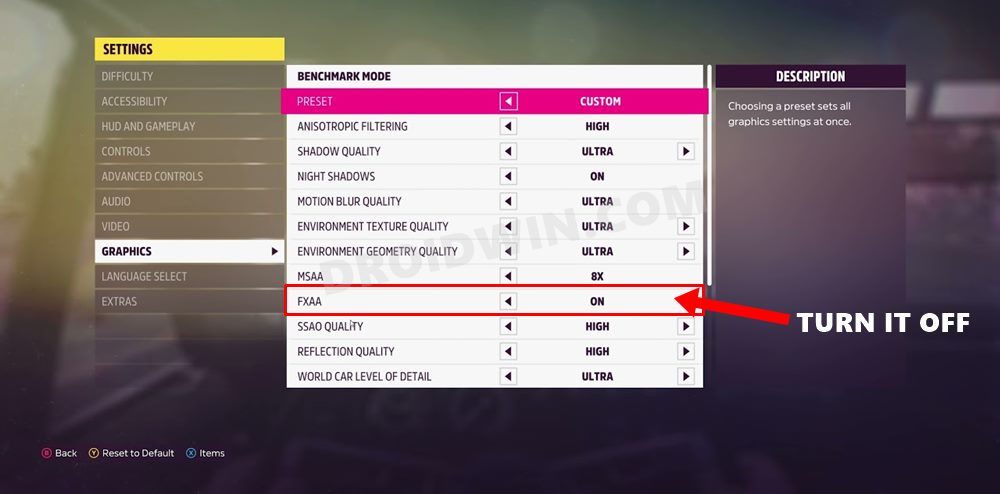
Set Reflection Quality to Low
These are the reflections that you see of a car on the body of your car. And it is perhaps the easiest one to recommend to turn it off because a little bit of additional aesthetics isn’t going to do any good, especially when you are looking to fix the FPS drops and low frame rates in Forza Horizon 5.

Set World Car Level of Detail to Low
Lowering down the details of the cars that you see on the road and the AI race opponents tends to give a significant FPS boost in addition to freeing up the VRAM. So out of the five available options- Extreme, Ultra, High, Medium, and Low. you should go with the last one.
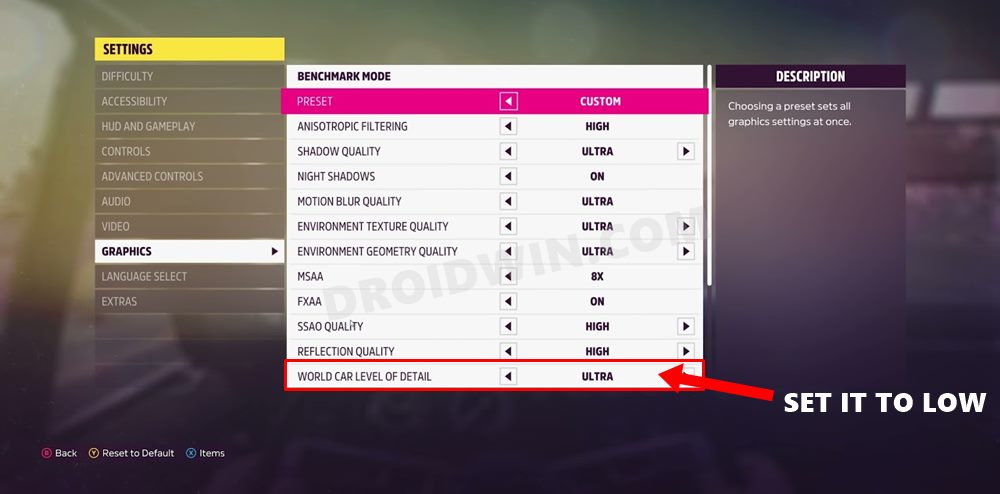
So these were the various workarounds that would help you fix the FPS drops and low frame rates in Forza Horizon 5. Do note that there’s no single optimal setting that would spell out success for you. Rather, you will have to tweak all the aforementioned settings as mentioned in order to get the perfect results.
Moreover, what may work out for one user might not prove to be that much efficient for the other, so it ultimately boils down to an individual’s PC setup. On that note, we round off this guide. If you know of any other tweak that could help the cause to effectively deal with the game’s frames issue, then do share your valuable insights with us in the comments section below.
- Rust Lags, Low FPS, and Low GPU Usage: How to Fix
- Alt-Tab in Valorant leading to Desync and FPS Drop: How to Fix
- Battlefield 2042 Low FPS issues: How to Fix
- Elden Ring Crashing, Stuttering, FPS Drops, Performance Bug [Fixed]
- How to Fix COD Warzone Menu Lags/FPS Drops
- Low FPS in Escape From Tarkov: How to Fix
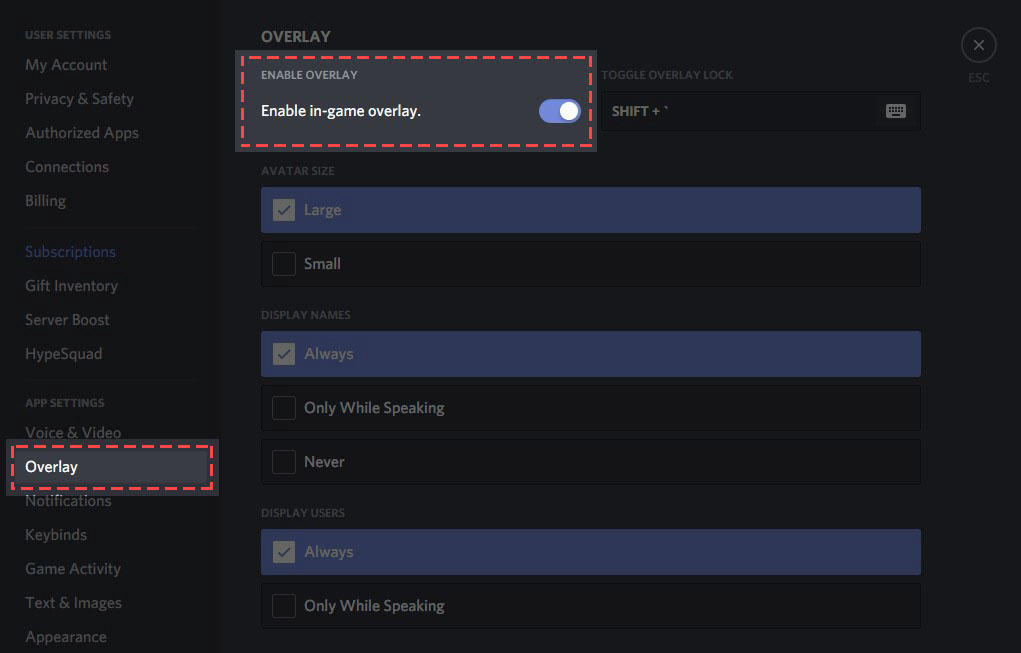
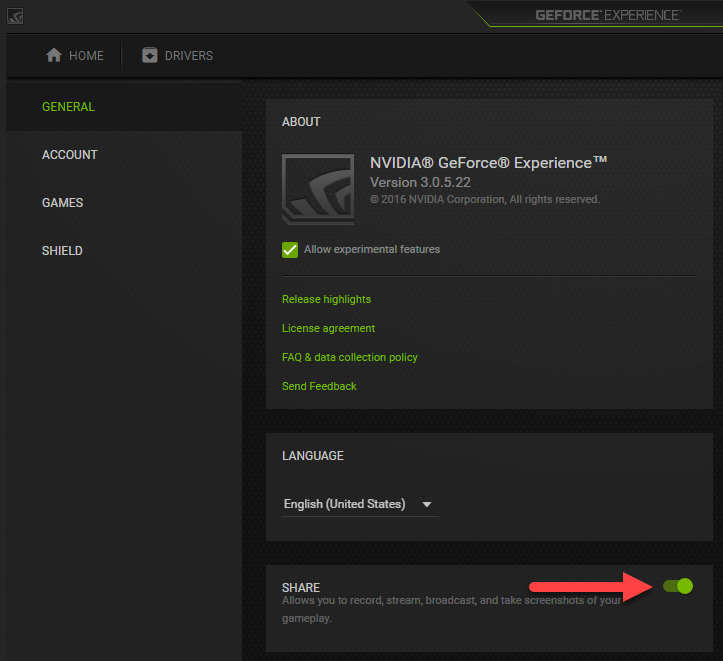









Andreas
Ok so your idea for a fix is to lower the car detail to low? Thats the dumbest idea Ive ever heard. Why don’t you suggest we all play at 240p as well that will give amazing framerates. Dips in framerate will not be solved by lowering settings. The game has a major issue in itself no matter if you are on a toaster or a 10k dollar machiene. All you do it suggest people play the game looking a lot worse just so that the dips we are getting stop at a higher framerate.
Drop
forza 5 fps drop with some cars 3080Ti + 12900K – WQHD 72fps – block