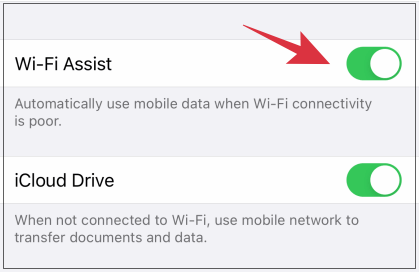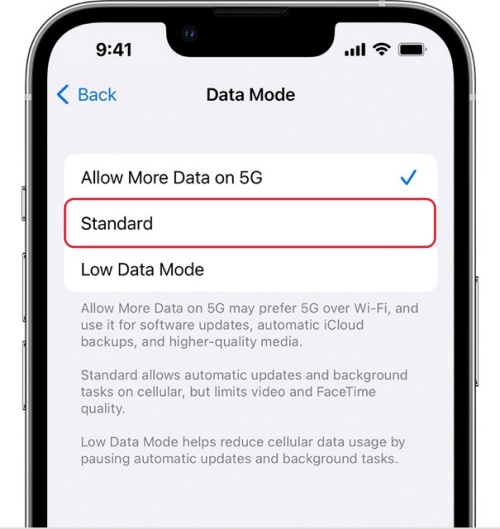In this guide, we will show you a couple of workarounds that might help you fix the issue wherein a FaceTime Call switches from WiFi to 5G on iOS 16.0.3/16.1 Beta 5. If there’s a video conferencing app that hardly needs an introduction or two, then it has to be the offering from the Cupertino giant. However, it seems to be going through a rough patch as of late, across both the latest stable and beta build of iOS.
Numerous users have voiced their concern that whenever they initiate a FaceTime call, their device switches from WiFI to 5G. This bug is able to reproduce itself across both iOS 16.0.3. as well as the 16.1 Beta 5 builds. Strangely this only happens when they place a call, if they get a Facetime call from someone, then their device stays on WiFi.
Moreover, the issue is more prominent on restrictive WiFi networks, such as hotels and offices, and isn’t being widely reported on home networks. While this is a server-side bug, but there does exist a couple of nifty workarounds that might help you rectify it. So without further ado, let’s check them out.
Table of Contents
Fix FaceTime Call switches from WiFi to 5G on iOS 16.0.3/16.1 Beta 5

It is recommended that you try out each of the below-mentioned workarounds and then see which one spells out success for you. So with that in mind, let’s get started.
FIX 1: Disable WiFi Assist
If the WiFi connection is not strong enough or in other words, its speed is quite slow, then the Wi-Fi Assist feature will automatically switch over to the carrier data. And this might be the case as to why your device tends to make a switch from WiFi to 5G. So to prevent that from happening, you should consider disabling this feature. Here’s how it could be done:
- To begin with, head over to Settings > Mobile Data.
- Then disable the toggle next to Wi-Fi Assist to turn it off.
- Now check if it fixes the issue of FaceTime Call switches from WiFi to 5G.

FIX 2: Switch to Standard Data Mode
This issue might also occur if you have set your Data Mode to Allow More Data on 5G. Therefore consider switching it to the Standard Mode and then check out the results. Here’s how it could be done:
- To begin with, head over to Settings > Cellular.
- Then go to Cellular Data Options > Data Mode.
- Now select Standard and check if it rectifies the bug.

FIX 3: Downgrade to iOS 15/Leave iOS 16 Beta
If this bug is proving to be a deal breaker to you, then your last course of action should be to leave the beta testing group, if you are on iOS 16 Beta 5 or roll back to iOS 15 stable, if you are on iOS 16.0.3. Instructions for both are given below, make sure to take a data backup before referring to those guides.
How to Downgrade from iOS 16 to iOS 15 without Data Loss Uninstall/Remove iOS 16.1 Beta: Downgrade to iOS 16.0.1 Stable
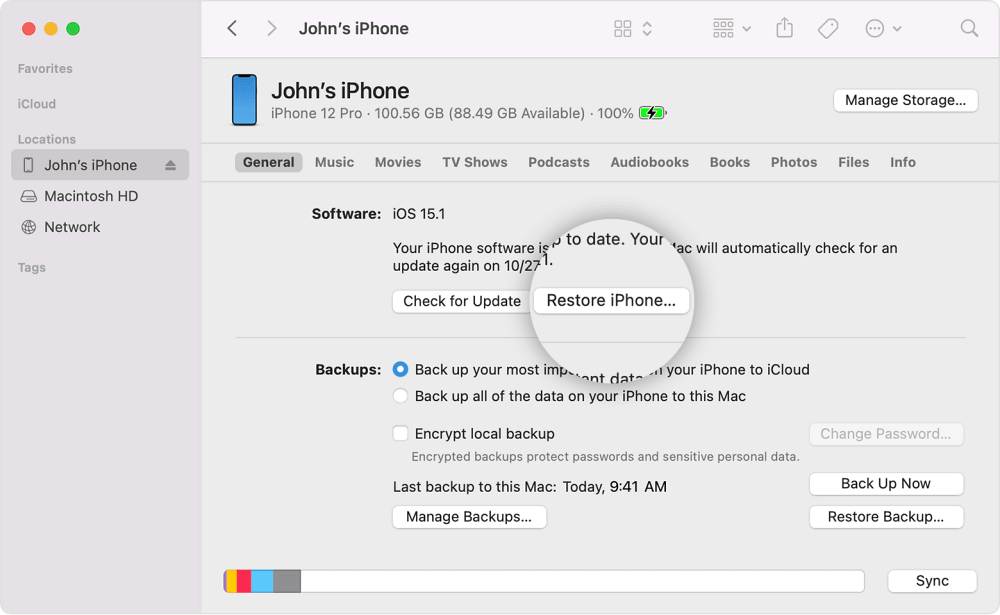
That’s it. These were the three different methods that should help you fix the issue wherein a FaceTime Call switches from WiFi to 5G on iOS 16.0.3/16.1 Beta 5. As far as the official stance on this matter is concerned, the developers are aware of this issue, but they haven’t given out any ETA for the rollout of a fix. As and when that happens, we will update this guide accordingly. In the meantime, the aforementioned workarounds are your best bet.