UPDATE 1: Disney Emoji Blitz game is currently getting bugged with quite a few other issues as well, apart from the Restart to download content error. So we have consolidated all those issues and their fixes in this guide itself.
In this guide, we will show you various methods to fix the Restart to download content error in the Disney Emoji Blitz game. Most of the match-3 based puzzle games are now becoming saturated and too mainstream, however, the offering from Disney is a tad different and hence has quickly become the go-to choice for the young audience. Consisting of a plethora of Disney, Pixar, and Star Wars emojis, the game consists of time-based rounds, intriguing rewards, and limited-time special events. However, many users aren’t able to make full use of these features.
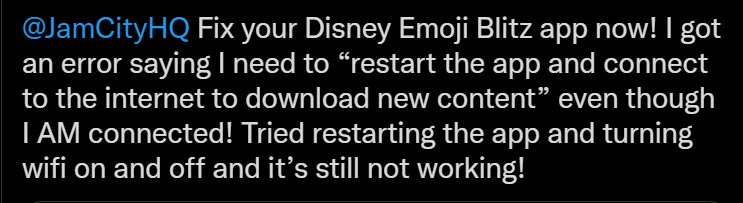
Various users have voiced their concern that upon launching the Disney Emoji Blitz game, they are being greeted with the Restart to download content error. But even after restarting the game, they again get the same error, and hence they are stuck in this vicious cycle. For many, this issue only made the matter worse as it started happening on the last day of the event, thereby resulting in their inability to collect emoji boxes. If you are also getting bugged with this issue, then this guide shall make you aware of various methods to rectify it. Follow along.
Table of Contents
Fix Disney Emoji Blitz Restart to download content error

There doesn’t seem to be any single fix, rather various users were able to rectify this issue after trying out a plethora of different workarounds. But for the sake of convenience, we have consolidated all those fixes into one single set of instructions. So refer to the below steps to fix this issue once and for all.
- To begin with, head over to Settings > Network and Internet and enable Airplane Mode.

- After that, go to Settings > Apps > See All Apps and select the Disney Emoji Blitz game.
- Then go to its Storage and Cache section and tap on Clear Data > OK in the confirmation dialog box.

- Once that is done, go to Settings > Network and Internet and disable Airplane Mode.
- Now open the Play Store/App Store and launch the game from there. You should no longer face any issues now.
Make sure that you open the game from the Play Store/App Store and not from the app drawer. This is because for some reason, opening the game from the drawer will again bring up the said error. So with that, we round off the guide on how you could fix the Restart to download content error in the Disney Emoji Blitz game. We will update this guide as and when there is any official development surrounding this issue. In the meantime, if you have any queries, do let us know in the comments section below.
How to Fix Disney Emoji Blitz Time Error
Various users are reportedly getting the Time Error issue as soon as they access the Daily Calendar/Login Calendar in Disney Emoji Blitz. Although the device’s time for all the affected users is correctly set up, the game is refusing to acknowledge this fact and this throwing up this error.
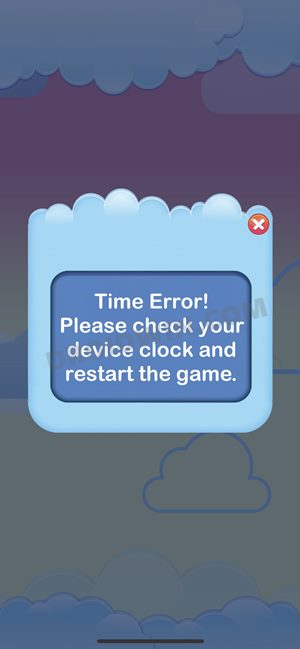
As a result of this, users are unable to collect their daily rewards. Likewise, they aren’t even able to access the prize calendar, as the said functionality is greyed out. At the time of writing, the developers have acknowledged this issue, but there is no ETA for the fix. As a workaround, you could try out the following steps:
- To begin with, go to Settings > Apps > See All Apps and select the Disney Emoji Blitz game.
- Then go to its Storage and Cache section and tap on Clear Data > OK in the confirmation dialog box.

- After that, tap on the Force Stop > OK in the confirmation box.

- Once done, launch the Disney Emoji Blitz and check if the Time Error has been fixed or not.
How to Fix Disney Emoji Blitz Restart to Play error
While we were still coming to terms with the Time Error, another one has already made its way. As of now, various users have voiced their concern that they are getting the Restart to Play error as soon as they launch the Disney Emoji Blitz game. So let alone the inability to access Login Calendar and Deluxe Wheel, users are now unable to even access the game in the first place. Fortunately, the developers have acknowledged the issue has recommended a workaround. Here’s what you need to do:
- To begin with, go to Settings > Apps > See All Apps.
- Then select Disney Emoji Blitz and tap on the Force Stop button.

- Now tap OK in the confirmation dialog box that appears.
- Once done, launch the Disney Emoji Blitz and check if the Restart to Play error has been fixed or not.

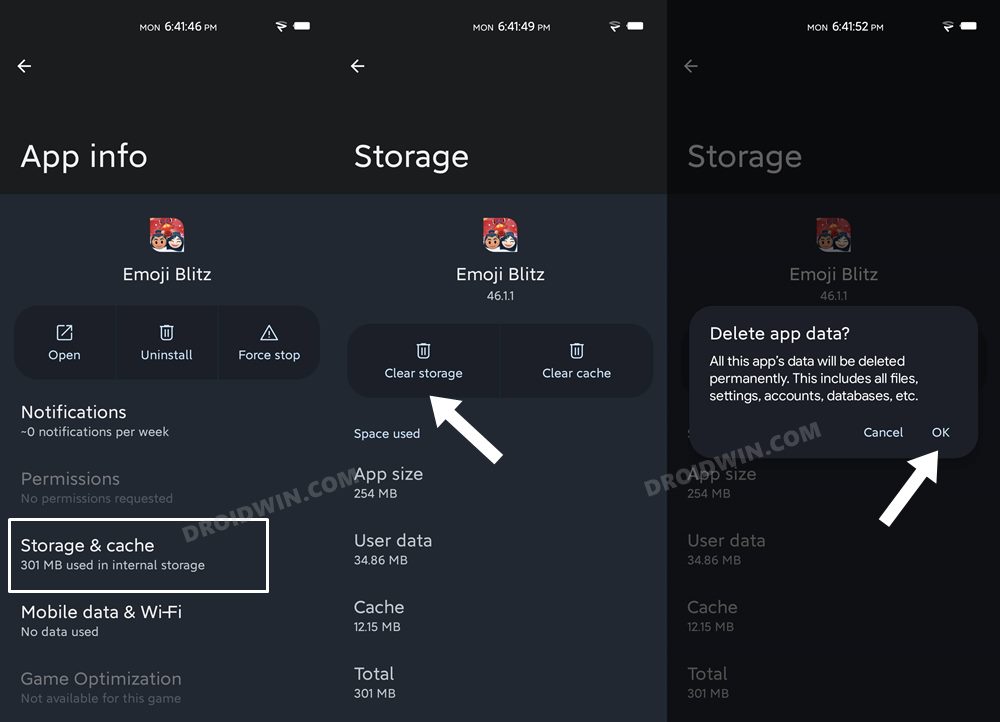
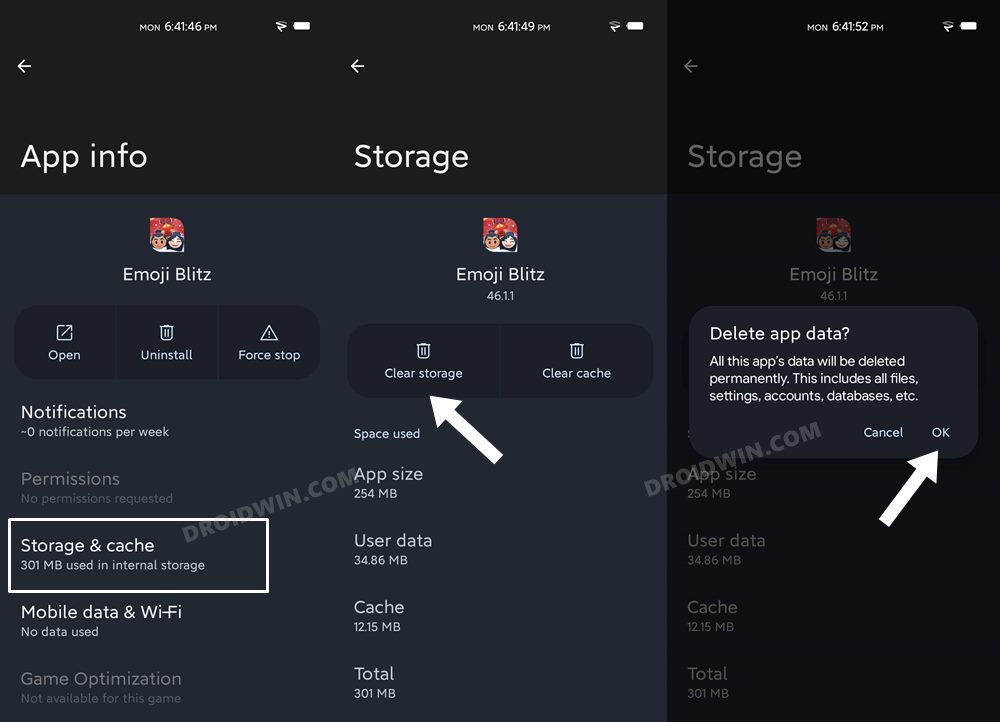
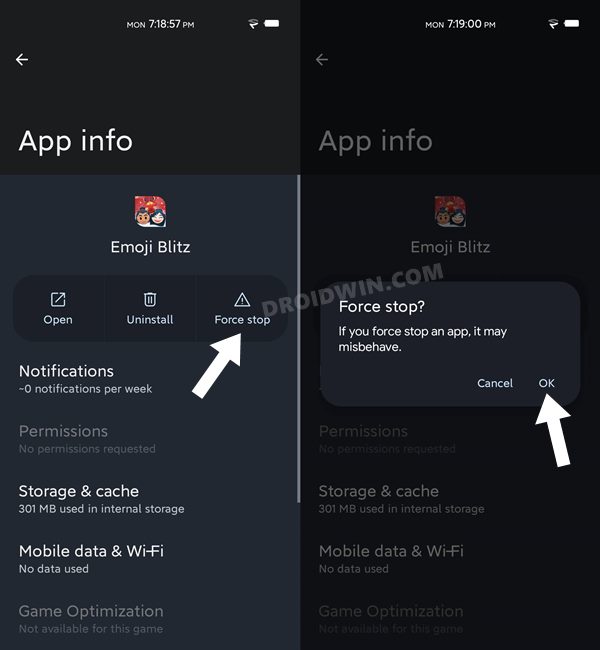
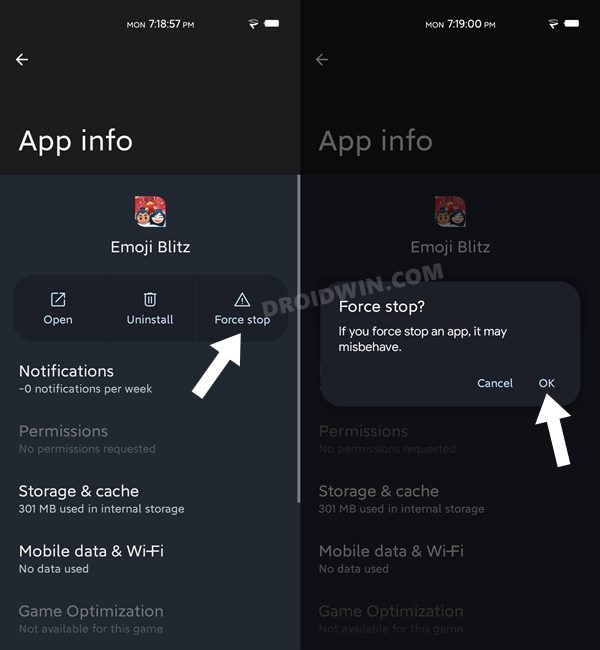








Lawrence
These instructions don’t specify what these methods will work on what types of phones. I followed these steps, but got stuck at step 3 since my phone doesn’t have a “Storage and Cache section” under the app. After clicking on the app, I have “Siri & Search”, “Notifications”, “Background App Refresh” and the option to enable tracking and the choice to access the use of the “Keyboard”. If another way is known, please notify me.