In this guide, we will show you a workaround to fix the COD Vanguard crashing at Fetching Online Profile. This eighteenth iteration in the Call of Duty franchise managed to catch the attention of the masses in no time whatsoever. In this regard, its campaign and multiplayer are definitely worthy of praise, however the same cannot be said about its Zombies mode.

Along the same lines, this first-person shooter game isn’t free from its fair share of bugs and issues either. As of now, various users have voiced their concern that the game is crashing and freezing right during the startup. When they try to launch the game via Battle.net, it connects to the online service, gets to the Fetching Online Profile screen, and suddenly crashes.
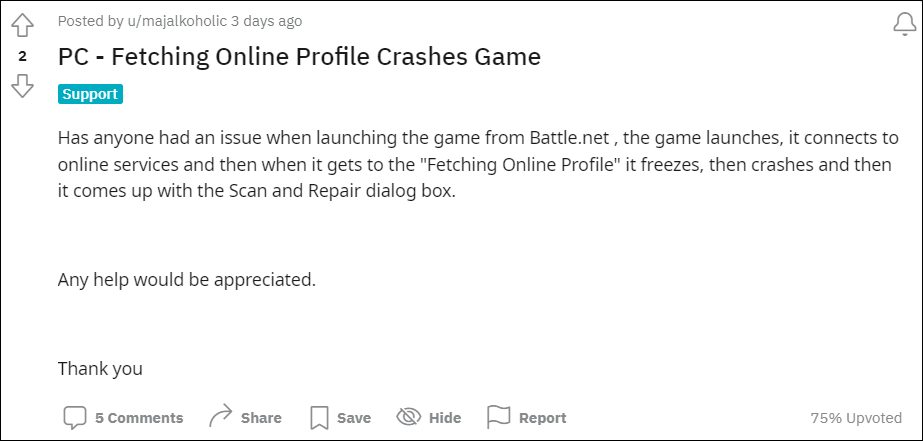
After this, the users are taken to the Scan and Repair menu and that is it. There doesn’t seem to be any escape from this. Furthermore, both Xbox and PC users are facing this problem. If you are also getting bugged with this issue, then this guide shall help you out. In this tutorial. we will make you aware of a workaround that would help you fix the COD Vanguard crashing at ‘Fetching Online profile’. Follow along.
How to Fix COD Vanguard Crashing at Fetching Online Profile

Various users took this matter into their own hands and did manage to rectify this issue via a nifty workaround. Here’s what you need to do is: when the game is loading, click on zombies then back out and click on multiplayer. That’s it, you should now be connected to the server. So try out this tweak and check if it fixes the underlying issue or not.
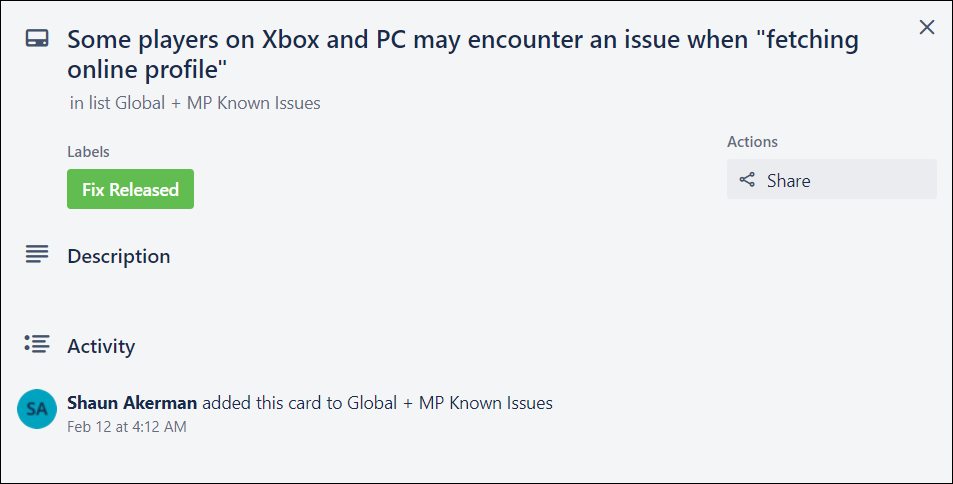
As far as the official stance on this issue is concerned, well the developers are aware of this problem and have even released a fix for the same. However, until the rollout is complete, the aforementioned workaround is your best bet when it comes to fixing the COD Vanguard crashing at ‘Fetching Online profile’. And on that note, we round off this tutorial. All your queries are welcomed in the comments below.







