In this guide, we will make you aware of a workaround that will help you fix the issue of Clash of Clans crashing after the Summer Update. It has been a decade since this battle royale game first made its way, but even to this date, it has managed to encapsulate the attention of the masses. One major reason for the same is the fact that it gets blessed with updates at regular intervals. These updates tend to bring in new and intriguing missions and challenges. However, the latest June update has ended up doing more harm than good.
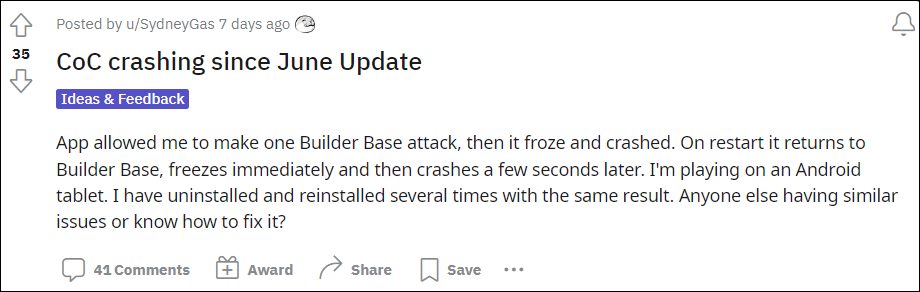
Various users have voiced their concern that Clash of Clans is crashing and freezing after the Summer Update. Once the game reloads, they are only able to make one Builder Base attack before the game again freezes. To resolve it, users have already tried the basic workarounds of deleting the game data and even reinstalling it, but none of them spelled out success. If you are also on the same page, then this guide shall help you out. Follow along for the fix.
Fix Clash of Clans Crashing after Summer Update

All the affected users were using an Android tablet [either Samsung or Amazon’s Fire tablet]. So to rectify this issue, you will have to temporarily pick up another device, such as an Android phone, iPhone, or an Android emulator on your PC. Then log in using your same account and complete the Builder Base attack and make sure to save/sync your progress. Once done, you may now launch the game on the affected device [tablet] and you wouldn’t face any issues now.
So these were the steps to fix the issue of Clash of Clans crashing after the Summer Update. As far as the official stance on this matter is concerned, the developers are aware of this issue, but they haven’t given out any ETA for the rollout of a fix. As and when that happens, we will update this guide accordingly. In the meantime, the aforementioned workaround is your best bet. UPDATE 1: Developers have rolled out a new update with the fix. So update the game from the Play Store right away.







