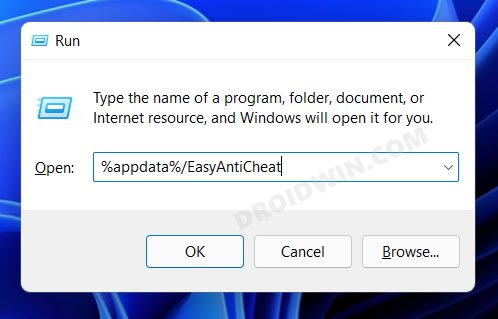In this guide, we will show you the steps to fix the Bloodhunt Infinite Loading Screen issue. Belonging to the battle royale genre, this game is based on the popular tabletop role-playing Vampire: The Masquerade. It has been in the news recently as it has just been rolled out as a stable release from its Early Access stage. Available across both the PC and PS5 consoles, it has managed to gather a decent fanbase in a short span of time. But in spite of that, it isn’t free from its fair share of issues either.
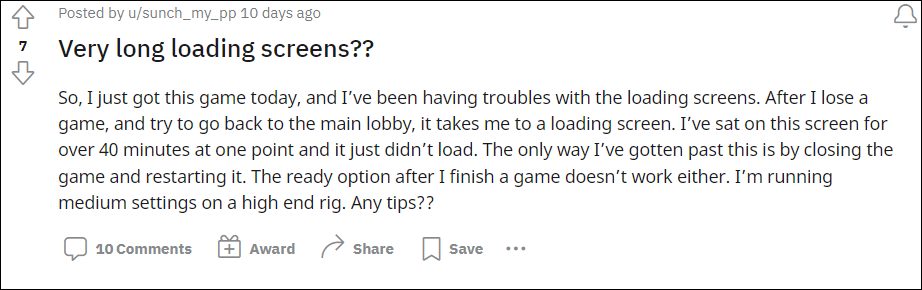
As of now, various Bloodhunt users have voiced their concern that they are getting stuck in an infinite loading screen. This mostly tends to happen when they lose a game and tries to go back to the main lobby. Moreover, this issue is imminent across both the PC and PS5 versions of this game. If you are also getting bugged with this issue, then this guide will make you aware of a nifty workaround to resolve this bug. Follow along.
How to Fix Bloodhunt Infinite Loading Screen Bug

The game uses EasyAntiCheat software to prevent hackers and users with malicious intent from getting an undue advantage over others. While it does its job quite efficiently, yet as of now, it seems to be the root cause behind this issue. Therefore, your best bet is to delete this software’s corrupt data and then launch the game. Here’s how it could be done-
- To begin with, close the game via the Alt+F4 shortcut keys.
- Then bring up the Run dialog box via Windows+R shortcut keys.
- Now type in the below location and hit Enter
%appdata%/EasyAntiCheat

- After that, use the Ctrl+A shortcut to select all the files and then hit the Del key to delete them.
- Once done, launch the game and this time you wouldn’t face any bootloops.
That’s it. These were the steps to fix the Bloodhunt Infinite Loading Screen issue. As far as the official stance on this matter is concerned, the developers are yet to acknowledge this issue, let alone give out any ETA for the rollout of a fix. As and when any of these two things happen, we will update this guide accordingly. In the meantime, the aforementioned workaround is your best bet.