In this guide, we will show you the steps to fix the Low FPS issue in Battlefield 2042. This first-person shooter game has just been released by EA and comes with quite a few ‘firsts’. These include the likes of being solely multiplayer with no single-player campaign and cross-platform support. Likewise, there’s now a new Plus system that would allow you to customize your weapon right in the spot itself.
While all it does sound good on paper, unfortunately, not many are able to test it practically. While the countless issues bugging this game is no hidden secret by now, it seems there’s another unwanted addition to this list. Various users have voiced their concern that there are excessive FPS drops and stutters that have literally ruined the entire Battlefield 2042 gameplay.
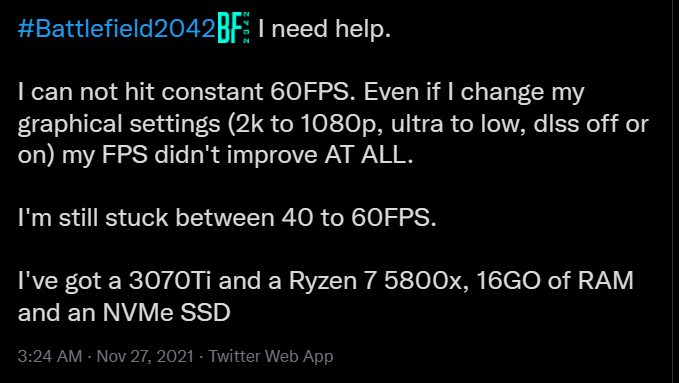
Many of them echoed this thought that the game’s FPS is struck at 40-60 FPS bracket and no matter how good their setup is, there’s no improvement in this frame rate. Some users have also made an interesting observation that there has been an under-utilization of GPU resources. So where the CPU usage spikes up to 80%, the GPU fails to go past 30%.
So this could well be one of the plausible reasons for this issue. This then brings us to the all-important question- how to rectify this bug? Well, EA has laid down an official fix that has known to spell out success for some of the users. And it is recommended that you definitely try it out as well. So without any further ado, here’s how to fix the Low FPS issue in Battlefield 2042.
How to Fix Battlefield 2042 Low FPS issues

According to EA, all you need to do is just update the DirectX to the latest version. So grab it from the Microsoft Support site and download the setup. Then launch it and proceed with the on-screen instructions to complete the upgrade. Once done, it is recommended to restart your PC for the change to be active. When it boots up, it should have fixed the underlying issue as well.
As of now, this seems to be the only workaround that has managed to fix the Low FPS issue in Battlefield 2042. Users have tried tweaking other in-game settings, updating their graphics drivers to the latest build, and even re-installing the game, but to no avail. So do try ou the aforementioned tweaks and let us know in the comments if it worked out in your favor or not.







