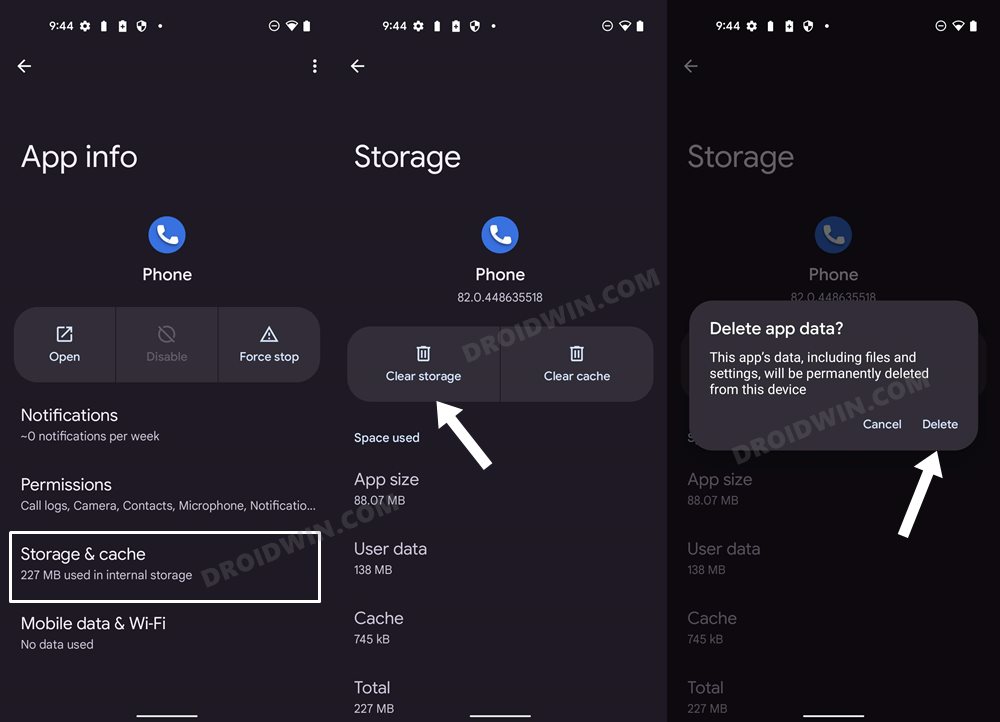In this guide, we will show you the steps to fix the issue of the alarm clock icon not going away on the Moto G series. Even though the OEM is only a shadow self of what it earlier used to be, yet there’s no denying the fact that its G series has always been the go-to choice for many. Right from its inception with Google to its current partnership with Lenovo, it has indeed come a long way. However, this journey hasn’t been free from its fair share of roadblocks either.
![]()
As of now, various users have voiced their concern that their Moto G device is showing an alarm icon in the notification panel, even though they haven’t set any alarm in the first place! To rectify this rather weird issue, users have already tried out the basic workarounds of restarting the device, deleting the data and cache of the clock app, booting into Safe Mode, and even resetting their device- but none of them spelled out success. So how could you resolve this issue? Let’s check it out.
How to Fix Alarm Clock icon not going away on Moto G series
![]()
As strange as it may sound, to rectify this bug, you will have to delete the data of the voicemail app. As far as the reason regarding how the voicemail app could affect alarm is still up for debate, but deleting its data has indeed worked out for many. So let’s put this fix to the test and check out the results.
- To begin with, head over to the Settings menu on your device.
- After that, go to Apps and select the Voicemail app from the list.

Reference Image - Then go to its Storage section and tap on Clear Storage > Delete.
- Finally, restart your device and the issue stands rectified.
That’s it. These were the steps to fix the issue of the alarm clock icon not going away on the Moto G series. As far as the official stance on this matter is concerned, the developers are yet to acknowledge this issue, let alone give out any ETA for the rollout of a fix. As and when any of these two things happen, we will update this guide accordingly. In the meantime, the aforementioned workaround is your best bet.