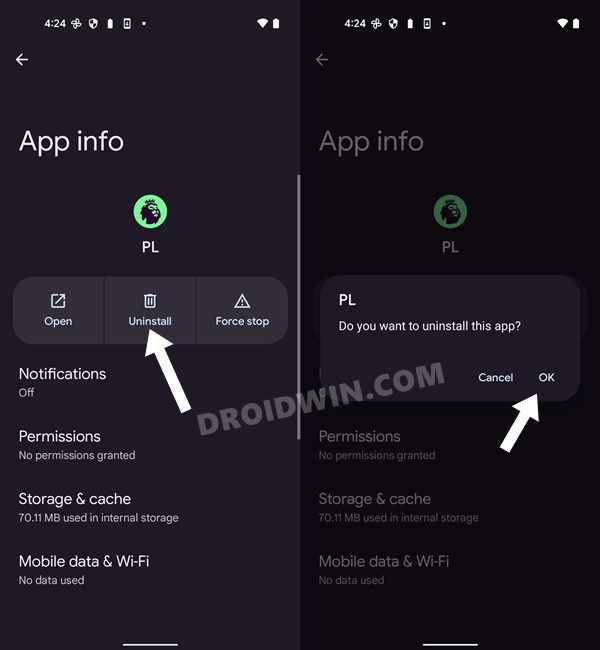In this guide, we will show you the steps to fix the issue of Fantasy Premier League not working and giving out the 401 error. When it comes to fantasy football games, then there’s no denying the fact that the Premier League is among the best in this domain. With a virtual budget of £100m, you could pick a squad of 15 players from the league and create your own personalized team. Along with that, there are quite a few invitational leagues and cups going on in which you could participate. However, users aren’t able to make full use of these features.

This is because many of them have voiced their concern that the Fantasy Premier League is frequently crashing and not working along the expected lines, giving out error 401 in the process as well. Whenever a user tries to create a team, they are straightaway booted out of the game with the “Server Error 401”. Likewise, even the squad selector is empty, with no player showing up. If you are also currently getting bugged with these issues, then this guide shall help you out. Follow along for the fixes.
Table of Contents
Fix Fantasy Premier League not working: 401 Error

It is recommended that you try out each of the below-mentioned workarounds and then see which one spells out success for you. So with that in mind, let’s get started.
FIX 1: Reinstall the Game
Some users were able to resolve this issue after installing a fresh instance of this game. So let’s give it a try and check out the results.
- To begin with, head over to Settings > Apps > See All Apps.
- Then select the Premier League app from the list.
- After that, hit Uninstall and wait for the process to complete.

- Once done, head over to Play Store and download its latest version.
- Now launch the Premier League app and check if it fixes the Fantasy Error 401.
FIX 2: Use the Website
Next up, you should also consider using the Fantasy League website instead of the app till the time the latter is buggy. Just log into your account and you will be able to carry out the activities that are possible via the app.
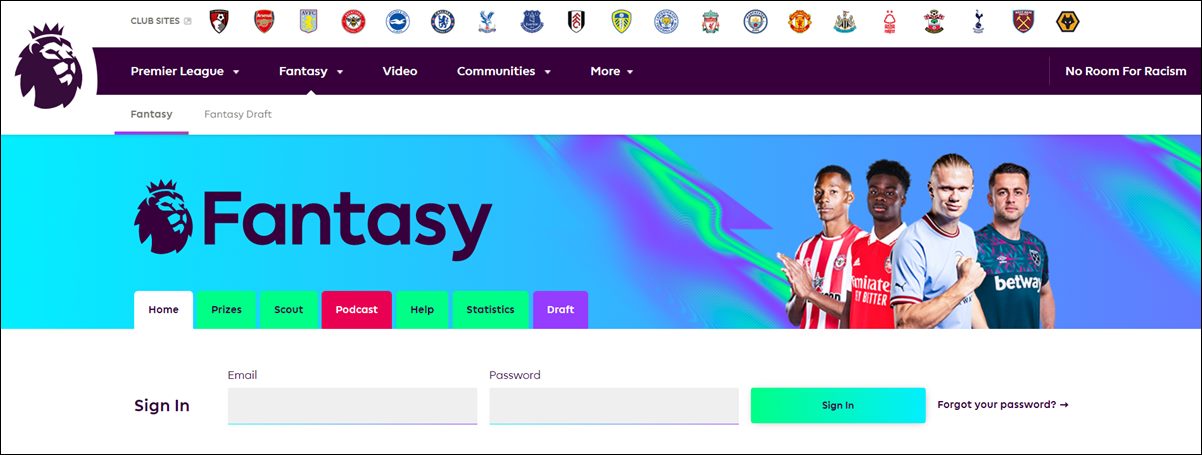
So these were the two different methods that might help you fix the issue of Fantasy Premier League not working and giving out the 401 error. As far as the official stance on this matter is concerned, the developers are yet to acknowledge this issue, let alone give out any ETA for the rollout of a fix. As and when any of these two things happen, we will update this guide accordingly. In the meantime, the aforementioned workarounds are your best bet.