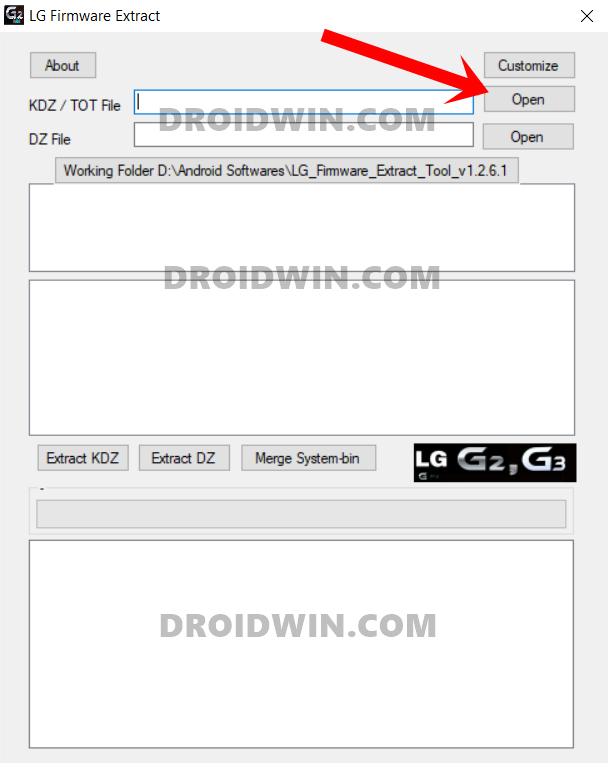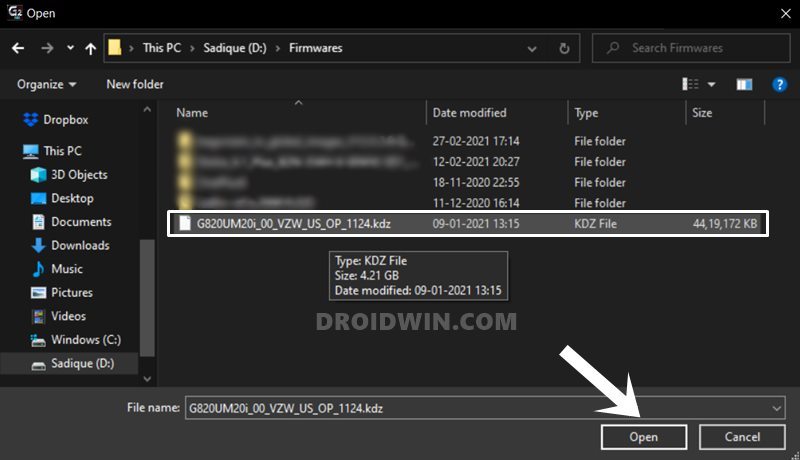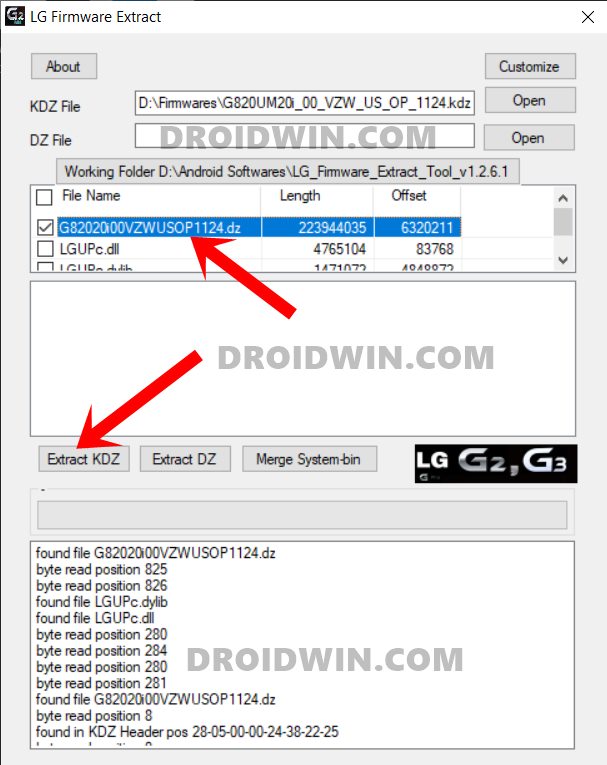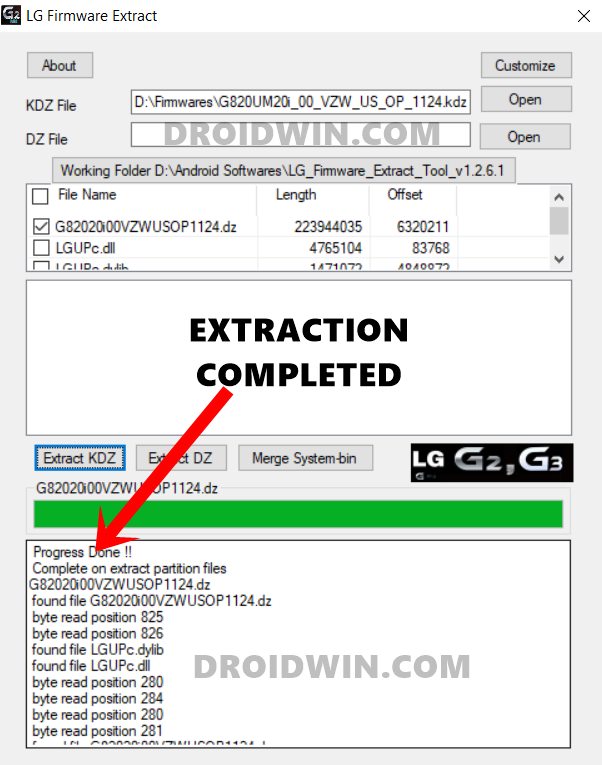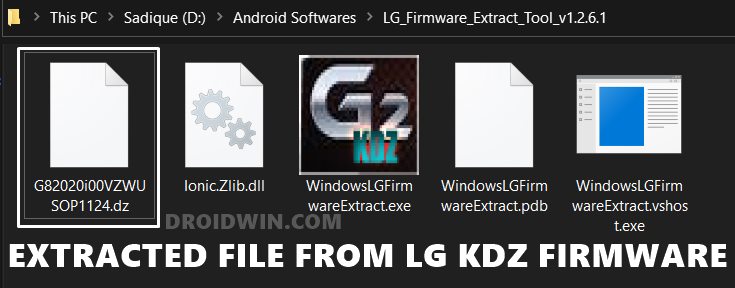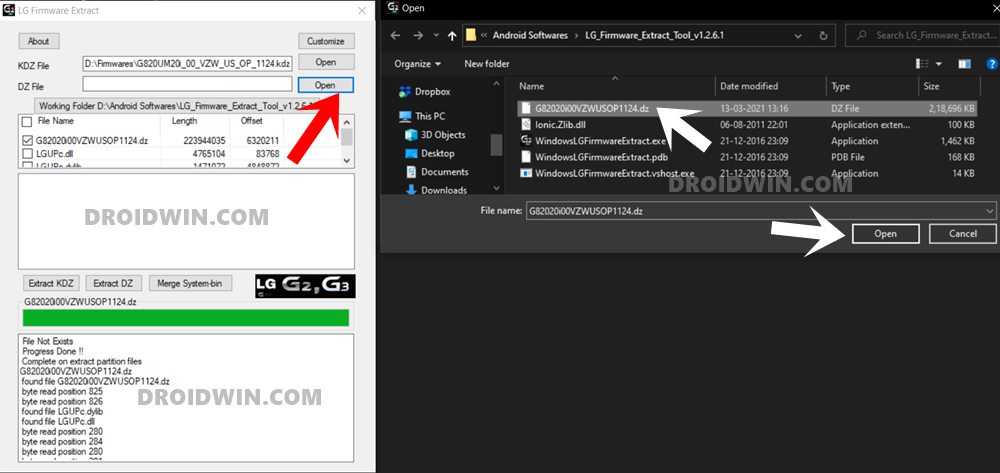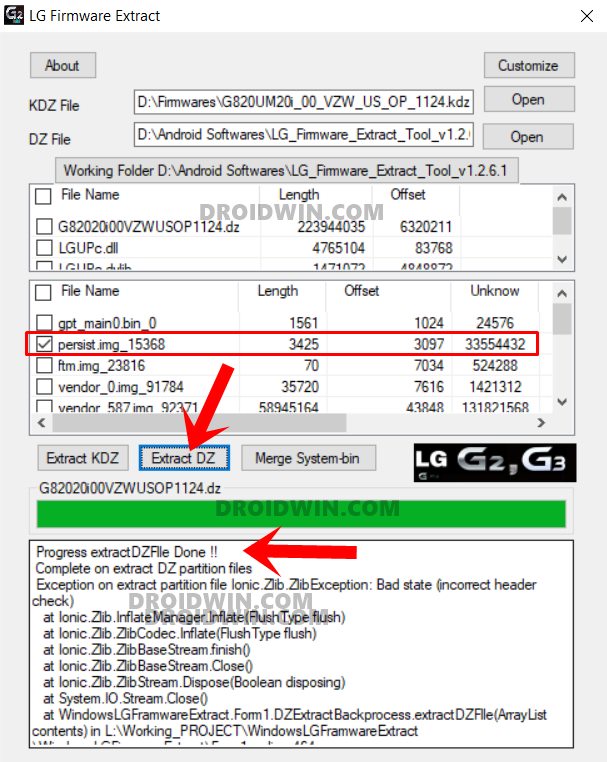In this guide, we will show you the steps to extract the LG KDZ, TOT, or DZ firmware file. When it comes to the stock firmware domain, different OEMs take different approaches towards the same. Whereas OnePlus provides the same in payload.bin format, Realme and Oppo have adopted the OZIP package. Then the likes of Xiaomi have their Fastboot and Recovery ROMs mostly as ZIP or TGZ.
When it comes to LG, your device might have any of these three firmware formats: KDZ, TOT, or DZ. Most LG devices nowadays pack their firmware inside KDZ format, and within that, there’s a DZ file as well. And this DZ file beholds the all-important partition files such as vendor, persist, and the likes. You could then use these files, flash them via Fastboot Commands and unbrick your device quite easily.
Or the extracted firmware contents could also be flashed via QFIL or QPST Tool. While all that’s well and good, the real question arises as to how to carry out this extraction process. In other words, how could you extract any of the three LG Firmware files, i.e. KDZ, DZ, or TOT? Well, this guide will show you the steps for just that. So without further ado, let’s get started.
In my testing, the below method gave out a few partition files. However, it wasn’t able to give me the stock boot.img file (which I needed for rooting purpose). But I was able to fix this issue by using a Python script in combination with LG Firmware Extractor Tool. If you also face this issue, then please refer to our anther guide: How to Extract Boot.img from LG KDZ or DZ Firmware
Table of Contents
How to Extract LG Firmware Files KDZ, TOT, or DZ
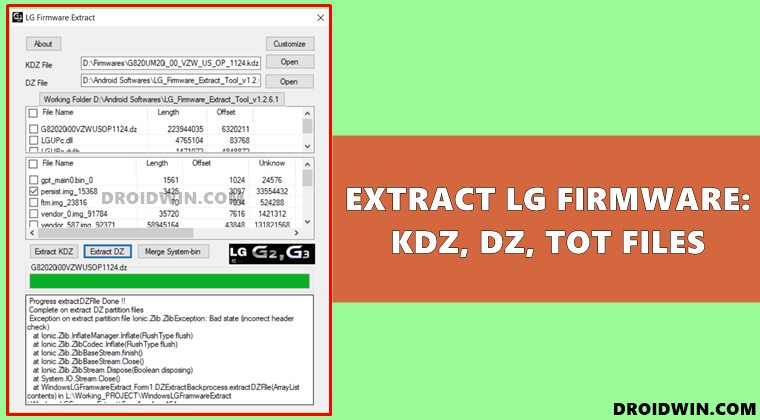
We are listing the instructions into separate sections for ease of understanding. Make sure to follow it in the exact same sequence as mentioned.
Download LG Stock Firmware
First and foremost, download the LG Firmware corresponding to your device. There isn’t any official site as such, but doing a Google search shall bring up plenty of sites that are offering firmware files.
Download LG Firmware Extractor Tool
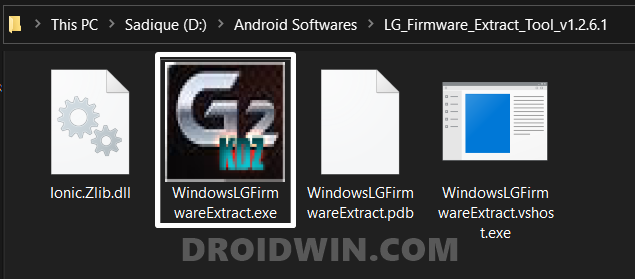
- Next up, download the LG Firmware Extractor Tool: LG_Firmware_Extracter_Tool_v1.2.6.1.rar. [Credits: XDA Developer bullghost].
- Once downloaded, extract it to any convenient location on your PC.
- You shall now get the following files, as shown in the above image.
- Double click on the WindowsLGFirmwareExtracxt.exe file to launch the Tool.
Load LG KDZ, TOT, or DZ Firmware to the Extractor Tool
- It’s now time to load the firmware file to the tool.
- So click on the Open button next to KDZ/ TOT or DZ section (corresponding to the firmware that you have downloaded).

- Browse to the downloaded firmware file, select it and click Open.

Extract LG Firmware KDZ, TOT, or DZ
- The firmware file will then be loaded to the tool. Likewise, it will show you all the associated files of that firmware.
- Select the one that you need to extract and click on the Extract KDZ button (in case you uploaded the KDZ firmware) or Extract DZ (in case you uploaded DZ firmware).

- The extraction process will now begin and once completed, you shall get the extracted file inside the tool’s installation directory.

- Upon extraction, I got the DZ firmware file. Since it wasn’t of much use for me and I wanted the partition IMG file, I carried out an additional step to extract this DZ file.

- To do so, head back to the tool and click on Open next to the DZ File section.
- Navigate to just extracted DZ file and click Open.

- All the associated files inside the DZ will now be loaded to the tool.
- Select the desired one (let’s say persist) and click Extract DZ. [Can’t find the stock boot.img file? Then please refer to this guide How to Extract Boot.img from LG KDZ or DZ Firmware].

- The file will then be extracted inside the tool’s installation directory.

That’s it. On that note, we conclude this guide on how to extract the KDZ, TOT, or DZ LG firmware file. If you have any queries concerning the aforementioned steps, do let us know in the comments section. We will get back to you with a solution at the earliest.