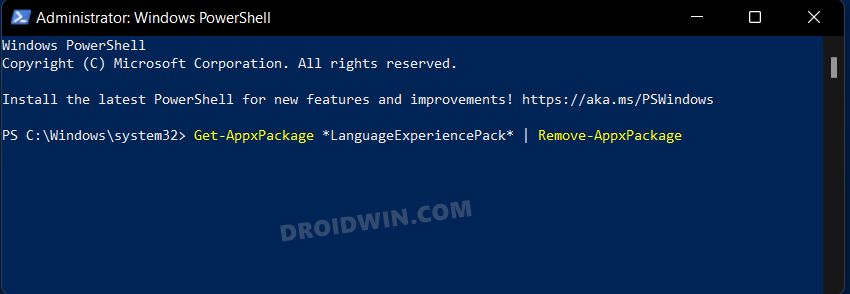In this guide, we will show you the steps to fix the Explorer.exe crashing issue when changing Volume/Brightness in Windows 11. The latest OS build has bought quite a few UI changes. The likes of Taskbar, Start Menu, Settings page, have all been blessed with a redesign overhaul. And that’s not it. Windows is also testing interface changes for MS Paint, Task Manager, Alt-Tab switcher, and the Volume/Brightness.
Truth be told, there were a plethora of requests from the users that Windows should change the outdated UI of the brightness and volume slider and bring it in line with the rest of the OS elements. And it seems the Redmond giants did pay heed to these requests. They have finally added the fluid redesign UI to both these elements and have released it in the latest Developer channel, with the build number 22533.
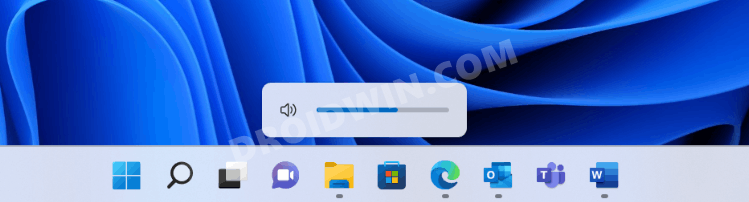
As a result, the Insider Preview users have already got hold of this change and the initial review isn’t something to cheer about. Various users have voiced their concern that the Explorer.exe is crashing whenever they are trying to change the Volume/Brightness on their Windows 11 PC. As a result of this, all their explorer window automatically close, the screen freezes with dark grey/white color and the taskbar becomes empty or even disappears in some instances.
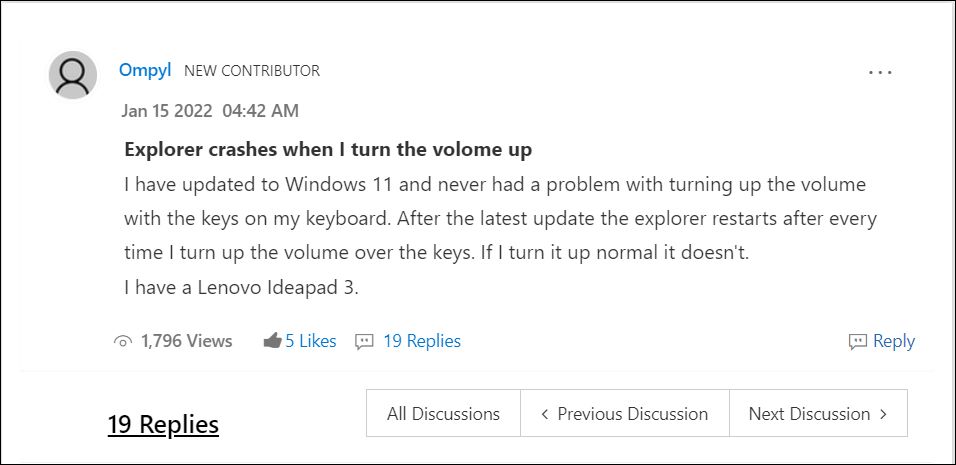
What is strange is the fact that this bug only appears when users are trying to adjust the settings via the keyboard button. If they try to do so via the Taskbar menu, then there’s no issue as such. So all this begs for the all-important question- how to rectify this issue. Well, there does exist a handy method that shall help you fix the Explorer.exe crashing issue when changing Volume/Brightness in Windows 11. Without any further ado, let’s check it out.
Explorer.exe crashing on changing Volume / Brightness in Windows 11
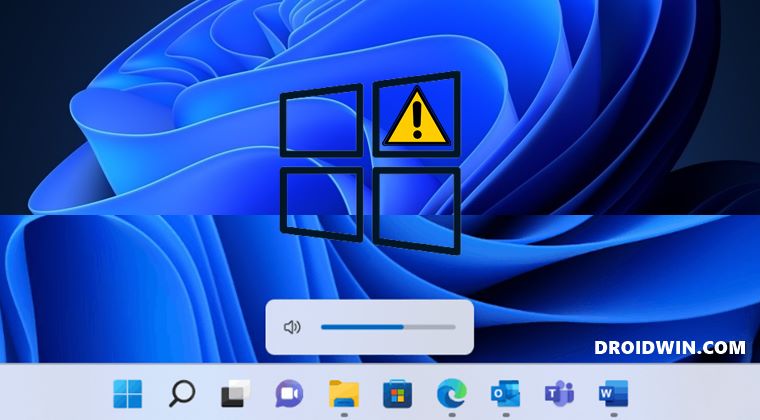
The culprit behind this issue is a Language experience pack. So all that you need to do is uninstall that pack from your PC and the issue stands resolved. here’s how it could be done:
- To begin, head over to the Start menu, search Command Prompt and launch it as an administrator.
- Then copy-paste the below command in this PowerShell window and hit Enter:
Get-AppxPackage *LanguageExperiencePack* | Remove-AppxPackage

- Now just restart your PC for the changes to be implemented.
That’s it. These were the steps to fix the Explorer.exe crashing issue when changing Volume/Brightness in Windows 11. At the time of writing, Microsoft has acknowledged this issue, but there’s no ETA as to when the patch will arrive.
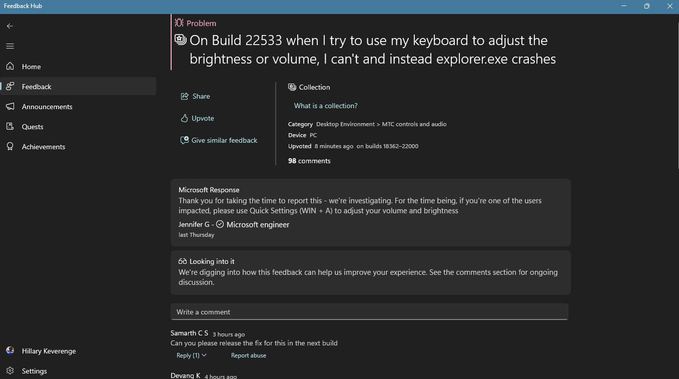
As and when that happens, we will update this post accordingly. In the meantime, the aforementioned workaround should be sufficient to rectify this issue. So on that note, we found off this guide. All your queries are welcomed in the comments section below.