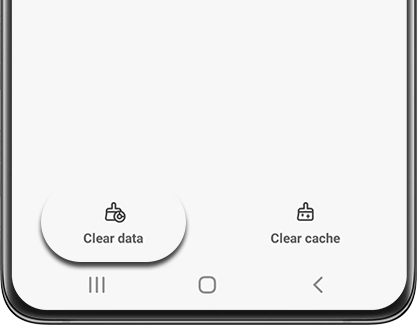In this guide, we will show you the steps to fix the issue of Expert RAW crashing on One UI 5.0. The South Korean giant ships an additional camera app with its flagship devices which has been recently blessed with a couple of nifty features alongside the Android 13 update. Some of the noteworthy ones include an Astrophoto mode and the support for multiple exposures.

The latter will allow you to capture several photos simultaneously and then combine them into a single shot. However, as of now, some users aren’t able to make full use of these functionalities because the Expert RAW app is constantly crashing on their Samsung device running One UI 5.0. If you are also getting bugged with this issue then this guide will make you aware of a nifty workaround to rectify it. Follow along.
Fix Expert RAW Crashing on One UI 5
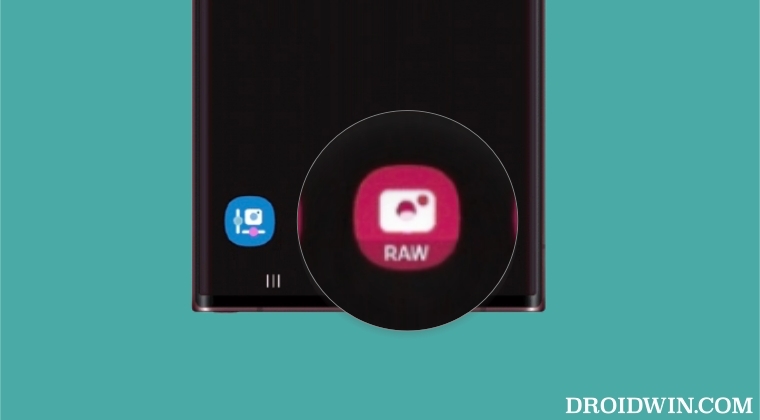
The culprit behind this issue is the app data getting corrupted. So to rectify it, you’ll have to delete the app data and then let it repopulate a fresh instance of the same from scratch. Here’s how it could be done:
- Head over to Settings > Apps > select Expert RAW.
- Then go to Storage and tap on Clear Data > OK.
- Now launch the app and the issue should be fixed.

That’s it. These were the steps to fix the issue of Expert RAW crashing on One UI 5.0. If you have any queries concerning the aforementioned steps, do let us know in the comments. We will get back to you with a solution at the earliest.