In this guide, we will show you the steps to enable the hidden Add Multiple Users option in Xiaomi/Redmi/Poco/Mi devices running MIUI. The Chinese OEM’s underlying OS skin is perhaps the most feature-rich out there. They have baked in such a plethora of features that some even argue it to be a bloated OS, with tons of unnecessary pre-installed apps. While that is a never-ending debate, there’s another aspect of this OS skin that is hard to understand.
They tend to disable, hide or take away certain features as per their linking. Quite recently, they disabled the new Control Center as well as the Gaussian Blur effect on Redmi Note 9 series devices. However, you could easily enable it via a handy workaround. Along the same lines, the have hidden the ability to add multiple users on its devices. For the unaware, this option allows you to create different profiles for different purpose.
For example, you could create one for work, one for testing purposes and one for personal usage. All these profiles act as a standalone environment without any interaction with the other ones, However, this feature is hidden bydefault and you would have to carry out a few tweaks to bring it back. And this guide will show you how to do just that. So without further ado, let’s get started with the steps to enable the hidden Add Multiple Users option in Xiaomi devices.
- How to Install MIUI Stock ROM on Xiaomi via TWRP Recovery(Opens in a new browser tab)
- Install MIUI Recovery ROM on Xiaomi/Redmi/Poco [2 Methods](Opens in a new browser tab)
- How to Bypass 168 Hours Waiting Time for Xiaomi Bootloader Unlocking
- Switch Xiaomi ROM from EEA to Global Stable/Developer on Locked Bootloader
Enable Hidden “Add Multiple Users” Option in MIUI (Xiaomi)

- To begin with, head over to the Settings page on your device.
- Then go to About Phone and tap on MIUI Version 7 times. This shall enable Developer Options.

- So go back to Settings > Additonal Setting > Developer Option.
- Scroll to the end of the page and then turn off the toggle next to Turn on MIUI Optimizations.

- You will now get a warning message, wait for five seconds and then hit the Accept button.

- Once that is done, go to Settings > Multiple Users and tap on the Add user option.

- Then tap OK in the confirmation dialog box that appears.

- After that, tap on Set up now in the subsequent dialog box.

- The setup process will now begin. Type in the Gmail account crednetials for that user and select the desired lock screen pattern.

- Once done, you shall see the new user successfully added.

- As a final step, tap on the Settings icon next to that user and make sure to enable the ‘Turn on phone calls and SMS’ option.

So with this, we round off the guide on how you could enable the hidden Add Multiple Users option in Xiaomi/Redmi/Poco/Mi devices running MIUI. If you have any queries concerning the aforementioned steps, do let us know in the comments. We will get back to you with a solution at the earliest.
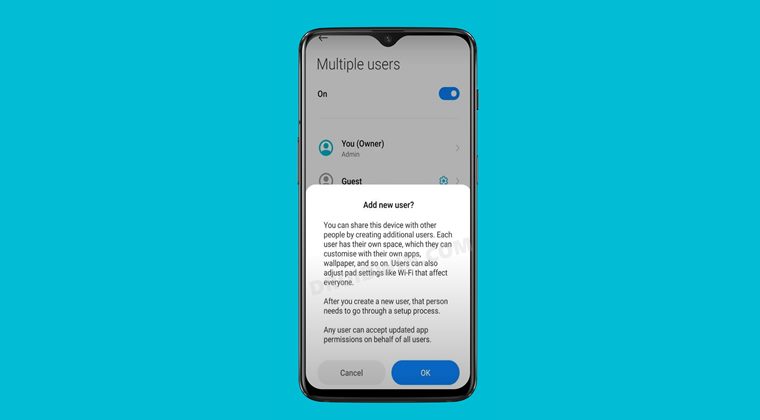

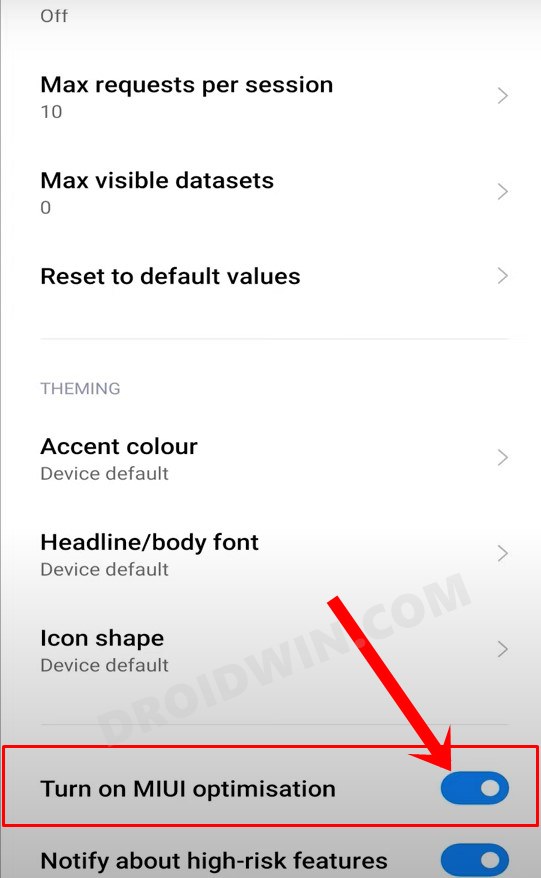
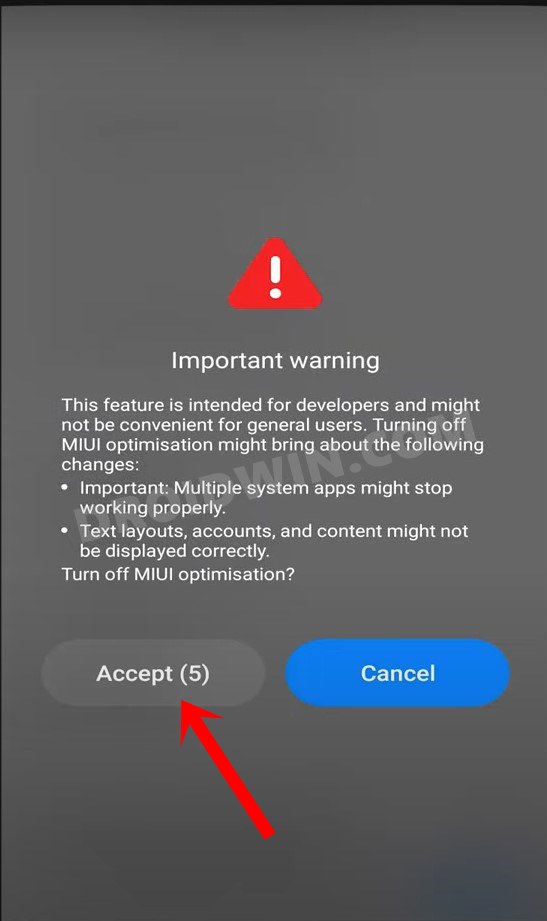
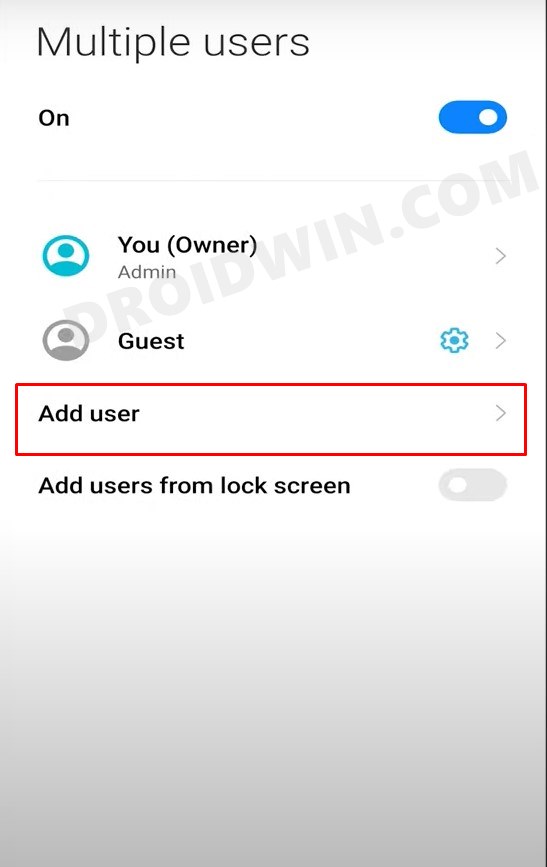
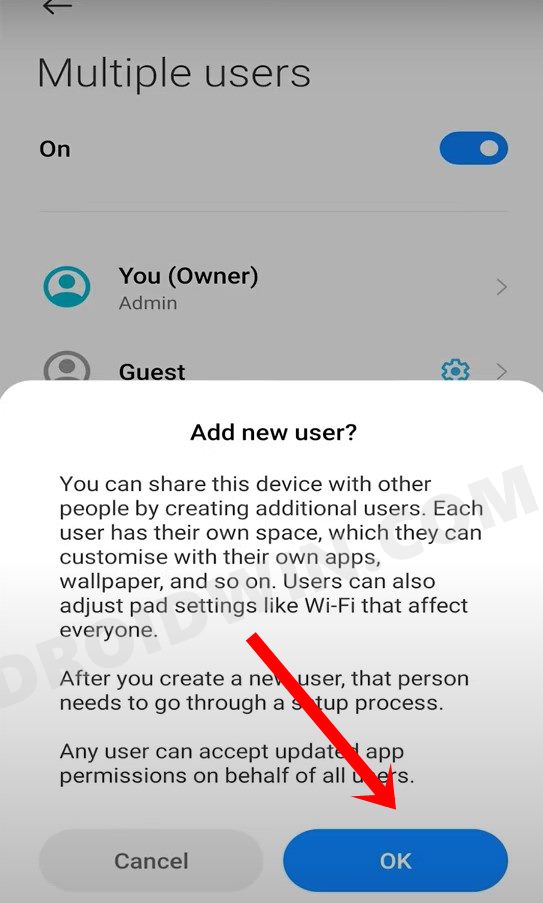
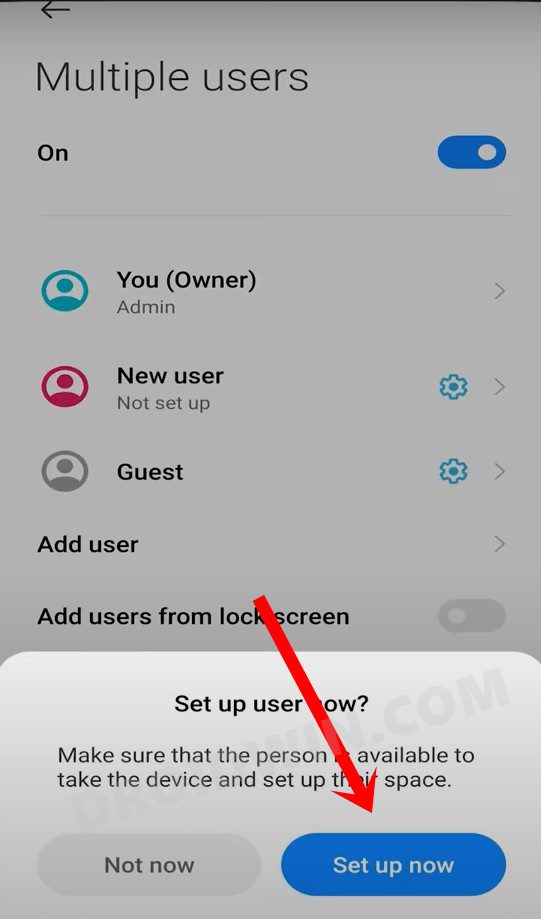
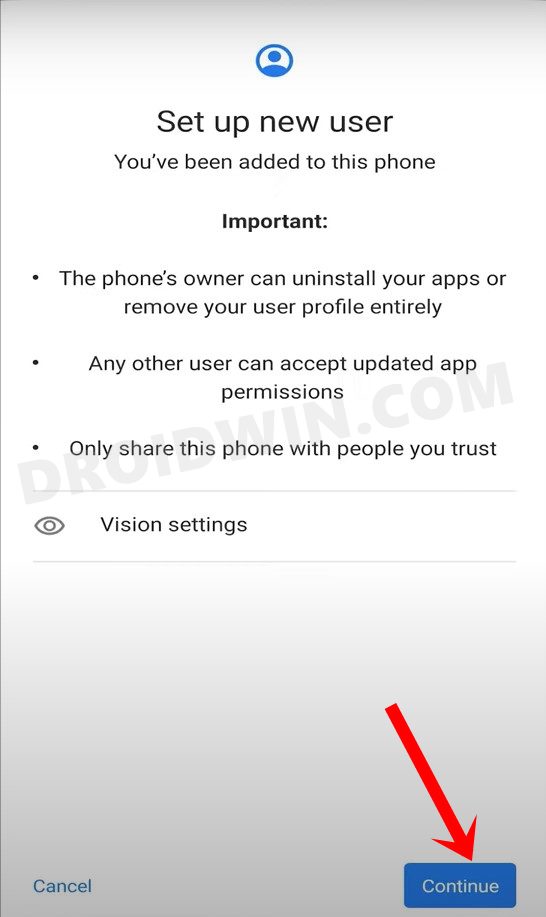
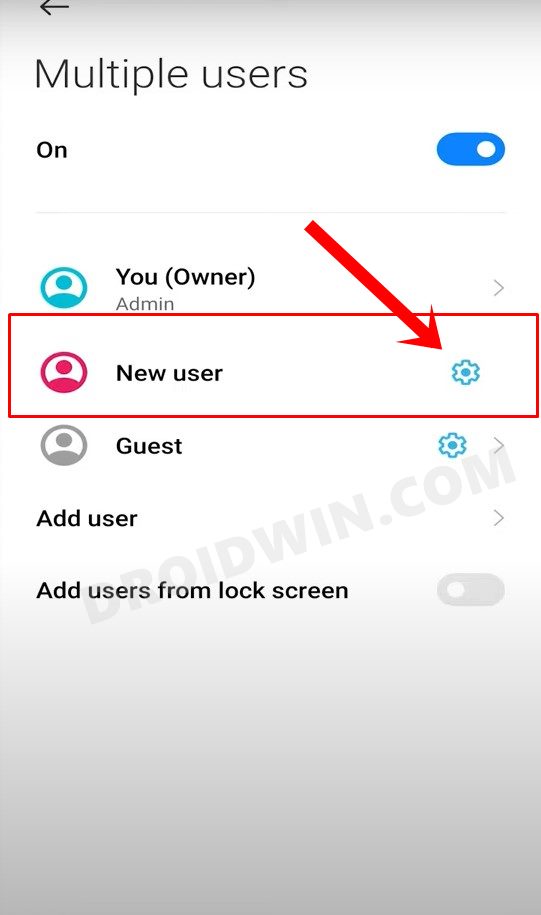
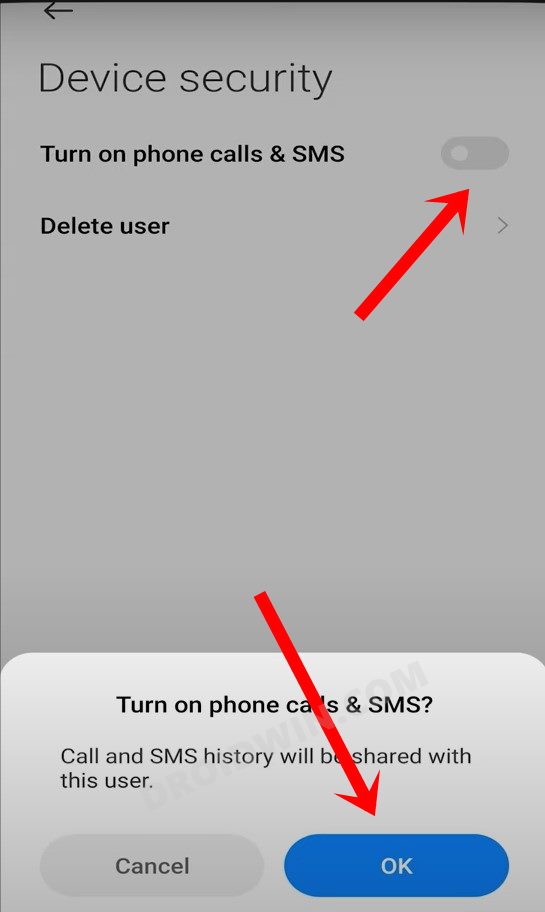








Jiri
It works on Xiaomi Pad 6. But after adding another user I can’t see it on locked screen. First I have to open my account, go to settings and switch to another user. Which is useless. Is there any way how to see users on the locked screen?
Emma Singh
Not working on 11 lite 5g ne
Jiří Vaněk
This option is no longer available. On Xiaomi Pad with MIUI 14.03 is no options mentioned in article. This will be working on couple devices only. On new Xiaomi devices is impossiblen to create second user and on tablet second space is missing.
Anthony
Tried on Xiaomi 11T Pro using MIUI Global 13.0.5 Stable but do not see the option “Turn on MIUI Optimizations.”
manmohan
not working in poco c3
Marina
Hi, I have a Xiaomi Pad5, just turned developer mode on but nor the “Turn off MIUI optimization” or the “Multiple Users” option are shown. Anyone can help? Thanks
JOSEPH
Sorry, multiple users are now replaced by second space in miui
Pis Isler
That’s wrong. They co-exist in MIUI.
Paul
Yes, I need an answer to this. I need to separate my account from my toddler so he doesn’t [see my porn] delete or pay for anything by accident. The second space is useless because it’s not a primary account so can’t log in to it after a reboot (without going in to my account first).
Janet
Hi there.
The option is no longer available as it’s been replaced by second space.
The second space has issues with networks and VPN. Can you check the features are still available or workaround.
Johnny
Is it possible to lose data from the guest profiles when updating to MIUI 13?