In this guide, we will show you the steps to enable Dual SIM on your OnePlus 9 Pro. The ninth iteration of the devices from OnePlus is among the most active players in custom development. Apart from the act that it already boasts of a plethora of custom ROMs, it is among the very few players in the market that has active TWRP support even on Android 13.
However, in spite of all the goodies that it has to offer, it isn’t free from its fair share of issues either. As of now, numerous users have voiced their concern that they are unable to enable and use Dual SIM on their OnePlus 9 Pro. If you are also in the same boat, then this guide will help you out. Follow along for the instructions.
How to Enable Dual SIM on T-Mobile OnePlus 9 Pro

The below process will wipe off all the data, so take a backup beforehand. Droidwin and its members wouldn’t be held responsible in case of a thermonuclear war, your alarm doesn’t wake you up, or if anything happens to your device and data by performing the below steps. [Note: This method works on T-Mobile LE2127 but might not work on LE2125].
- Make sure to have a dual SIM tray and two active SIM cards. Likewise, your device must be SIM Unlocked as well.
- Then downgrade your OnePlus 9 Pro Android 11 via MSM Download Tool. You should be on OOS 11.2.8.8. NA OR EU 11.2.8.8.

- After that, unlock your device’s bootloader. Do note that this will reset your device and could nullify its warrant as well.

- Now update to either Android 12 Developer Preview 2 OR Open Beta 1. After that, root your device via Magisk patched boot.

- Next up, take a backup of the EFS partition while only one SIM is inserted. You could do so via the Partition Backup app [root].
- Once done, take the SIM tray out and then downgrade your device to OOS 11.2.8.8 NA OR EU via MS Download Tool.

- Then download Android 12 Developer Preview 1 and transfer it to your device. Install it via the Local Update method.

- Once installed, hit Reboot. While your device is booting up, re-insert the SIM tray.
- Your OnePlus 9 Pro will now boot up with dial SIM enabled. However, as of now, it will be temporary, so let’s make it permanent.
- For that, reinstall the same OS via Local Install that you had flashed earlier [Android 12 Developer Preview 2 OR Open Beta 1].

- After flashing, if your device ends up in a bootloop, then press and hold the Power and Volume Down keys together to boot it to Recovery Mode.
- Then highlight Factory Reset via Volume keys and press the Power key to confirm it. Wait for the reset to complete.

- Once done, reboot your device to the OS. The Dual SIM should now be permanently enabled on your OnePlus 9 Pro.
- If that is not the case, then remove the SIM card tray, connect your device to WiFi, and then reinsert the SIM card tray. It should work now.
That’s it. These were the steps to enable Dual SIM on your OnePlus 9 Pro. If you have any queries concerning the aforementioned steps, do let us know in the comments. We will get back to you with a solution at the earliest.
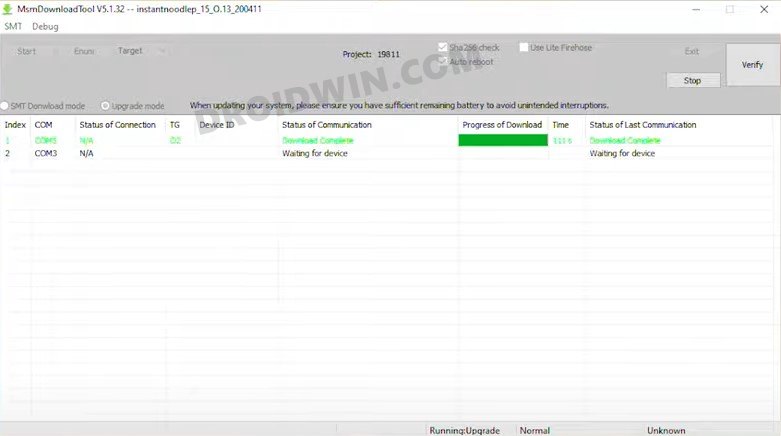
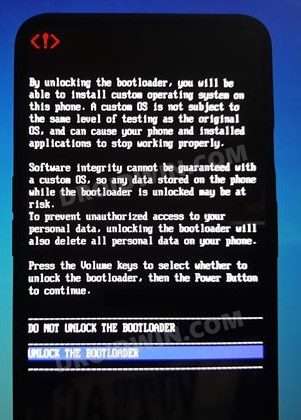
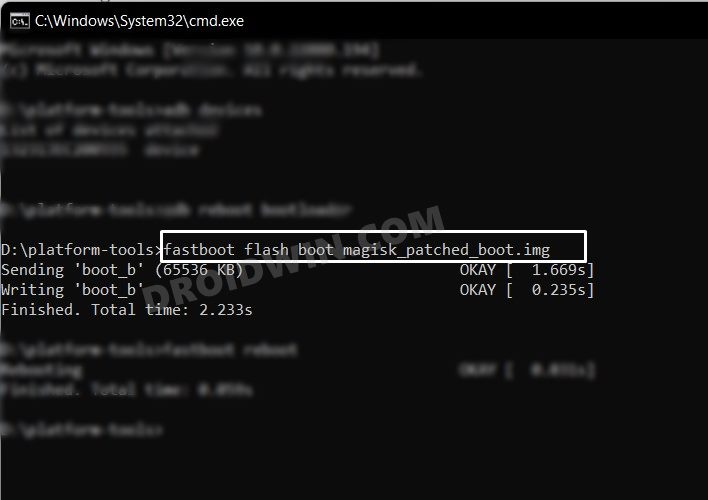
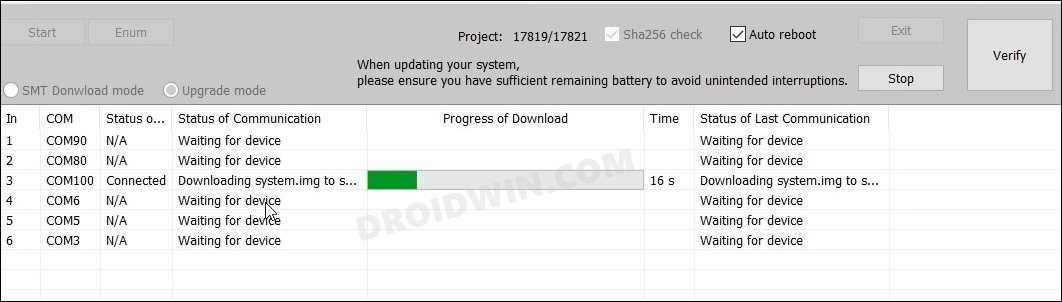
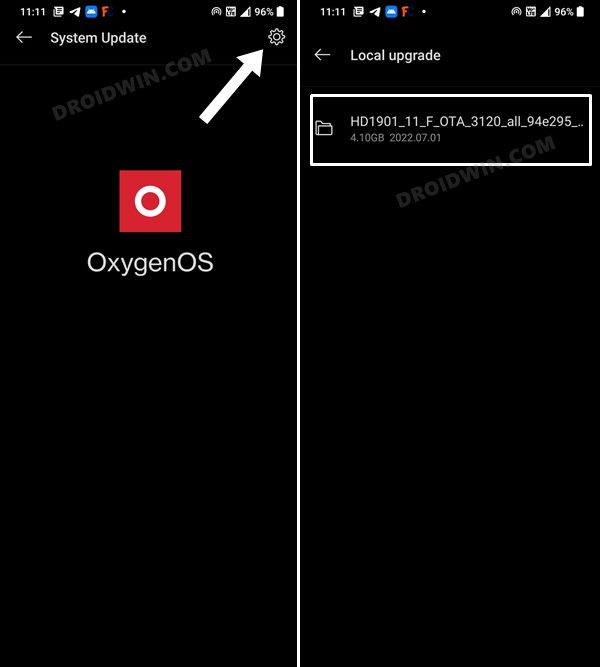

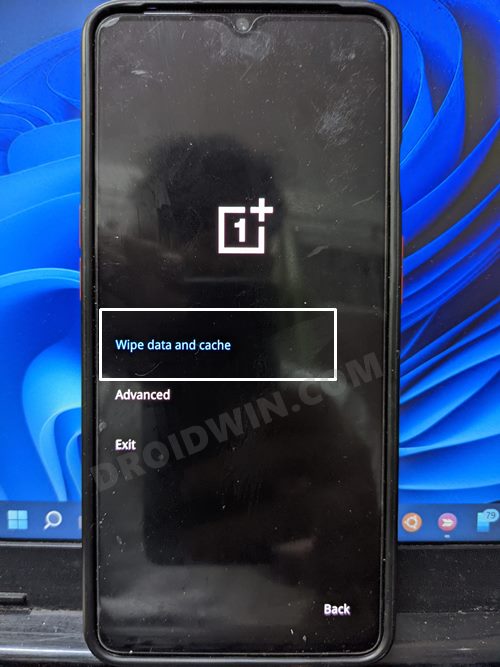








Muhammad Danish
This post is quite old for now no developer preview is avilable android 13 is avilable nowadays please let me know firmwares again
campino
Hi, anyone made it work ?
nimox
Hey, did you managed to download the android 12 developer 1 file from the google drive ? It seems to be missing now, maybe if you could reupload it so I can also test this method I would be very grateful.
Thanks!
Yasin
Hello. After applying these procedures, can I repair dual sim imei like in Europe oneplus 9 pro?
Yasir
After steps 4, I can’t understand anything like developer preview 2, already on oos 11 them how to open developer preview 2 or open beta 1,
Please make a video on this if possible as it is somewhat tough process 🙃
I’m trying it first time so…… I’ll be thankful if you help me a little ☺️