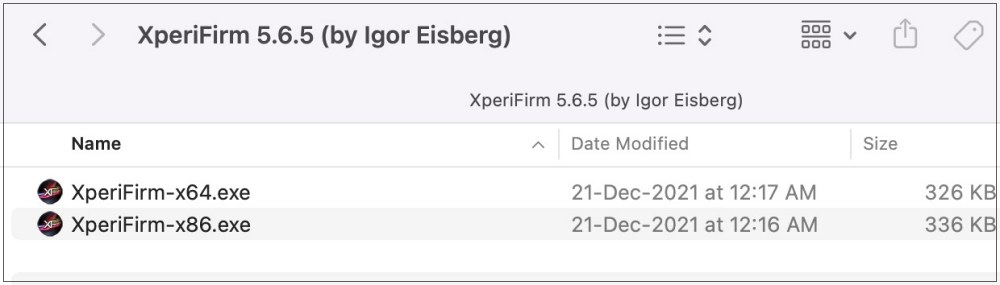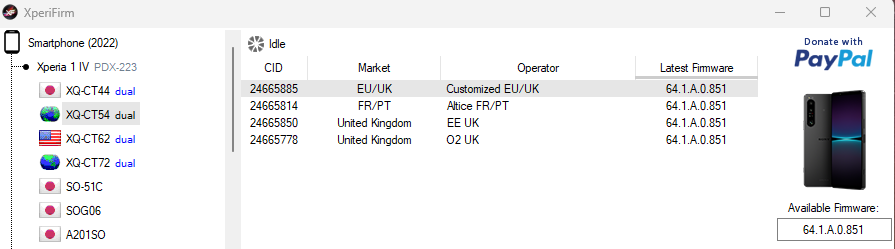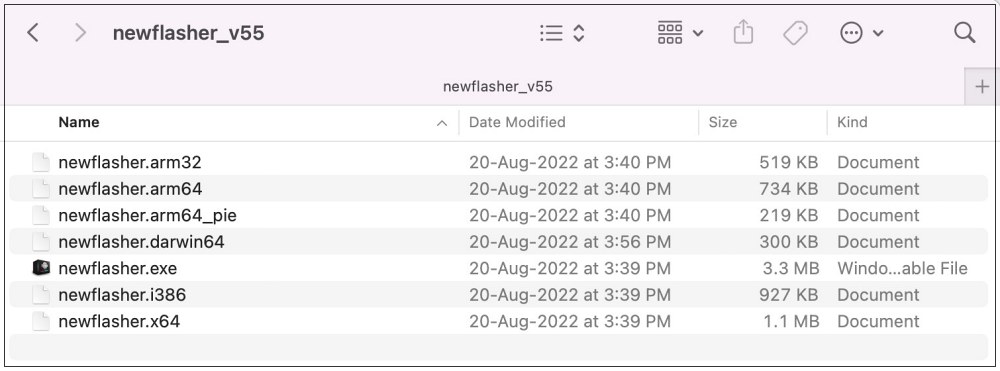In this guide, we will show you the steps to download and install the latest Android 13 update onto your Sony Xperia 1 IV. While the OEM no longer holds the kind of dominance it once used to have, it has still managed to grab hold of its fanbase, thanks in large part to its Xperia 1 series. In this regard, its fourth iteration has been one of its most popular devices to date.
And now, it has been blessed with the latest OS build as well. However, Sony doesn’t have a decent track record in rolling out the updates in a timely manner, As a result of this, many users are left in the dark, still waiting for the update to land on their devices, even though it has been released a month back. If you are also in the same boat, then this guide will show you the steps to manually download and install Android 13 onto your Sony Xperia 1 IV.
Table of Contents
Download and Install Android 13 on Sony Xperia 1 IV

Please take a complete device backup before proceeding with the below steps. Droidwin and its members wouldn’t be held responsible in case of a thermonuclear war, your alarm doesn’t wake you up, or if anything happens to your device and data by performing the below steps.
STEP 1: Download Android 13 Update for Sony Xperia 1 IV
- Download the XperiFirm software and extract it on your PC.
- Then double-click on the XperiFirm-x64.exe file to launch it.

- Now select your device and region from the left menu bar.
- Then click on the Android 13 firmware version number present at the extreme right.

- Now click on the Download button, select the download folder and wait for the process to complete.
- Once done, you shall get the Unpacked Successfully message.
STEP 2: Install Android 13 on Sony Xperia 1 IV
- Download the NewFlasher Tool and extract it inside the folder where you have downloaded the firmware.

- Now boot your device to flashing mode and then double-click on newflasher.exe to start the flashing process.
- The flashing will take a few minutes. Once done, your device will automatically boot to the newly updated OS.
These were the steps to download and install the latest Android 13 update onto your Sony Xperia 1 IV. If you have any queries concerning the aforementioned steps, do let us know in the comments. We will get back to you with a solution at the earliest.