In this guide, we will show you the steps to downgrade your OnePlus 10 Pro from Android 13 to Android 12. A few months back, the Silicon Valley giant rolled out the thirteenth iteration of its OS. Soon enough, a few OEMs followed in the same footsteps and rolled out the said update corresponding to their underlying OS skin. And now, OnePlus has joined this bandwagon as well. Recently, it rolled out the first Open Beta build version based on Android 13 for its flagship.
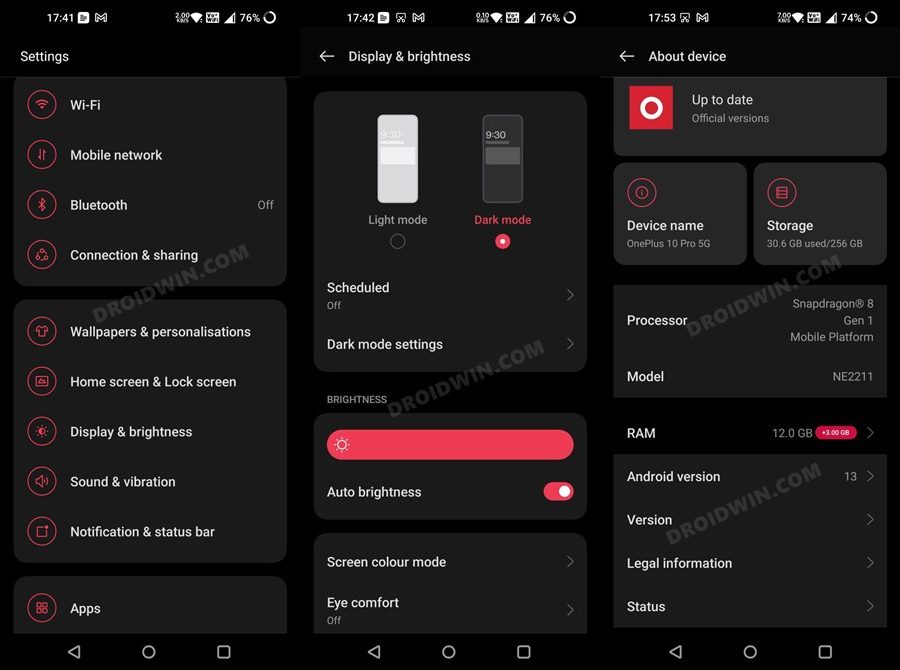
Accompanying the version number OxygenOS 13, it brings in a slew of noteworthy features, underlying changes, and a few UI tweaks. However, it is still in the beta phase and that too the first version, so it goes without saying that this build will be unstable in nature. Likewise, there are also quite a few bugs that the OS brings in with itself, namely-
One shouldn’t be surprised looking at these bugs as these builds are aimed at the developers to test, debug and report underlying issues that we find. With that said, if you are among those tech enthusiasts who have welcome abode this build but now wish to roll back to the earlier stable OS version, then this guide shall help you out. In this tutorial, we will list the detailed steps to downgrade your OnePlus 10 Pro from Android 13 to Android 12. So without any further ado, let’s get started.
Table of Contents
How to Downgrade OnePlus 10 Pro from Android 13 to Android 12

Do note that the below process will wipe off all the data from your device, so take a complete device backup beforehand. Droidwin and its members wouldn’t be held responsible in case of a thermonuclear war, your alarm doesn’t wake you up, or if anything happens to your device and data by performing the below steps.
Downgrade OnePlus 10 Pro from Android 13 to Android 12 [European and Indian Variants]
- To begin with, download the downgrade firmware corresponding to your region from below-
Android 13 Open Beta 1 to Android 12 Stable: INDIAN VERSION DOWNGRADE FIRMWARE
- Then transfer the downloaded firmware to your device’s internal storage [but not inside any folder].
- After that, head over to Settings > About device > Version.
- Now tap on Build Number 7 times and enter your password [if asked]. It will enable the Developer Mode.
- Then go back to Settings -> About device -> Up to date.
- Now tap on the button situated at the top right and select Local Install. [Missing Local Install? Here’s the Fix].
- Then navigate to the downloaded Android 12 firmware and select it. Then tap on Extract > Upgrade.
- Now, wait for the installation to complete. Once done, tap on Restart. That’s it.
- Your OnePlus 10 Pro will now boot to the downgraded Android 12 OS.
Downgrade OnePlus 10 Pro from Android 13 to Android 12 [Global/NA Variant]
- To begin with, download the downgrade firmware corresponding to your region from below-
Android 13 Open Beta 1 to Android 12 Stable: NA VERSION DOWNGRADE FIRMWARE
- Then transfer the downloaded firmware to your device’s internal storage [but not inside any folder].
- Now download and install the Rollback APK for Android 13 from below-
Android 13 Open Beta 1 to Android 12 Stable: RollBack APK
- Now launch the app and tap on the settings icon situated at the top right.
- Then navigate to the downloaded Android 12 firmware and select it.
- Wait for the installation to complete. Once done, tap on Restart. That’s it.
- Your OnePlus 10 Pro will now boot to the downgraded Android 12 OS.
These were steps to downgrade your OnePlus 10 Pro from Android 13 to Android 12. Do note that the above-listed instructions will be applicable across all the Android 13 releases for this device, be it the Developer Preview, Beta, or the Stable builds. With that said, if you have any queries concerning the aforementioned steps, do let us know in the comments. We will get back to you with a solution at the earliest.
- Download and Install Android 13 Developer Preview 1 on OnePlus 10 Pro
- How to Unlock Bootloader on OnePlus 10 Pro
- Flash Stock Firmware on OnePlus 10 Pro via Fastboot [Fix Bootloop/Soft Brick]
- How to Root OnePlus 10 Pro via Magisk Patched Boot.img
- OnePlus 10 Pro: Download Fastboot ROM and Stock Firmware [12.1 A.15]







