You should refrain from updating the Android SDK Platform Tools to version 34, at least for now. The platform tools are a set of ADB binaries provided by Google that are needed so that your PC is able to identify the connected device in ADB mode and you could then execute the desired ADB or shell commands accordingly.
Whether it’s the command to boot to recovery, Fastboot, or the shell commands to uninstall bloatware, all these tasks require you to have the platform tools. Likewise, it is always recommended to on the latest version of this tool, which Google tends to roll out at regular intervals. However, as of now, you shouldn’t consider updating Android SDK Platform Tools to version 34.
Don’t Update Android SDK Platform Tools to version 34 yet!
The reason why you shouldn’t update is due to an underlying bug in the latest version that is unable to interact with the device in the FastbootD Mode. In other words, the tool is unable to reboot into the userspace fastbootd mode and instead it tries to package all the firmware files that should be flashed in FastbootD into one large super spare. And the end result, as expected gives out the Sparse file is too large or invalid error.
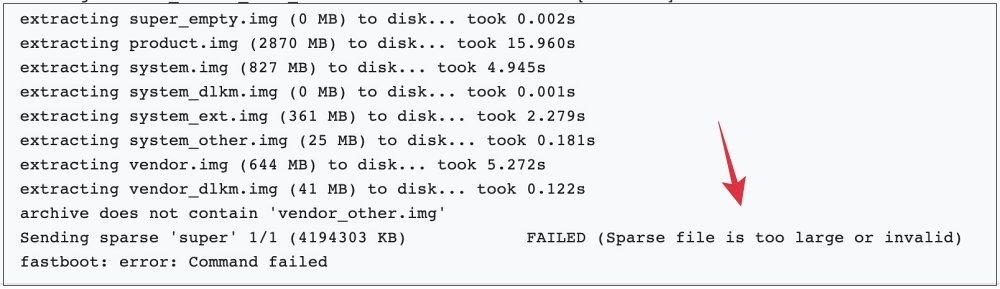
Apart from that, some users have also reported that they are getting the “Your device is corrupt. It can’t be trusted and may not work properly” error message. For some, their device is soft-bricked [stuck in Fastboot Mode] or even in a bootloop. So this begs the all-important question- what if a user has already updated their Android SDK Platform Tools to version 34? In that case, the below-listed fix should help you out.
How to Fix this issue?

To rectify this issue, you will have to downgrade Android SDK Platform Tools, you will have to delete the currently installed version and remove it from the system path. Then install the older working version of the platform tools and add it to the path. To do so, please check out our below-linked guide:
Once you are on the older version of platform tools, you could flash the factory image, and this time, there will be no issues. or if you own a Pixel device, then you could also use the Android Flash Tool which will take care of the entire process without your manual intervention.
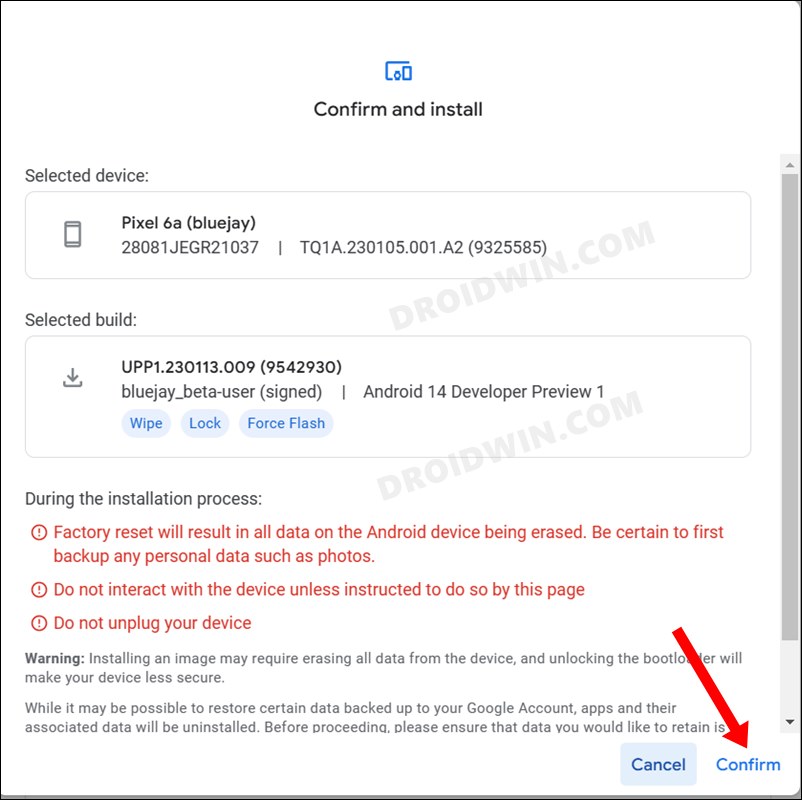
So on that note, we round off this guide as to why you shouldn’t update Android SDK Platform Tools to version 34 yet. As far as the official stance on this matter is concerned, the developers are aware of this issue, but they haven’t given out any ETA for the rollout of a fix. As and when that happens, we will update this guide accordingly. In the meantime, the aforementioned workaround is your best bet.







