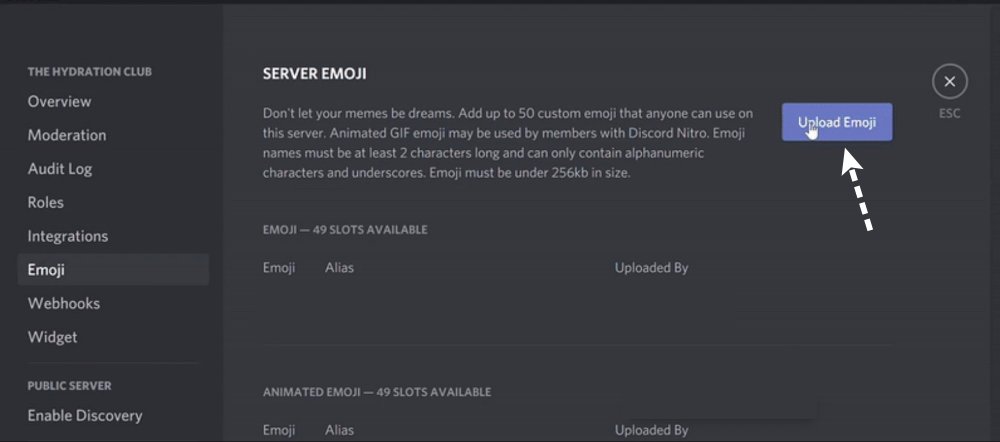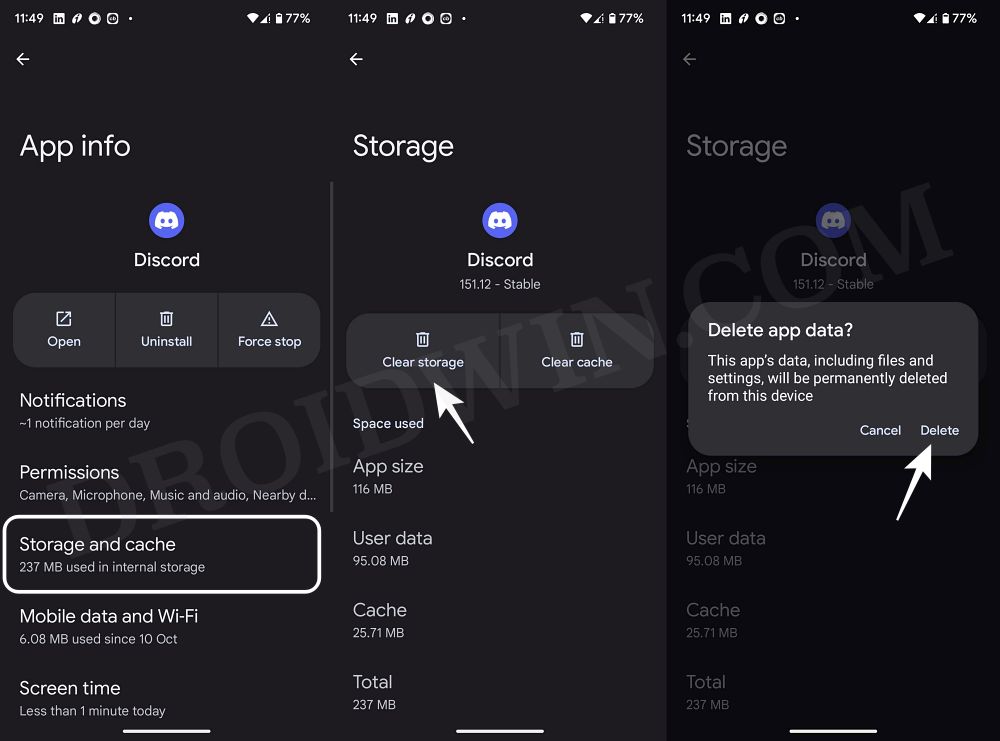In this guide, we will show you a couple of methods to fix the issue of Custom Emoji missing in Discord. This VoIP and instant messaging social platform beholds a slew of intriguing features up its sleeves. One among them is the ability ot create your own custom emojis and then use them across servers. However, this feature is currently giving out a tough time to numerous users. Many have voiced their concern that Custom Emojis have suddenly gone missing from Discord.
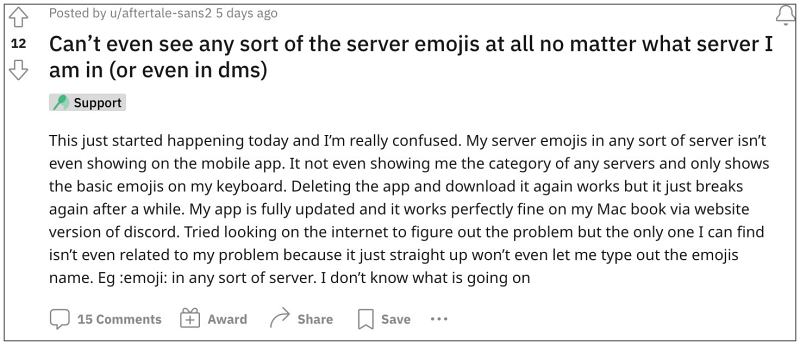
Moreover, the emojis from the servers the users are currently in aren’t shown up in the game overlay. As a result of this, they could only interact using default emojis. Moroever, this issue is only affecting the mobile version, though both Android and iOS builds are affected. With that said, there does exist a couple of nifty workarounds that should help you rectify this bug. So without further ado, let’s check them out.
Table of Contents
Fix Discord Custom Emoji Missing

It is recommended that you try out each of the below-mentioned workarounds and then see which one spells out success. So with that in mind, let’s get started.
FIX 1: Refresh Emoji Settings
First off, you should upload a random custom emoji which will refresh the app’s emoji settings and could rectify the issue that we are currently dealing with. So give it a try using the below-listed steps and check out the results.
- Launch the Discord app, head over to ‘Server Settings’, and select the ‘Emoji’ tab.
- Then tap on ‘Upload Emoji’ and upload an image that will act as your custom emoji.

- Now give this emoji a name and a code and hit Save Changes.
- Try using a custom emoji in Discord and check if the missing ones are back or not.
FIX 2: Delete Data
Next up, you should consider deleting the app’s data and letting the app repopulate the same from scratch. Here’s how it could be done:
- Head over to Settings > Apps > All Apps > Discord.
- Then go to Storage & Cache and tap on Delete Data.

- Now launch Discord and sign in to your account.
- The custom emojis should be back now in the app.
That’s it. These were the two different methods that should help you fix the issue of Custom Emoji missing in Discord. As far as the official stance on this matter is concerned, the developers are yet to acknowledge this issue, let alone give out any ETA for the rollout of a fix. As and when any of these two things happen, we will update this guide accordingly. In the meantime, the aforementioned workaround is your best bet.