In this guide, we will show you the steps to disable the ‘To get future Google Chrome updates’ prompt on your Windows 7/8 PC. While it is always recommended to be on the latest OS build, however, some users are still housing the older iteration of the OS because it still offers the best UI/UX experience and is quite easy to use- without any unnecessary complications or bloatware of any kind.
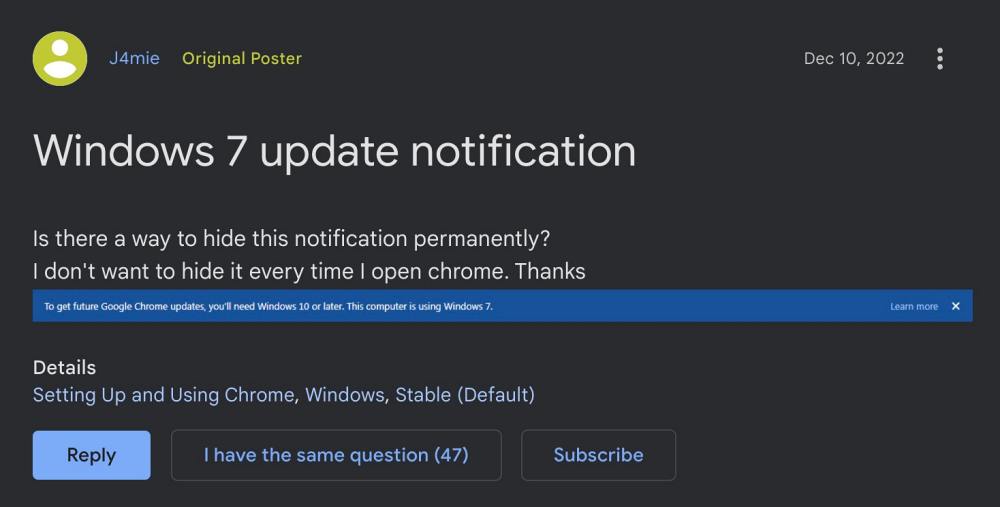
While we completely respect every individual’s decision but the tech giant might not be on the same page with us as using their product on an older OS might spell out security and privacy risk. So to be safe than sorry, Google has decided to end support for Chrome on Windows 7/8.1 beginning in February 2023.
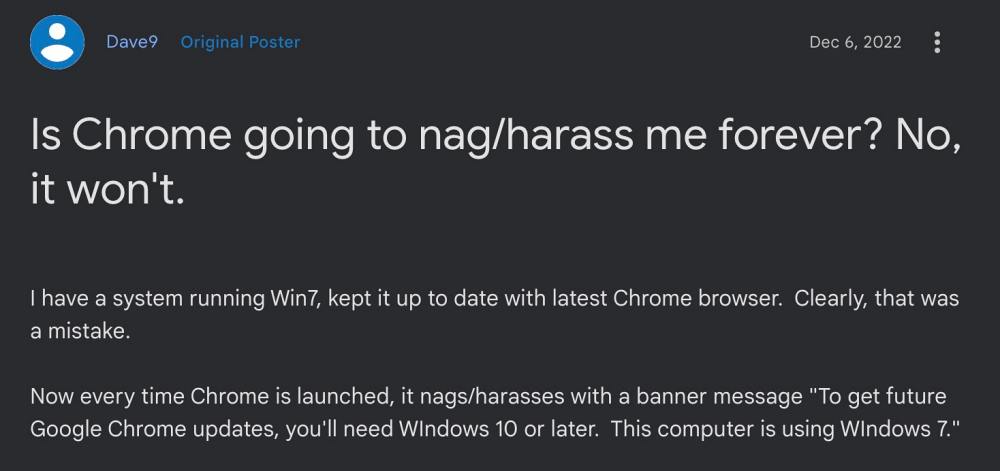
But until that time frame comes, Google is continuously bugging Windows 7/8 users with the ‘To get future Google Chrome updates’ prompt whenever they launch Chrome. if you are irked by this constant reminder, then this guide will show you the steps to put an end to this alert once and for all. Follow along.
Disable ‘To get future Google Chrome updates’ prompt on Windows 7/8

- Launch Registry Editor from the Start menu and head over to the below location:
HKEY_CURRENT_USER\Software\Policies\Google\Chrome
- Then right-click on Chrome and select New > Dword (32-bit) Value.
- Name it SuppressUnsupportedOSWarning and double-click to open it.
- Then type in 1 in its Value Data field, hit OK to save it, and restart your PC.
That’s it. This will disable the ‘To get future Google Chrome updates’ prompt on your Windows 7/8 PC. If you have any queries concerning the aforementioned steps, do let us know in the comments. We will get back to you with a solution at the earliest.







