In this tutorial, we will outline the steps to disable screenshot captured banner notification and sounds on any Android device. The entire steps will be carried out without taking the help of root, i.e. on a non-rooted Android device. Being a tech blogger, I usually end up taking more screenshots than a normal everyday user. Well, I always believe in the idea of the picture speaking up a thousand words.
The explanation that one could carry out via a screengrab is much more than what is possible via the written words. Apart from that, sometimes I also come across a few sarcastic posts or memes which need a permanent abode in my device’s storage. But rather than long-pressing that image and select the Save option, taking a screenshot of the same is a much easier route.
However, there exists a glaring difficulty in all these. Every time I take a screenshot, my Android device ends up notifying me with a banner notification and a pop-up sound. This not only disturbs me but my immediate surrounding as well. Furthermore, it leads to another irritating situation. If you are about to take more than one screengrab, then you will have to wait for the Screenshot captured notification of the earlier image to disappear.
If you don’t, then your next screenshot will have the screenshot taken notification of the former. This few seconds of wait is something that irritates me to the core. Add to it the constant notification sounds, and it equates to an unpleasant experience. If you also echo these feelings of mine, then you have landed at the right place.
In this tutorial, we will show you how to disable the Screenshot captured notification and sound, on a non-rooted Android device. This is because just for the sake of disabling pop-ups, we don’t think that the user should end up rooting their devices. So here is everything you need to be aware of, with regards to disable the screenshot captured sound and banner notification. Follow along.
Editor’s Choice
- How to Take Screenshot on any Android Device (3 Methods)
- How to Edit any Webpage, Website or even WhatsApp Chats (Both Sent and Received)!
- Best Android Phones under Rs 20,000 [July 2020]
- How to Get a Temporary Blue Tick on Instagram
How to Disable Screenshot Captured Notification and Sound without Root
- Head over to Settings on your Android device.
- Go to Apps and Notifications and tap on App Info.
- Then tap on three overflow icons situated at the top right and select Show System. Doing so will display all the System apps as well.
- Scroll towards the bottom until you reach the System UI app.

- Select it and within that, tap on Notifications.
- Now if you wish to completely disable all the Screenshots notifications and sounds, simply disable the Screenshot toggle.

- On the other hand, if you wish to customize it further, tap on the Screenshot keyword (the text, not on the toggle).
- This will give you more options to deal with. Here are all the options within that:

- Alerting/Silent: Alerting will throw in the notification sound whereas Silent will only make your device vibrate when you take a screengrab.
- Minimize: All the Screenshots notifications will be collapsed to one single line.
- Advanced: It holds the following options: Lock Screen treatment of the Notifications i.e Show all contents, Show sensitive Contents, or Don’t Show Notifications at all. Show or Hide Notification Dot when you take a screenshot. Show or Hide Bubbles. And whether or not you wish to add these notification rules to the DND whitelist. This will then override the DND rules and the notifications will continue to appear even when DND is enabled.
So this was all from this guide on how to disable Screenshot Captured Notification and Sound without Root. If you still have any queries concerning the above steps do let us know in the comments. Similarly, if you wish to know anything more in this regard, drop in your doubts in the comments. We will revert with the solution.
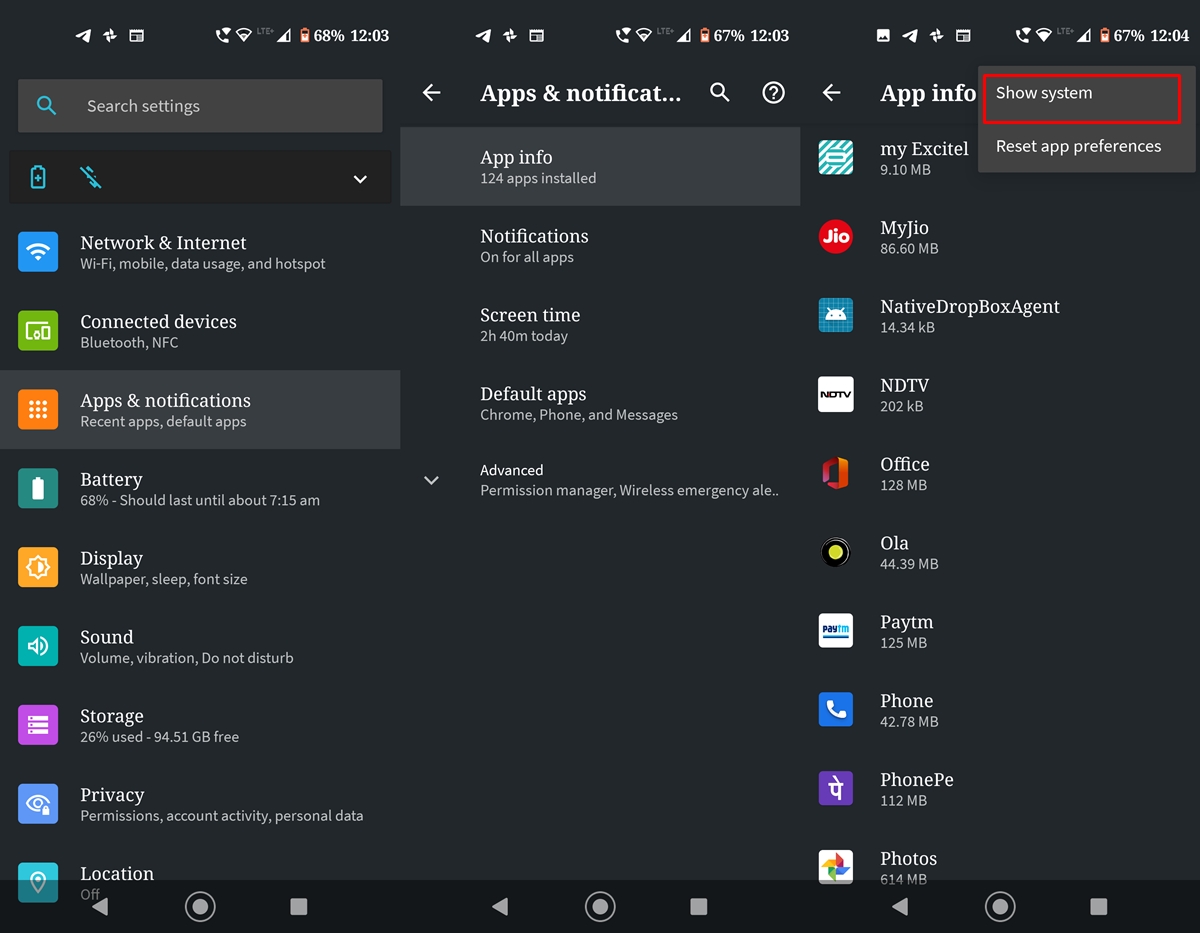
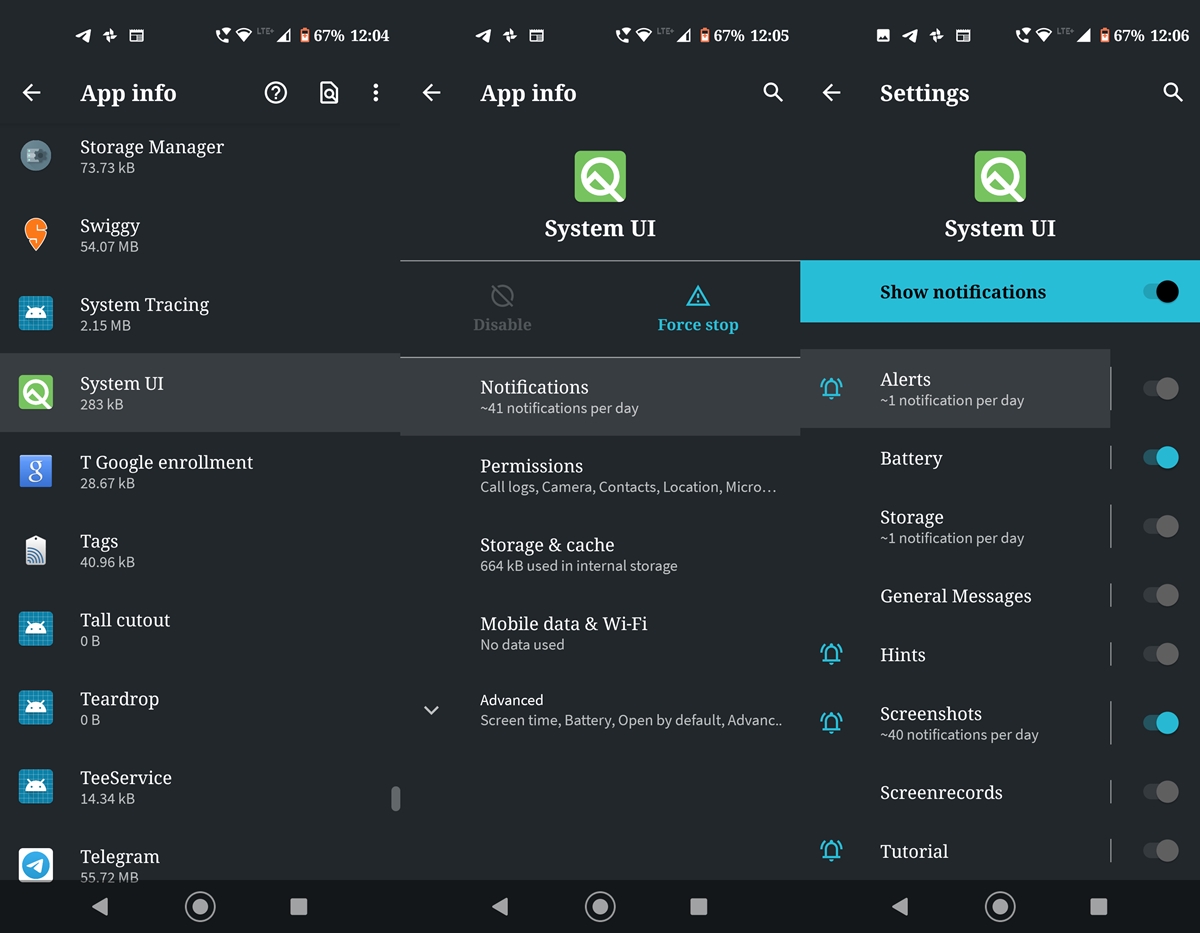
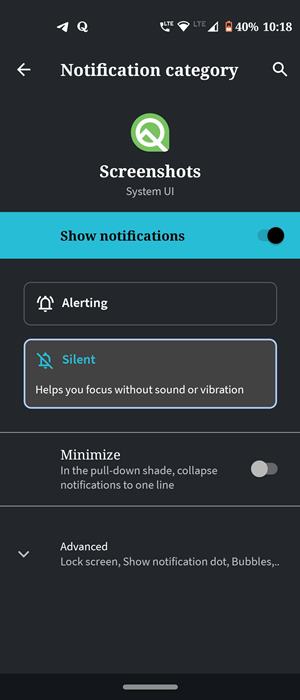








Vicente gonzalez
Buenos días. Podrían ayudarme?
Tengo un poco F4 5g, al instalar una rom equivocada era del 12x se ha quedado en hard brick duro, no funciona nada,
No boot, no fastbot, no lo reconoce el pc, nada de nada.
He intentado con el sp flash tool y parece ser que te programa es para los mediante, me pide un fichero scatter cualquiera y la pantalla de este programa no arranca.
Que programa me aconseja para hacerle unbrick?
Quizás un check point? Pero no me atrevo.
Quizás SDK?
Llevaba con el dos meses y pantalla en negro total no obedece a ningún botón, al haberme equivocado seguro que me dicen que perdido la garantia
Me puede dar algunas instrucciones
Gracias