The latest OS build has bought in quite a few noteworthy features, with the new Material You theming design taking away much of the limelight. But at the same time, Google silently rolled out another functionality that went under the radar- it’s the ability to disable 2G on your Android 12 device. Well, its functionality was clearly laid down in the OS release note as well, but it was the UI changes that probably overshadowed it. While that’s understandable, what isn’t is why there was a need to have this feature in the first place.
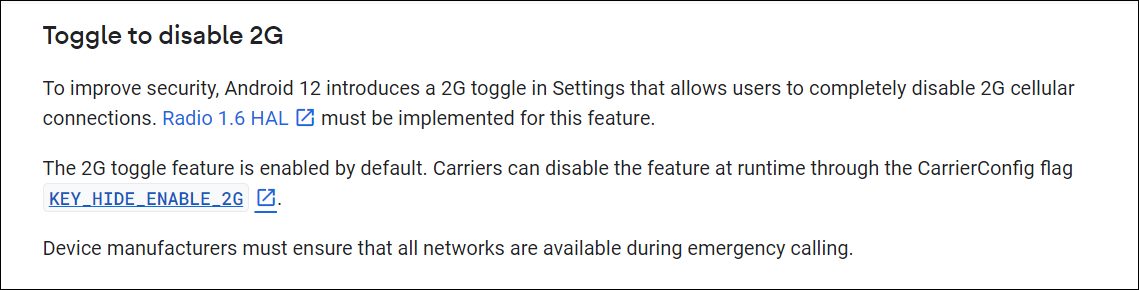
Table of Contents
What is the Need for Disable 2G Feature in Android 12?
The 5G technology has started picking up some pace quite lately, but all of a sudden it’s the 2G technology that has been in the news lately, thanks in large parts to this move from the Silicon Valley giants. So why is has become a matter of discussion of a sudden? Well, it was something that was going on for quite some time, and with the release of Android 12, everything fell in place, and hence Google decided to roll out the Disable 2G feature alongside this OS. But why was the need for it?
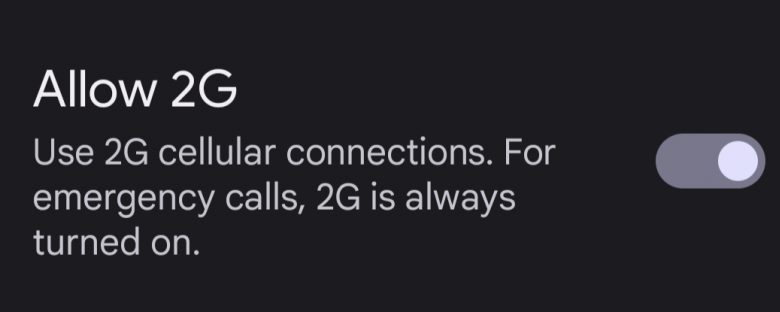
Well, it is an extremely important measure taken from the security point of view. 2G was introduced all the way back in 1991 and since then it has undergone a few enhancements and security improvements, but it is still nowhere close to today’s security demands. Taking advantage of the same, hackers started doing stingray attacks. So whenever you are close to a 2G network, these stingray attacks would force your device to connect to these networks but midway during the process, it will intercept all your calls and messages.
So all the data packets that leave your device and reach the 2G network would be intercepted midway by these stingrays and their owners will have access to all your important data. And these stingray attacks are only carried out via 2G networks because of their weak encryption system. So to prevent this from happening, Google has added the feature to disable 2G on your device running Android 12.
How to Disable 2G in Android 12
Well, disabling 2G on your device is pretty simple. All that you need to do is head over to Settings > Network & internet > SIMs > Disable the toggle next to Allow 2G. That’s it.
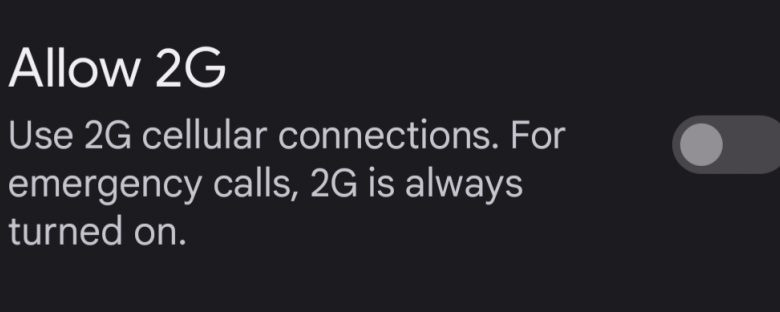
Why is Disable 2G Feature Missing on my Android 12 Device?
So there has been a slew of queries from various users that even after updating their device to Android 12, they cannot find the option to disable 2G. Well, the thing is that for your device to support this feature, it should support the Radio 1.6 HAL. And this requirement is only check-marked with devices that are launched with Android 12 out of the box, such as Pixel 6/Pro.
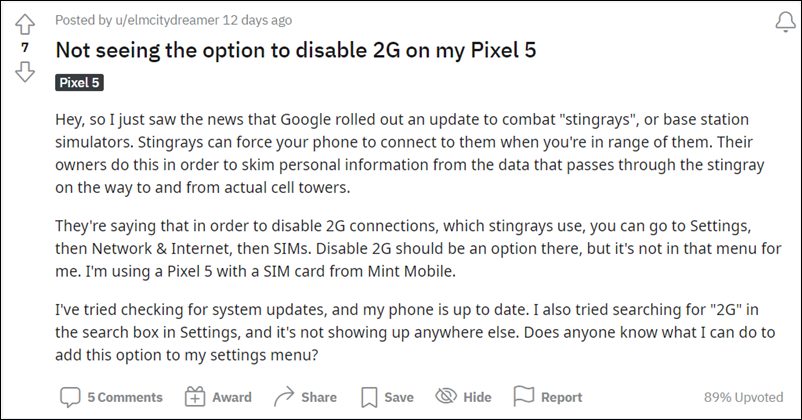
However, since devices such as Pixel 5/4/3 and Samsung Galaxy S21/20 weren’t running Android 12 by default and have received it as an update, they don’t fall under this supported list. So those sets of users wouldn’t have this option on their device. In this regard, some users have even exchanged their current device for the one that has Android 12 out of the box so that they don’t end up missing this important security feature.
Well, it boils down to individual preferences and the resources that they have at their disposal. On that note, we round off this guide about the missing Disable 2G feature in devices running Android 12. We would love to hear your opinions about the same, so do share with us in the comments below.







