This guide will show you the steps to debloat your Samsung device and remove bloatware from it via ADB Commands. Every OEM packs in quite a few pre-installed apps and then treats them as system apps so that you wouldn’t be able to easily uninstall them the normal way. And Samsung is no different either. Be it the ones from Google, Bixby, Dex, or AR-related Apps, there is a truckload of such apps that have made a permanent abode on your device.
Most of these apps aren’t linked with OneUI and hence wouldn’t have any negative consequences on the overall functioning of the OS. On the flip side though, these apps tend to consume unnecessary system resources in the background and also drain quite a lot of battery. Well, it might even slow down the device’s normal use case scenario. Hence the best bet is to bid adieu to these apps and in this guide, we will show you how to do just that. Given here are the detailed steps to debloat your Samsung device and remove bloatware from it via ADB Commands. Follow along.
Table of Contents
The Prerequisites to Debloat and Remove Bloatware from Samsung

First off, we will make you aware of all the prerequisites that you need to checkmark off the list. After that, we will list out the ADB Commands and then explain their usage as well. Finally, the ADB Commands for each individual app will be mentioned that you just need to copy-paste in the CMD window. So without any further ado, let’s get started.
STEP 1: Install Android SDK

First and foremost, you will have to install the Android SDK Platform Tools on your PC. This is the official ADB and Fastboot binary provided by Google and is the only recommended one. So download it and then extract it to any convenient location on your PC. Doing so will give you the platform-tools folder, which will be used throughout this guide.
STEP 2: Enable USB Debugging
Next up, you will have to enable USB Debugging on your device so that it is recognizable by the PC in ADB mode. So head over to Settings > About Phone > Tap on Build Number 7 times > Go back to Settings > System > Advanced > Developer Options > Enable USB Debugging.
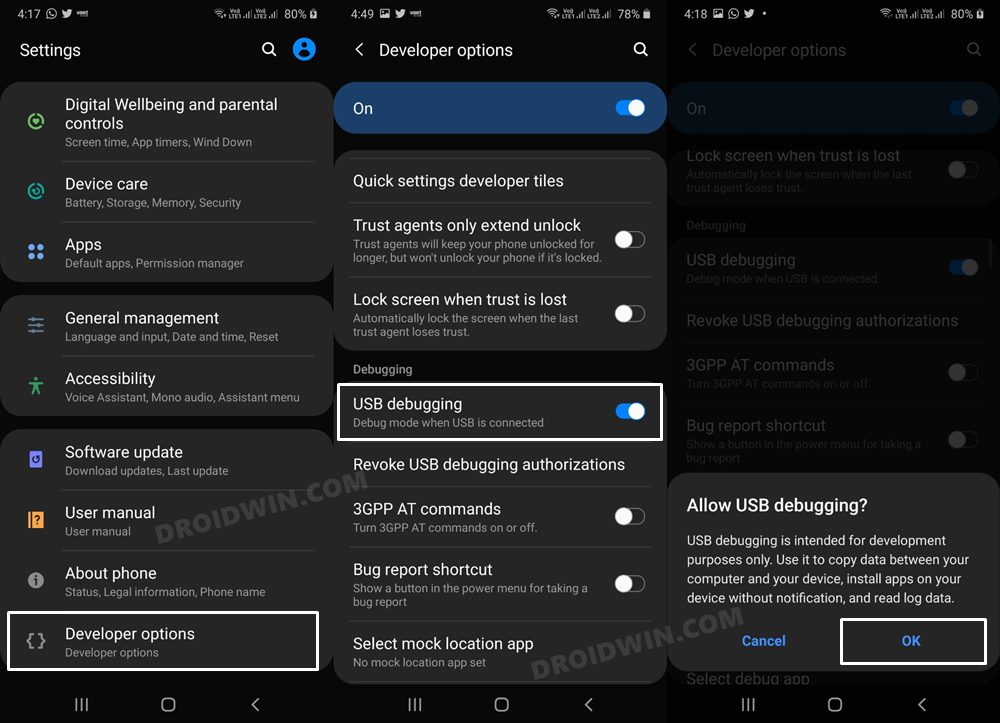
STEP 3: Verify ADB Connection
- To begin with, connect your device to the PC via USB cable. Make sure USB Debugging is enabled.
- Then head over to the platform-tools folder, type in CMD in the address bar, and hit Enter. This will launch the Command Prompt.

- Now in the following command in the CMD window to verify the ADB connection:
adb devices

- If you get the device ID, then the connection stands successful. Now type in the below command to open the Shell environment:
adb shell

- It will now list out your device codename, which means that the shell connection has been successfully established as well, and you are good to go ahead.
ADB Commands Used in this Guide and their Usage
Here are all the commands that we will be using in this guide to debloat your Samsung device and remove bloatware from it via ADB Commands. You just need to replace the package.name.example with the package ID of the app that you wish to remove. You could check out our guide on How to Get App Package Name on Android [3 Methods] or refer to the commands that we have shared in the subsequent sections of this guide.
adb shell
It will open the shell environment inside which you could easily uninstall the app of your choice. We have already executed this command in the Prerequisites section itself.
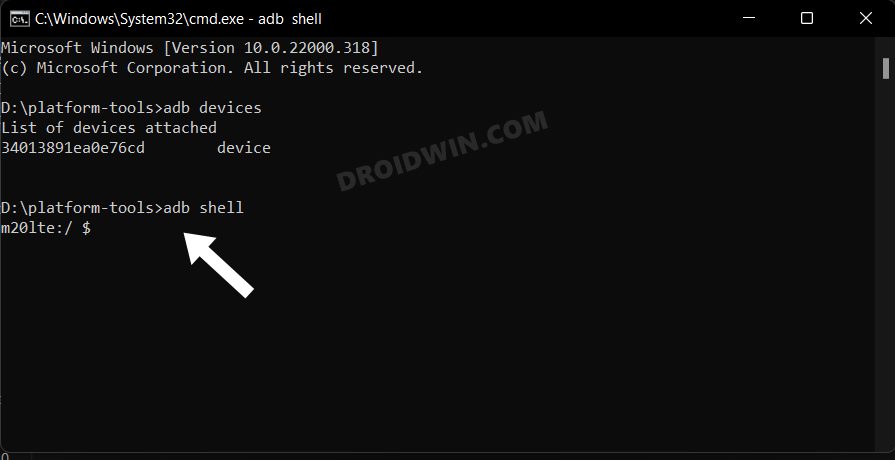
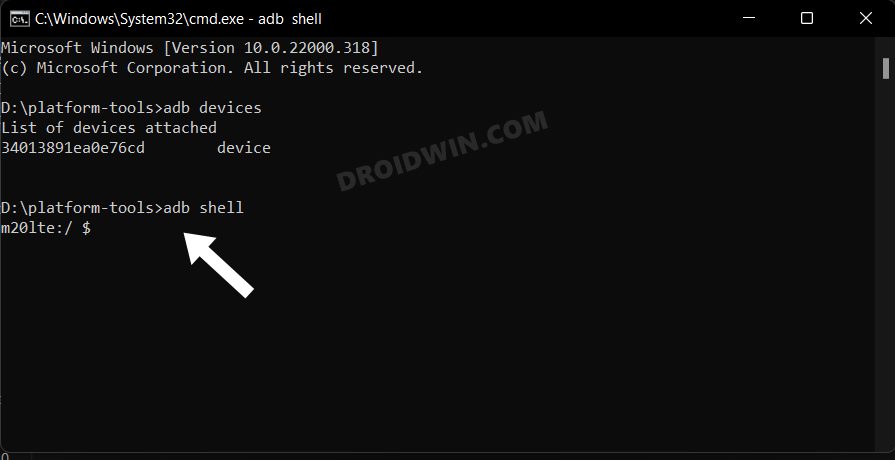
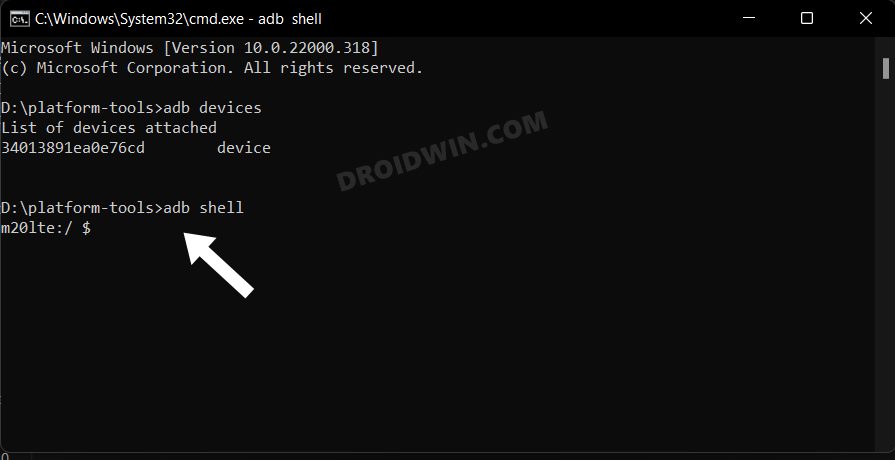
pm list packages
It will list out the packages names of all the apps installed on your device.


pm list packages | sort
It will bring up the list of all the installed apps after sorting them in alphabetical order.
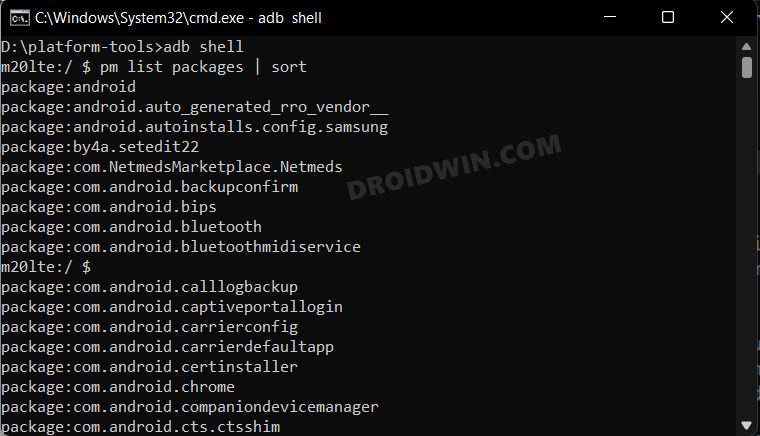
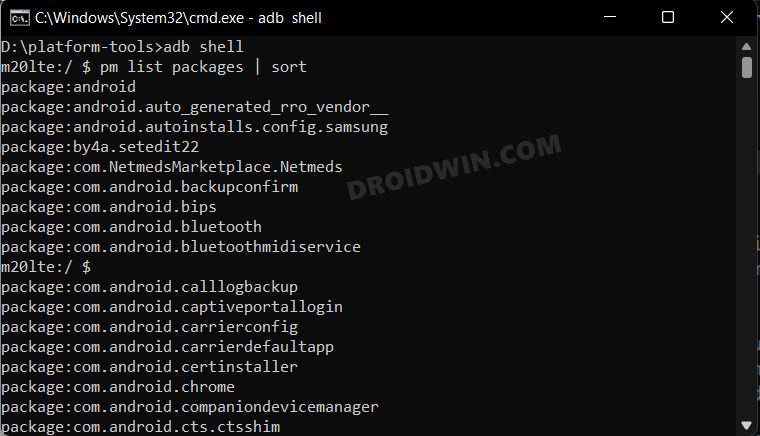
pm list packages google
This command will bring up a list of all the Google apps installed on your device.
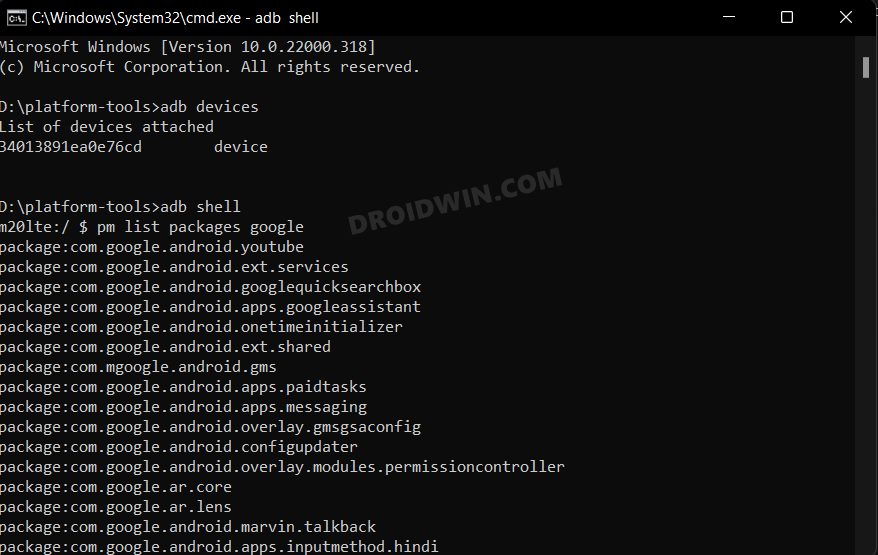
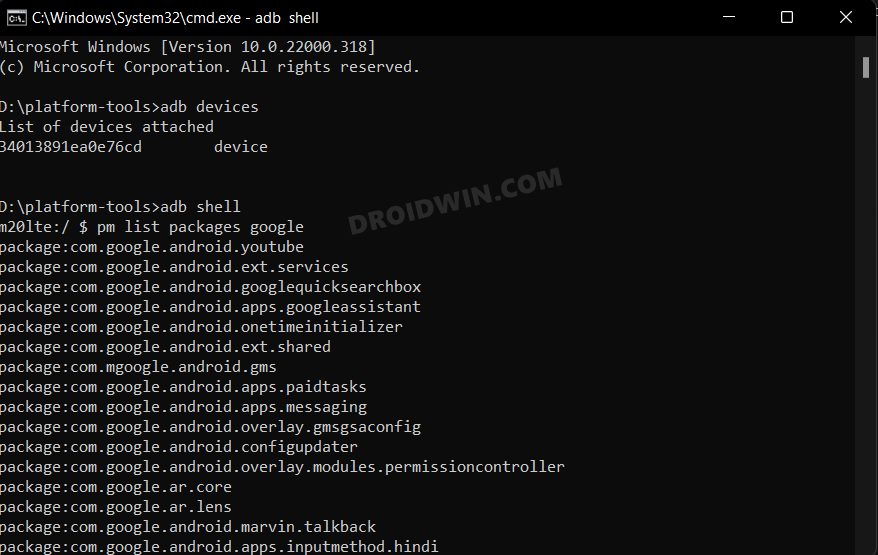
pm list packages samsung
This command will bring up a list of all the Samsung apps installed on your device.
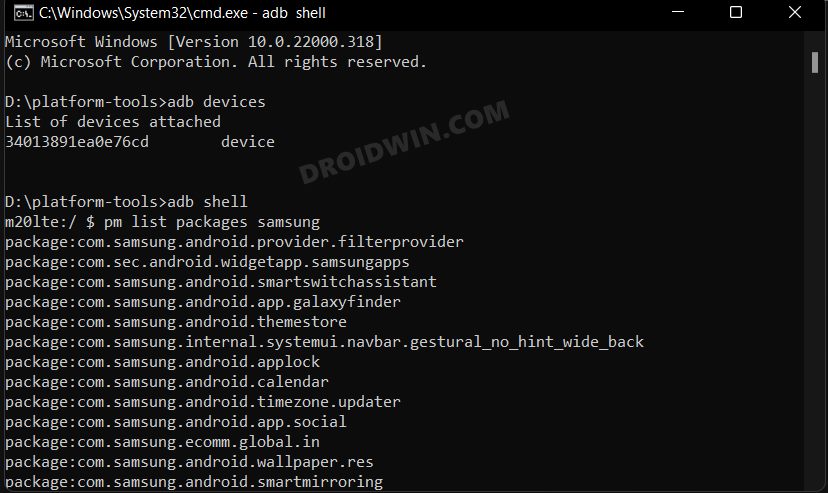
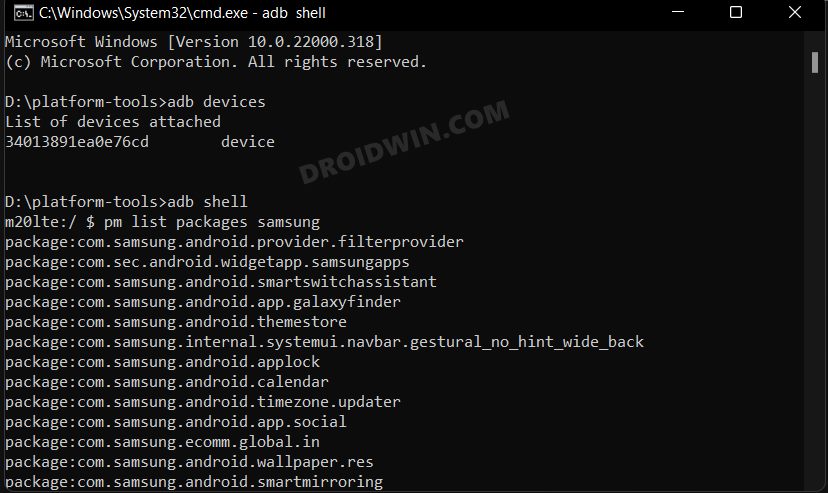
pm uninstall -k –user 0 package.name.example
NOTE: There's a double dash before 'user' in the above command, see below screenshot for reference
Use this command to uninstall the desired bloatware app from your Samsung device. However, it will still retain the app’s data and cache, so that when you restore that app, it will start from that last point itself. Just make sure to replace the package.name.example with the app package’s name. You could get a hold of the same from our another guide, via the list packages command that you have expected above or using the commands that we have shared below (recommended).


pm uninstall –user 0 package.name.example
If the app isn’t working along the expected lines or if its data has got corrupted, then the above command might not be the right one. Rather, you should completely remove that app from your device and install its fresh build from scratch. And for that, this command should be your go-t0 choice. Again, make sure to replace the package.name.example with the app package’s name
cmd package install-existing package.name.example
In some instances, removing an app might have an adverse impact on other system apps. In that case, you could use this command to reinstall that app back. As before, make sure to replace the package.name.example with the app package’s name.
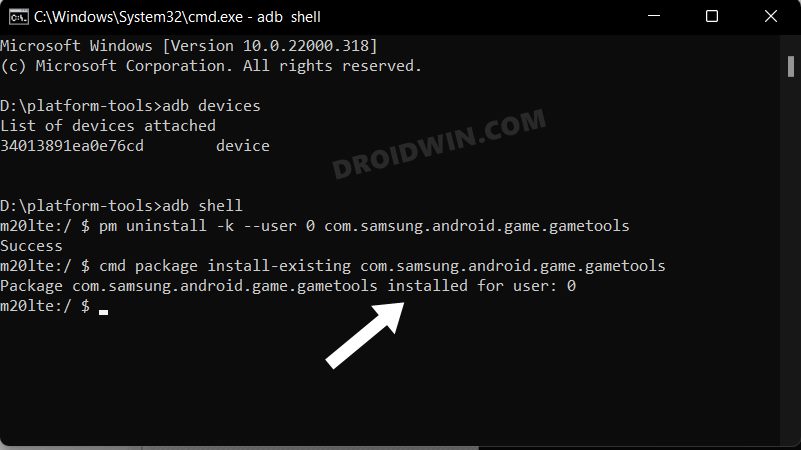
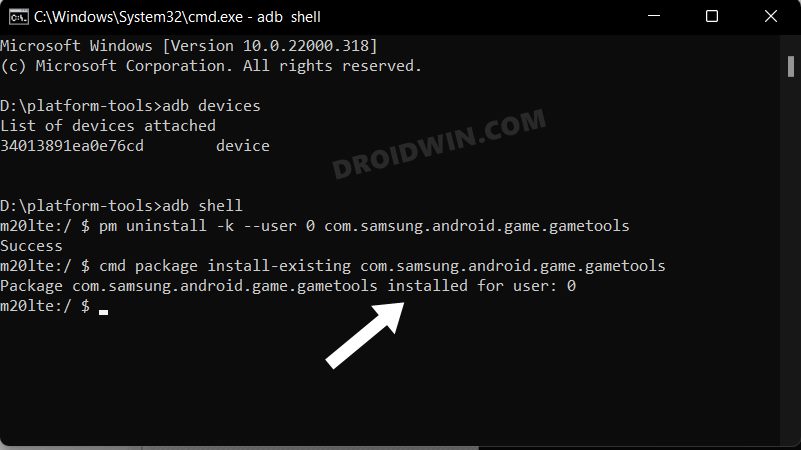
pm disable-user –user 0 package.name.example
If you are looking to just disable an app rather than completely uninstalling it, then this command shall come in handy. Just replace the package.name.example with the app package’s name and you are good to go.
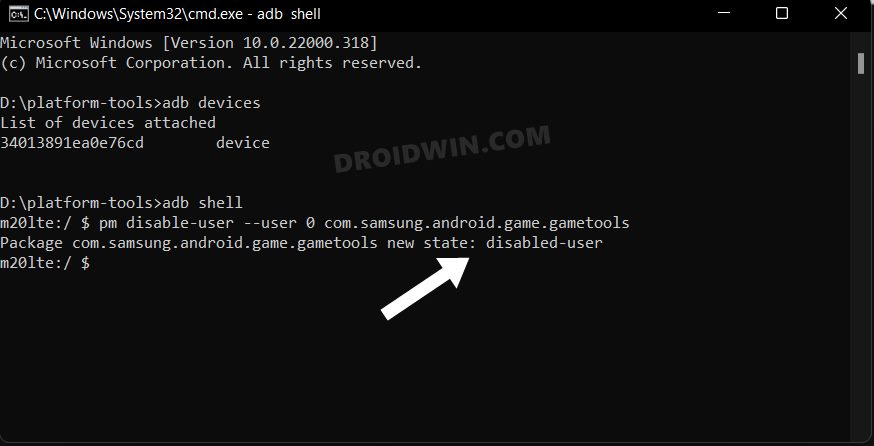
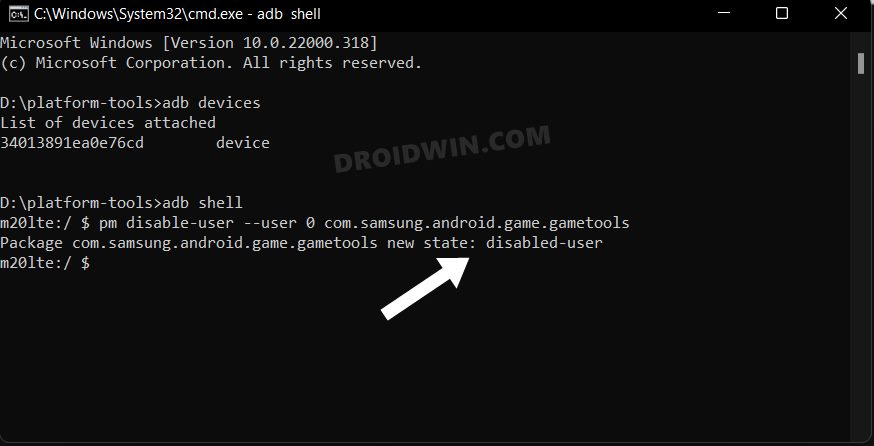
pm enable –user 0 package.name.example
Use this command to re-enable that disabled app, where the package.name.example will be the app package’s name of that disabled app.
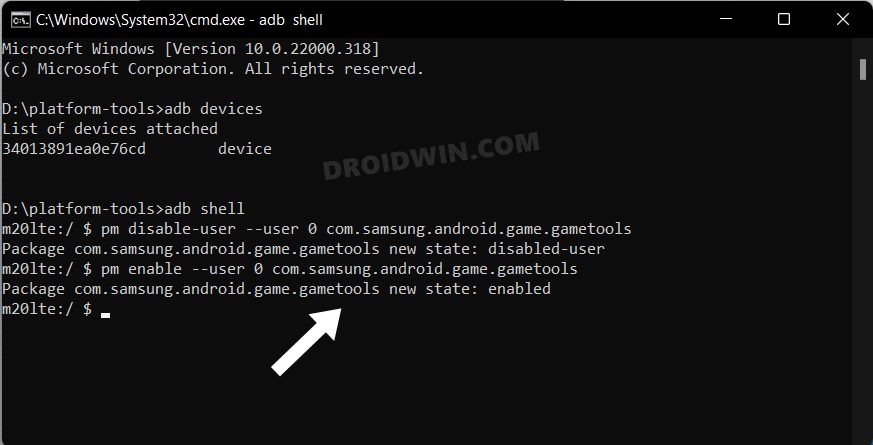
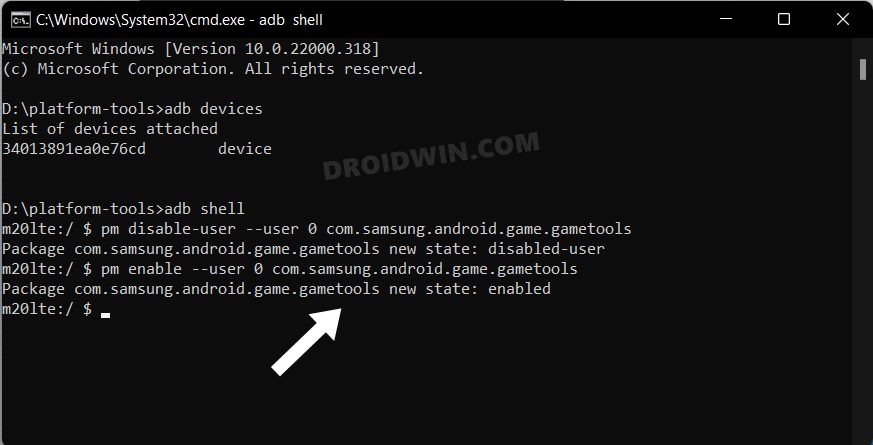
List of ADB Commands to Debloat/Remove Bloatware from Samsung Devices
Here’s the list of the ADB Commands that you could use to uninstall the bloatware apps from your Samsung device and hence debloat it. Removal of these apps didn’t have any negative impact on my device, but I cannot vouch that the same will happen will you as well. So you should be the best judge as to which of the apps you should remove and which needs to stay. With that said, if the removal of an app leads to any issues, then you could easily reinstall them via the cmd package install-existing package.name.example.
Or a much safer approach will be to disable that app and then use your device for a few minutes. If everything’s working well and good, then you could probably remove that app from your device. Droidwin and its members wouldn’t be held responsible in case of a thermonuclear war, your alarm doesn’t wake you up, or if anything happens to your device and data by performing the below steps.
Advertisement Apps
pm uninstall --user 0 com.amazon.appmanager pm uninstall --user 0 com.amazon.mShop.android.shopping pm uninstall --user 0 com.booking pm uninstall --user 0 com.booking.aidprovider pm uninstall --user 0 com.facebook.katana pm uninstall --user 0 com.microsoft.office.officehubrow pm uninstall --user 0 com.microsoft.office.outlook
ANT Apps
pm uninstall --user 0 com.dsi.ant.plugins.antplus pm uninstall --user 0 com.dsi.ant.sample.acquirechannels pm uninstall --user 0 com.dsi.ant.server pm uninstall --user 0 com.dsi.ant.service.socket
Bixby Apps
pm uninstall --user 0 com.samsung.android.app.routines pm uninstall --user 0 com.samsung.android.bixby.agent pm uninstall --user 0 com.samsung.android.bixby.agent.dummy pm uninstall --user 0 com.samsung.android.bixby.service pm uninstall --user 0 com.samsung.android.app.settings.bixby pm uninstall --user 0 com.samsung.systemui.bixby2 pm uninstall --user 0 com.samsung.android.bixby.wakeup
Dex Apps
pm uninstall --user 0 com.sec.android.app.dexonpc pm uninstall --user 0 com.sec.android.desktopmode.uiservice pm uninstall --user 0 com.sec.android.app.desktoplauncher pm uninstall --user 0 com.samsung.desktopsystemui
Printer Apps
pm uninstall --user 0 com.android.printspooler pm uninstall --user 0 com.android.bips pm uninstall --user 0 com.google.android.printservice.recommendation
pm uninstall --user 0 com.facebook.appmanager pm uninstall --user 0 com.facebook.katana pm uninstall --user 0 com.facebook.services pm uninstall --user 0 com.facebook.system
Factory Mode Apps
pm uninstall --user 0 com.sec.factory.camera pm uninstall --user 0 com.sem.factoryapp pm uninstall --user 0 com.sec.factory pm uninstall --user 0 com.sec.factory.cameralyzer pm uninstall --user 0 com.sec.android.app.factorykeystring pm uninstall --user 0 com.sec.android.app.servicemodeapp pm uninstall --user 0 com.sec.android.RilServiceModeApp pm uninstall --user 0 com.sec.android.app.bluetoothtest pm uninstall --user 0 com.sec.android.app.hwmoduletest pm uninstall --user 0 com.sec.android.app.wlantest pm uninstall --user 0 com.sec.epdgtestapp
Google Apps
pm uninstall --user 0 com.google.android.apps.docs pm uninstall --user 0 com.google.android.apps.photos pm uninstall --user 0 com.google.android.videos pm uninstall --user 0 com.google.android.apps.youtube.music pm uninstall --user 0 com.android.chrome pm uninstall --user 0 com.google.android.apps.turbo pm uninstall --user 0 com.google.android.as pm uninstall --user 0 com.google.android.gm pm uninstall --user 0 com.google.android.googlequicksearchbox pm uninstall --user 0 com.google.android.partnersetup pm uninstall --user 0 com.google.ar.core pm uninstall --user 0 com.android.vending pm uninstall --user 0 com.google.android.gms pm uninstall --user 0 com.google.android.gsf pm uninstall --user 0 com.google.android.tts pm uninstall --user 0 com.google.android.gms.location.history pm uninstall --user 0 com.google.android.apps.maps pm uninstall --user 0 com.google.android.feedback pm uninstall --user 0 com.android.hotwordenrollment.okgoogle pm uninstall --user 0 com.android.hotwordenrollment.xgoogle pm uninstall --user 0 com.google.android.youtube pm uninstall --user 0 com.google.android.apps.tachyon pm uninstall --user 0 com.google.audio.hearing.visualization.accessibility.scribe pm uninstall --user 0 com.google.android.projection.gearhead pm uninstall --user 0 com.google.android.apps.restore pm uninstall --user 0 com.google.android.configupdater pm uninstall --user 0 com.google.android.syncadapters.contacts pm uninstall --user 0 com.google.android.syncadapters.calendar pm uninstall --user 0 com.google.android.onetimeinitializer
Hiya
pm uninstall --user 0 com.hiya.star pm uninstall --user 0 com.samsung.android.smartcallprovider
Camera AR Apps
pm uninstall --user 0 com.samsung.android.visionarapps pm uninstall --user 0 com.samsung.android.aremoji pm uninstall --user 0 com.samsung.android.aremojieditor pm uninstall --user 0 com.sec.android.mimage.avatarstickers pm uninstall --user 0 com.samsung.android.ardrawing pm uninstall --user 0 com.samsung.android.arzone pm uninstall --user 0 com.samsung.android.app.camera.sticker.facearavatar.preload pm uninstall --user 0 com.samsung.android.livestickers pm uninstall --user 0 com.sec.android.app.pink pm uninstall --user 0 com.samsung.android.stickercenter pm uninstall --user 0 com.samsung.android.scan3d
Knox Apps
pm uninstall --user 0 com.samsung.android.knox.containeragent pm uninstall --user 0 com.samsung.android.knox.analytics.uploader pm uninstall --user 0 com.sec.enterprise.knox.cloudmdm.smdms pm uninstall --user 0 com.samsung.android.knox.attestation pm uninstall --user 0 com.sec.enterprise.knox.attestation pm uninstall --user 0 com.samsung.android.knox.containercore pm uninstall --user 0 com.samsung.knox.securefolder pm uninstall --user 0 com.samsung.android.bbc.bbcagent pm uninstall --user 0 com.android.managedprovisioning pm uninstall --user 0 com.samsung.knox.keychain pm uninstall --user 0 com.knox.vpn.proxyhandler pm uninstall --user 0 com.samsung.ucs.agent.ese
Microsoft
pm uninstall --user 0 com.microsoft.appmanager pm uninstall --user 0 com.microsoft.office.officehubrow pm uninstall --user 0 com.microsoft.office.outlook pm uninstall --user 0 com.microsoft.skydrive pm uninstall --user 0 com.linkedin.android
NetFlix
pm uninstall --user 0 com.netflix.mediaclient pm uninstall --user 0 com.netflix.partner.activation
General Samsung and Android Apps
Always reverify before uninstalling an app. While you could easily reinstall any app as and when required, but still better to practice caution beforehand.
pm uninstall --user 0 com.samsung.sree pm uninstall --user 0 com.samsung.android.voc pm uninstall --user 0 com.samsung.android.drivelink.stub pm uninstall --user 0 com.samsung.android.forest pm uninstall --user 0 com.samsung.android.fmm pm uninstall --user 0 com.samsung.android.game.gametools pm uninstall --user 0 com.samsung.android.game.gamehome pm uninstall --user 0 com.samsung.android.game.gos pm uninstall --user 0 com.samsung.android.calendar pm uninstall --user 0 com.samsung.android.app.ledbackcover pm uninstall --user 0 com.samsung.android.app.simplesharing pm uninstall --user 0 com.samsung.android.app.social pm uninstall --user 0 com.samsung.android.rubin.app pm uninstall --user 0 com.samsung.android.coldwalletservice pm uninstall --user 0 com.samsung.android.scloud pm uninstall --user 0 com.samsung.android.app.spage pm uninstall --user 0 com.samsung.android.mdx pm uninstall --user 0 com.samsung.android.kidsinstaller pm uninstall --user 0 com.samsung.android.app.mirrorlink pm uninstall --user 0 com.samsung.android.samsungpass pm uninstall --user 0 com.samsung.android.samsungpassautofill pm uninstall --user 0 com.samsung.android.authfw pm uninstall --user 0 com.samsung.android.spayfw pm uninstall --user 0 com.samsung.android.svoiceime pm uninstall --user 0 com.samsung.android.fast pm uninstall --user 0 com.samsung.sec.android.teegris.tui_service pm uninstall --user 0 com.samsung.android.smartswitchassistant pm uninstall --user 0 com.samsung.klmsagent pm uninstall --user 0 com.samsung.android.app.tips pm uninstall --user 0 com.samsung.android.themestore pm uninstall --user 0 com.samsung.android.themecenter pm uninstall --user 0 com.samsung.android.mdecservice pm uninstall --user 0 com.samsung.android.sm.devicesecurity pm uninstall --user 0 com.samsung.android.oneconnect pm uninstall --user 0 com.samsung.android.beaconmanager pm uninstall --user 0 com.samsung.android.messaging pm uninstall --user 0 com.samsung.android.app.reminder pm uninstall --user 0 com.samsung.android.aware.service pm uninstall --user 0 com.samsung.android.app.sharelive pm uninstall --user 0 com.samsung.android.mateagent pm uninstall --user 0 com.samsung.android.app.omcagent pm uninstall --user 0 com.samsung.android.securitylogagent pm uninstall --user 0 com.samsung.klmsagent pm uninstall --user 0 com.samsung.android.brightnessbackupservice pm uninstall --user 0 com.samsung.android.shortcutbackupservice pm uninstall --user 0 com.samsung.gamedriver.S11MaliG77 pm uninstall --user 0 com.samsung.accesory pm uninstall --user 0 com.samsung.android.dynamiclock pm uninstall --user 0 com.samsung.clipboardsaveservice pm uninstall --user 0 com.samsung.android.icecone pm uninstall --user 0 com.samsung.android.mobileservice pm uninstall --user 0 com.samsung.sait.sohservice pm uninstall --user 0 com.samsung.crane pm uninstall --user 0 com.samsung.android.sdm.config pm uninstall --user 0 com.samsung.android.allshare.service.mediashare pm uninstall --user 0 com.samsung.android.mdm pm uninstall --user 0 com.samsung.android.cidmanager pm uninstall --user 0 com.samsung.android.smartmirroring pm uninstall --user 0 com.samsung.android.mdx.kit pm uninstall --user 0 com.samsung.android.service.tagservice pm uninstall --user 0 com.samsung.android.easysetup pm uninstall --user 0 com.samsung.android.net.wifi.wifiguider pm uninstall --user 0 com.samsung.android.app.watchmanagerstub pm uninstall --user 0 com.samsung.ucs.agent.boot pm uninstall --user 0 com.samsung.android.dqagent pm uninstall --user 0 com.samsung.android.aircommandmanager pm uninstall --user 0 com.samsung.android.samsungpositioning pm uninstall --user 0 com.samsung.android.ipsgeofence pm uninstall --user 0 com.samsung.android.mcfserver pm uninstall --user 0 com.samsung.android.svcagent pm uninstall --user 0 com.samsung.storyservice pm uninstall --user 0 com.samsung.android.da.daagent pm uninstall --user 0 com.samsung.ipservice pm uninstall --user 0 com.samsung.safetyinformation pm uninstall --user 0 com.samsung.android.sm.policy pm uninstall --user 0 com.samsung.android.tadownloader pm uninstall --user 0 com.samsung.android.tapack.authfw pm uninstall --user 0 com.samsung.android.location pm uninstall --user 0 com.samsung.android.camerasdkservice pm uninstall --user 0 com.samsung.android.cameraxservice pm uninstall --user 0 com.samsung.android.smartcallprovider pm uninstall --user 0 com.samsung.faceservice pm uninstall --user 0 com.samsung.android.smartface pm uninstall --user 0 com.samsung.sec.android.application.csc pm uninstall --user 0 com.samsung.aasaservice pm uninstall --user 0 com.samsung.android.digitalkey pm uninstall --user 0 com.sec.android.app.sbrowser pm uninstall --user 0 com.sec.android.easyMover pm uninstall --user 0 com.sec.android.easyMover.Agent pm uninstall --user 0 com.sec.android.cover.ledcover pm uninstall --user 0 com.sec.android.daemonapp pm uninstall --user 0 com.sec.android.app.parser pm uninstall --user 0 com.sec.android.app.shealth pm uninstall --user 0 com.sec.android.sdk.health pm uninstall --user 0 com.sec.android.service.health pm uninstall --user 0 com.sec.android.app.billing pm uninstall --user 0 com.sec.android.widgetapp.webmanual pm uninstall --user 0 com.sec.android.app.SecSetupWizard pm uninstall --user 0 com.sec.android.app.setupwizardlegalprovider pm uninstall --user 0 com.sec.android.app.myfiles pm uninstall --user 0 com.sec.android.app.ringtoneBR pm uninstall --user 0 com.sec.android.soagent pm uninstall --user 0 com.sec.android.app.setupwizardlegalprovider pm uninstall --user 0 com.sec.android.diagmonagent pm uninstall --user 0 com.sec.android.app.DataCreate pm uninstall --user 0 com.sec.android.app.samsungapps pm uninstall --user 0 com.sec.android.app.chromecustomizations pm uninstall --user 0 com.sec.android.preloadinstaller pm uninstall --user 0 com.sec.android.app.popupcalculator pm uninstall --user 0 com.sec.android.widgetapp.easymodecontactswidget pm uninstall --user 0 com.sec.android.systemupdate pm uninstall --user 0 com.sec.android.app.personalization pm uninstall --user 0 com.sec.android.sdhms pm uninstall --user 0 com.sec.android.emergencymode.service pm uninstall --user 0 com.sec.android.emergencylauncher pm uninstall --user 0 com.sec.android.provider.emergencymode pm uninstall --user 0 com.sec.android.app.apex pm uninstall --user 0 com.sec.android.app.applinker pm uninstall --user 0 com.sec.android.uibcvirtualsoftkey pm uninstall --user 0 com.sec.android.app.ocrservice pm uninstall --user 0 com.sec.location.nsflp2 pm uninstall --user 0 com.sec.spp.push pm uninstall --user 0 com.sec.mhs.smarttethering pm uninstall --user 0 com.sec.mldapchecker pm uninstall --user 0 com.sec.enterprise.mdm.services.simpin pm uninstall --user 0 com.sec.sve pm uninstall --user 0 com.sec.bcservice pm uninstall --user 0 com.sec.samsung.advp.imssettings pm uninstall --user 0 com.sec.modem.settings pm uninstall --user 0 com.android.cts.ctsshim pm uninstall --user 0 com.android.cts.priv.ctsshim pm uninstall --user 0 com.android.bookmarkprovider pm uninstall --user 0 com.android.egg pm uninstall --user 0 com.android.emergency pm uninstall --user 0 com.android.wallpaperbackup pm uninstall --user 0 com.android.dynsystem pm uninstall --user 0 com.android.apps.tag pm uninstall --user 0 com.android.providers.partnerbookmarks pm uninstall --user 0 com.android.providers.calendar pm uninstall --user 0 com.android.calllogbackup pm uninstall --user 0 com.android.providers.userdictionary pm uninstall --user 0 com.android.autoinstalls.config.samsung pm uninstall --user 0 android.autoinstalls.config.samsung pm uninstall --user 0 com.wssyncmldm #pm uninstall --user 0 com.osp.app.signin pm uninstall --user 0 com.skms.android.agent pm uninstall --user 0 com.diotek.sec.lookup.dictionary pm uninstall --user 0 com.google.android.setupwizard pm uninstall --user 0 com.samsung.android.cmfa.framework pm uninstall --user 0 com.samsung.gpuwatchapp pm uninstall --user 0 com.samsung.android.hdmapp pm uninstall --user 0 com.samsung.android.knox.pushmanager pm uninstall --user 0 com.samsung.android.mapsagent pm uninstall --user 0 com.google.android.cellbroadcastreceiver pm uninstall --user 0 com.samsung.oda.service pm uninstall --user 0 com.samsung.android.accessibility.talkback
Samsung Cocktailbar Apps
pm uninstall --user 0 com.samsung.android.service.peoplestripe pm uninstall --user 0 com.samsung.android.app.sbrowseredge
Fonts Apps
pm uninstall --user 0 com.monotype.android.font.foundation pm uninstall --user 0 com.monotype.android.font.samsungone pm uninstall --user 0 com.android.theme.font.notoserifsource
Spotify
pm uninstall --user 0 com.spotify.music
Swift Key
pm uninstall --user 0 com.touchtype.swiftkey pm uninstall --user 0 com.swiftkey.swiftkeyconfigurator
Apps that you Shouldn’t Uninstall
Here are al the apps that you probably shouldn’t uninstall from your device as it might end up doing more harm than good.
Apps Automatically Reinstalling After a Reboot
These are the apps that seem to be reinstalling themselves after a reboot. So the only way to remove these apps is by rooting your device, accessing the data directory (via a File Explorer that supports root, such as Solid Explorer), and then deleting that app’s data.
com.sec.android.sdhms com.samsung.android.game.gos
Apps Required by Bixby and AR
These are the apps that are required for the proper functioning of Bixby as well as some camera-related AR and AI stuff.
com.samsung.android.visionintelligence com.samsung.android.bixbyvision.framework com.google.android.gsfr device. com.google.android.gms
Settings Apps Permission Management
Removing the below app seems to be stopping the settings permission management. So a safe bet will be to leave that app on your device.
com.google.android.modulemetadata
App that Shows up Warning at Boot up
It is highly recommended that you don’t uninstall this app from your device:
com.samsung.android.kgclient
App Needed to Sign in to Samsung Apps
The below app provides you the platform to sign in/ log in to the Samsung apps and hence shouldn’t be removed:
com.osp.app.signin
Needed for the Settings Menu
This app is needed for the proper functioning of the Settings and hence shouldn’t be removed:
com.osp.app.signin
How to Debloat Samsung via ADB App Control
- To begin with, download and install the ADB App Control on your PC.
- Then launch it and check the desired number of apps that you want to disable/uninstall.
- Note: The developer has also provided its list of bloatware, to use that, click on Load Preset.

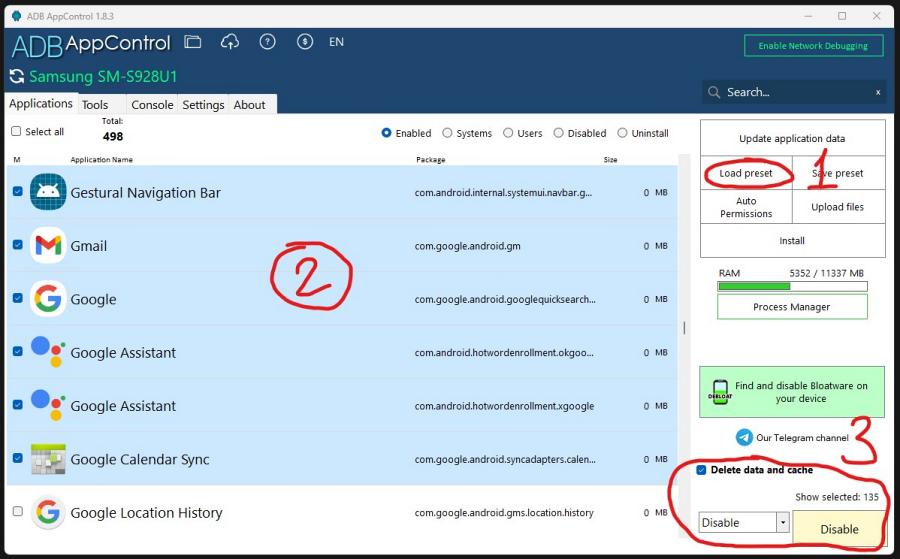
Credits: XDA Senior Member malikin - If you want to delete those app’s data as well, then check Delete Data and Cache.
- Now click on the drop-down menu at the bottom right and select either Uninstall or Disable.
- Finally, click on the Disable/Uninstall button at the bottom right and wait for it to complete.
So this was all from this guide on how you could uninstall and remove bloatware from Samsung devices and hence debloat it. If you have any queries cornering the aforementioned steps or if you have found out that the removal of an app is leading to a few issues and hence should be added under the Non-Removal category, then please let us know in the comments section below. It will greatly benefit other users as well. We would also like to give credits to XDA Member amnesiadroid for his invaluable contribution to this subject.









Some
There is a list on reddit.
https://www.reddit.com/r/samsung/comments/rzhz13/ultimate_samsung_oneui_debloat_privacy/
Would use that over this page..
Theo
Removing Knox Apps removed allmost everything. had to do a factory reset.