In this guide, we will show you a couple of methods to fix the “Couldn’t unlock, Please add your account in MIUI’s settings” error when trying to unlock the bootloader of a Xiaomi device via Mi Unlock Tool. When it comes to unlocking the bootloader, then most Android devices simply require you to execute the fastboot flashing unlock command. However, for some reason, Xioami found it best to overcomplicate the matter.
From adding your account to your device to using only the carrier data during the setup process, from using their own tool to waiting for 168 hours to get this job done, well, it couldn’t have gotten any worse. Or could it? The official tool which is sued to carry out the unlocking process is already bugged with a plethora of issues. And now, there is another unwanted entry to this list.
As of now, numerous users have voiced their concern that they are getting the “Couldn’t unlock, Please add your account in MIUI’s settings” error when trying to unlock the bootloader on their Xiaomi device via Mi Unlock Tool. f you are also in the same boat, then this guide will make you aware of a couple of nifty workarounds to rectify this bug. Follow along.
Fix Couldn’t unlock, Please add your account in MIUI’s settings
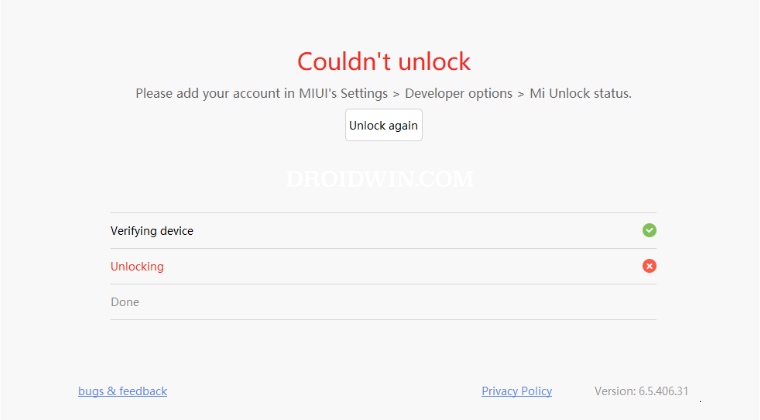
Please take a backup of all the data on your device beforehand. Droidwin and its members wouldn’t be held responsible in case of a thermonuclear war, your alarm doesn’t wake you up, or if anything happens to your device and data by performing the below steps.
- Head over to the Xiaomi Account website and create a new account with the region set to the US. [even if your phone number is not from the US, that wouldn’t be a cause for any concern].
- Make sure to use a different name and a different email. Once that is done, factory reset your phone and add that account.
- Then do the bootloader unlock using that new account and Mi Unlock Tool [refer to this guide for complete instructions].

- If you still face any issues, then you’ll have to delete your existing account which is associated with the same phone number that is linked to your new account.
- However, doing so will delete all the data that you have synced to your old account to date, so take a backup beforehand and only delete your existing account.
- Once that is done. again start off from STEP 2 and this time, you shouldn’t face any issues.
- Note: Once the process is completed, you’ll still have to wait for 168 hours to unlock the bootloader. That is not an error/issue but this is how the official unlocking process works.
That’s it. These were the steps to fix the “Couldn’t unlock, Please add your account in MIUI’s settings” error when trying to unlock the bootloader of a Xiaomi device via Mi Unlock Tool. If you have any queries concerning the aforementioned steps, do let us know in the comments. We will get back to you with a solution at the earliest.
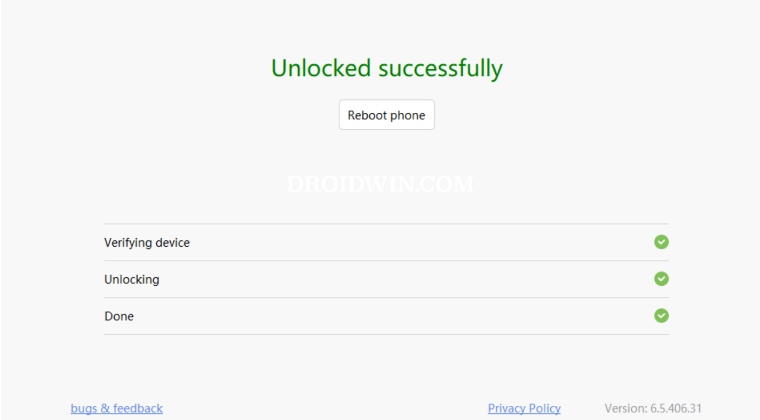








Wesley
I have a K20 Pro and it only stays on the fastboot screen, I did all the steps above, but when I unlock it, it asks me to enter development mode, but I don’t have access to the app.
Almi Pereira de Souza
olá boa noite, meu xiaomi veio com a ROM chinesa, consegui instalar ROM EEU mais deu erro, bloqueei o Bootloader então ele tenta iniciar e vai para tela Fastboot.
também já usei Miflash Unlock para desbloquear e aparece “Não é Possível Desbloquear o Dispositivo:
excluí a minha conta que estava nele e tentei usar outra conta que criei mais nada de dar certo para desbloquear o Bootloader para que eu possa instalar Rom Global MI