The Color Palette is no longer working on One UI 5.1 and alongside that, it seems to have affected the notification icons as well. With the introduction of Android 12, the Material You theming design was the major talking point. And in the successive OS build, the feature got further revamped by giving you more colors to choose from. In this regard, numerous OS skins have also adopted this theme design, including the one from Samsung.
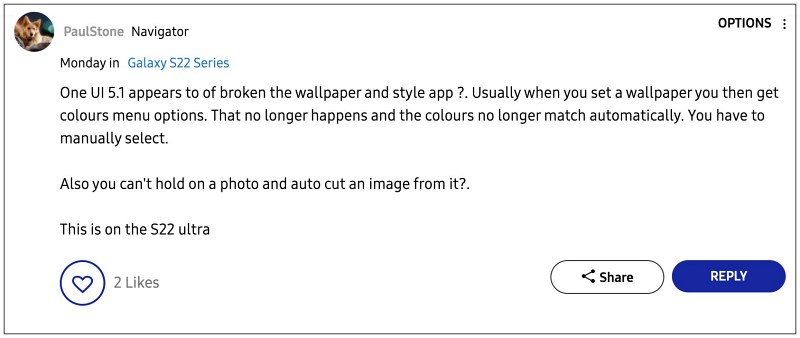
In this regard, till Android 13 One UI 5, this feature was working well and good across numerous Samsung devices and tablets. However, a new incremental update seems to have broken this functionality. Numerous users have voiced their concern that Color Palette is no longer working on One UI 5.1 and to make the matter worse, its negative consequences are even being felt by the notification icons. Here’s everything you need to know regarding this.
Table of Contents
Color Palette not working on One UI 5.1
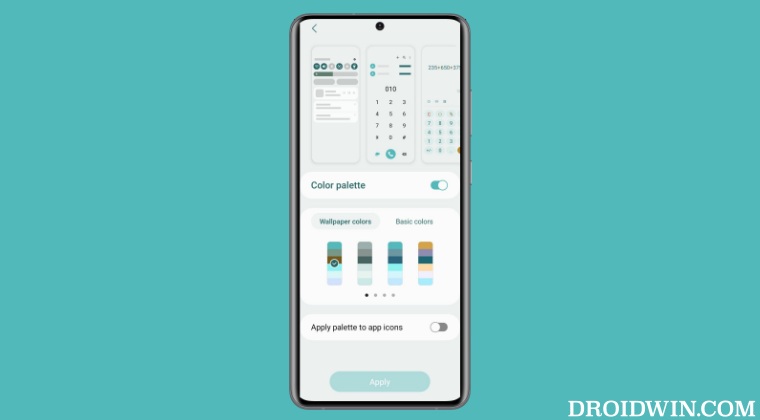
Whenever a user applies a new wallpaper and hit Done, the Color Palette should come up, but that no longer happens after the One UI 5.1 update. Instead, it retains the color from the previous wallpapers. Moroever, if a user tried to manually change the theming color, then the first row is still occupied by the colors from the previous wallpaper. Only after they scroll further down are they able to get hold of the new colors that correspond to their newly applied theme.
All Notification Icons are of the same color on One UI 5.1
Another infuriating issue that has popped up after this update is the fact that the Material You theming is now being applied to the app’s icon in the notification panel as well. As a result of this, all the app icons in the notification now follow the same color scheme and on the first view, it looks like all the notifications are coming from the same source.
![]()
The segregation between numerous notifications has virtually become non-existent. Earlier, the app icon wasn’t affected by the theme and they retained their originality. So this begs all the important question -is there a fix?
Fix Color Palette not working One UI 5.1
As of now, there is no fix or workaround that should help you fix the ColorPalette and notification icon issue on One UI 5. However, if the latter bug is giving you a tough time, then you could opt for the nuclear approach of disabling the Material Theme altogether, till the issue is rectified. To do so, head over to Settings > Wallpaper and Style and disable the toggle next to Color Palette.
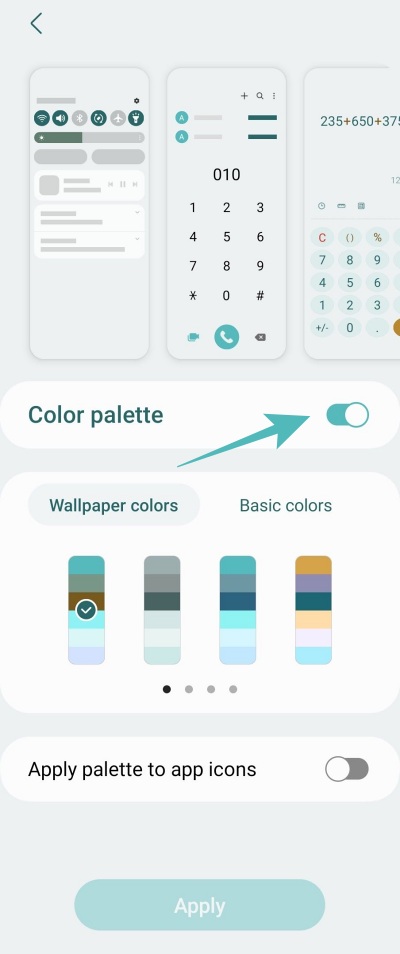
As far as the official stance on this matter is concerned, the developers are yet to acknowledge this issue, let alone give out any ETA for the rollout of a fix. As and when any of these two things happen, we will update this guide accordingly. In the meantime, the aforementioned workarounds are your best bet.








Ali
I’m glad to see I was not imagining this!
This is horrible!
I have a A51 4g, I received the 5.1 a few weeks ago. Definitely wasn’t expecting.
But had I known this ,I would have never dloaded it.
It’s driving me crazy?!
Has anyone yet figured out a fix?
Tony M
It looks like they fixed it with the April update.
Onur
I have posted this issue on members app the day it came out. They did not even understand it and they gave me advices about how to turn it on lol.
Eddie Rojas
I hope they fix this. The colour palette issue when applying wallpaper is definitely a bug with 5.1. It’s on my S23 Ultra and on everyone I know that updated to 5.1. They also removed colour palette on the volume slider.
As for the notification icons, I think that is here to stay. Annoying as that one is it seems intentional.
I sent error log on Samsung Members but who knows if they’ll do anything about it.