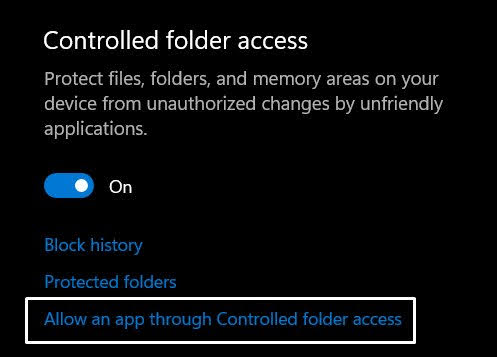In this guide, we will show you the steps to fix the keybind reset issue in COD Modern Warfare 2. The sixth installment in the popular Call of Duty franchise is still going pretty strong, even a decade after its launch. One major reason for the same is the frequent updates that it gets blessed with, which tend to add new, intriguing, and challenging quests to the game. On the flip side though, it isn’t free from its fair share of issues either.
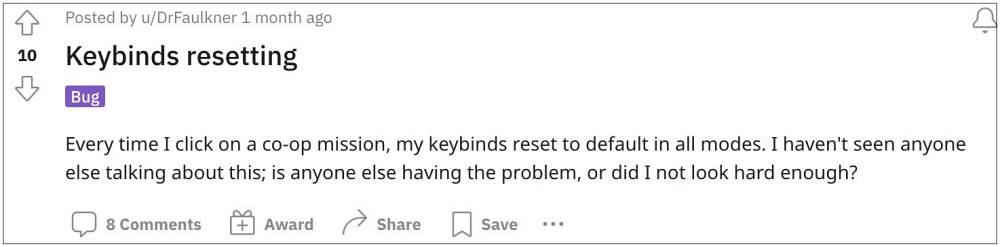
While the dust surrounding the graphics settings being reset was yet to settle down, a new and similar bug has already made its way. As of now, numerous users have voiced their concern that their keybind is getting reset in COD Modern Warfare 2 without any manual intervention from their end. This is happening randomly and in every game mode, especially during co-op missions. If you are also getting bugged by this issue, then this guide will help you out. Follow along for the fix.
Fix COD Modern Warfare 2 Keybind Reset Bug
- First off, Open Windows Security from the Start Menu.
- Then go to Virus & Threat Protection > Manage Ransomware Protection.

- After that, enable the toggle next to Controlled Folder Access.
- Now click on Allow an app through controlled folder access.

- Then click on Add an allowed app and select Browse all apps.

- Finally, select the Modern Warfare 2 EXE file and, hit Open.
That’s it. This should fix the issue of the keybind getting reset in COD Modern Warfare 2. As far as the official stance on this matter is concerned, the developers are aware of this issue, but they haven’t given out any ETA for the rollout of a fix. As and when that happens, we will update this guide accordingly. In the meantime, the aforementioned workarounds are your best bet.